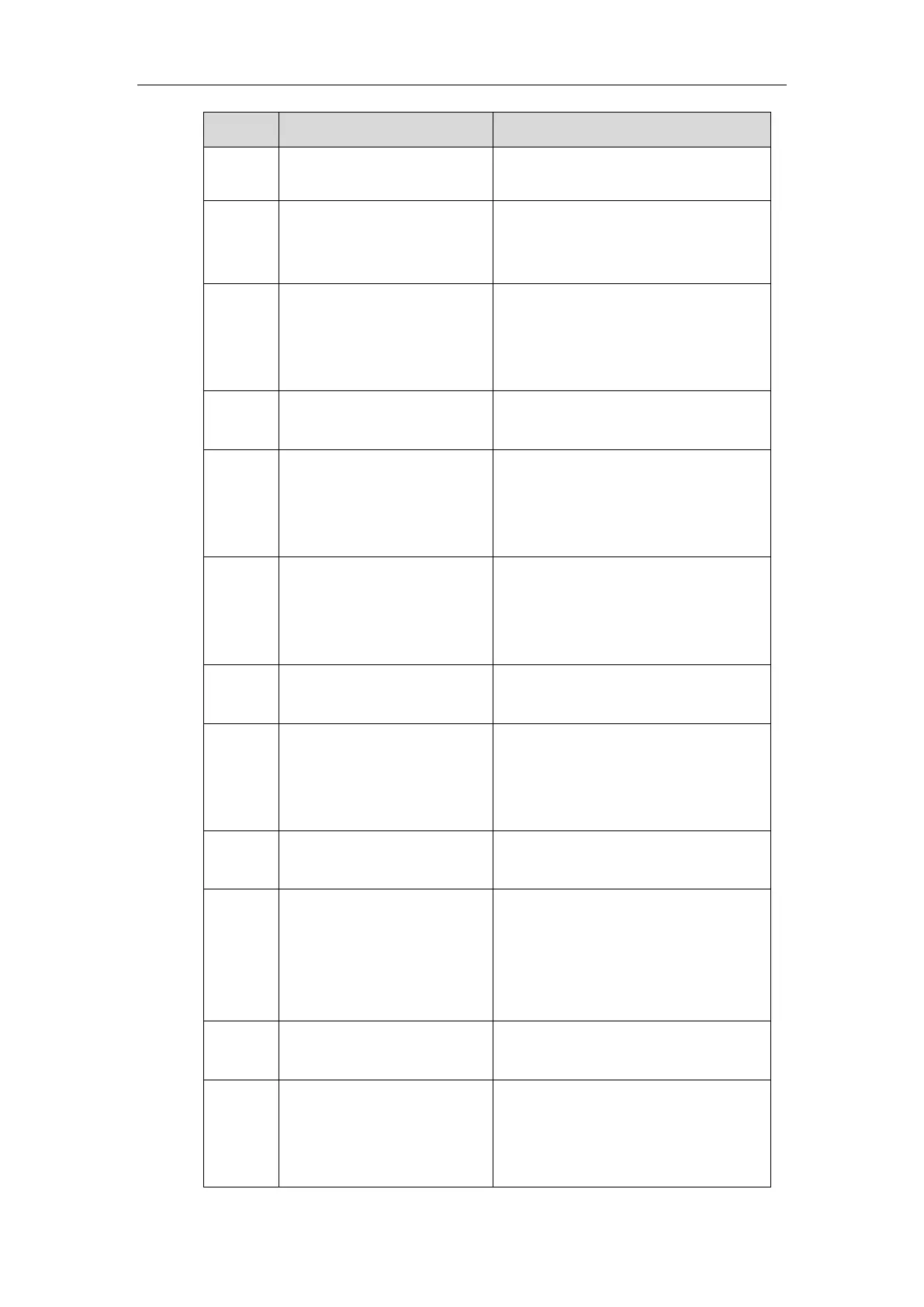Administrator’s Guide for SIP-T2 Series/T19(P) E2/T4 Series/T5 Series/CP860/CP920 IP Phones
1078
server has received the 200 OK response.
The call session is now active.
REFER—User B to Proxy Server
User B sends a REFER message to the
proxy server. User B performs a blind
transfer of User A to User C.
202 Accepted—Proxy Server to
User B
The proxy server sends a SIP 202 Accept
response to User B. The 202 Accepted
response notifies User B that the proxy
server has received the REFER message.
REFER—Proxy Server to User A
The proxy server forwards the REFER
message to User A.
202 Accepted—User A to Proxy
Server
User A sends a SIP 202 Accept response
to the proxy server. The 202 Accepted
response indicates that User A accepts the
transfer.
BYE—User B to Proxy Server
User B terminates the call session by
sending a SIP BYE request to the proxy
server. The BYE request indicates that User
B wants to release the call.
BYE—Proxy Server to User A
The proxy server forwards the BYE request
to User A.
200OK—User A to Proxy Server
User A sends a SIP 200 OK response to
the proxy server. The 200 OK response
confirms that User A has received the BYE
request.
200OK—Proxy Server to User B
The proxy server forwards the SIP 200 OK
response to User B.
INVITE—User A to Proxy Server
User A sends a SIP INVITE request to the
proxy server. In the INVITE request, a
unique Call-ID is generated and the
Contact-URI field indicates that User A
requests the call.
INVITE—Proxy Server to User C
The proxy server maps the SIP URI in the
To field to User C.
180 Ringing—User C to Proxy
Server
User C sends a SIP 180 Ringing response
to the proxy server. The 180 Ringing
response indicates that the user is being
alerted.
