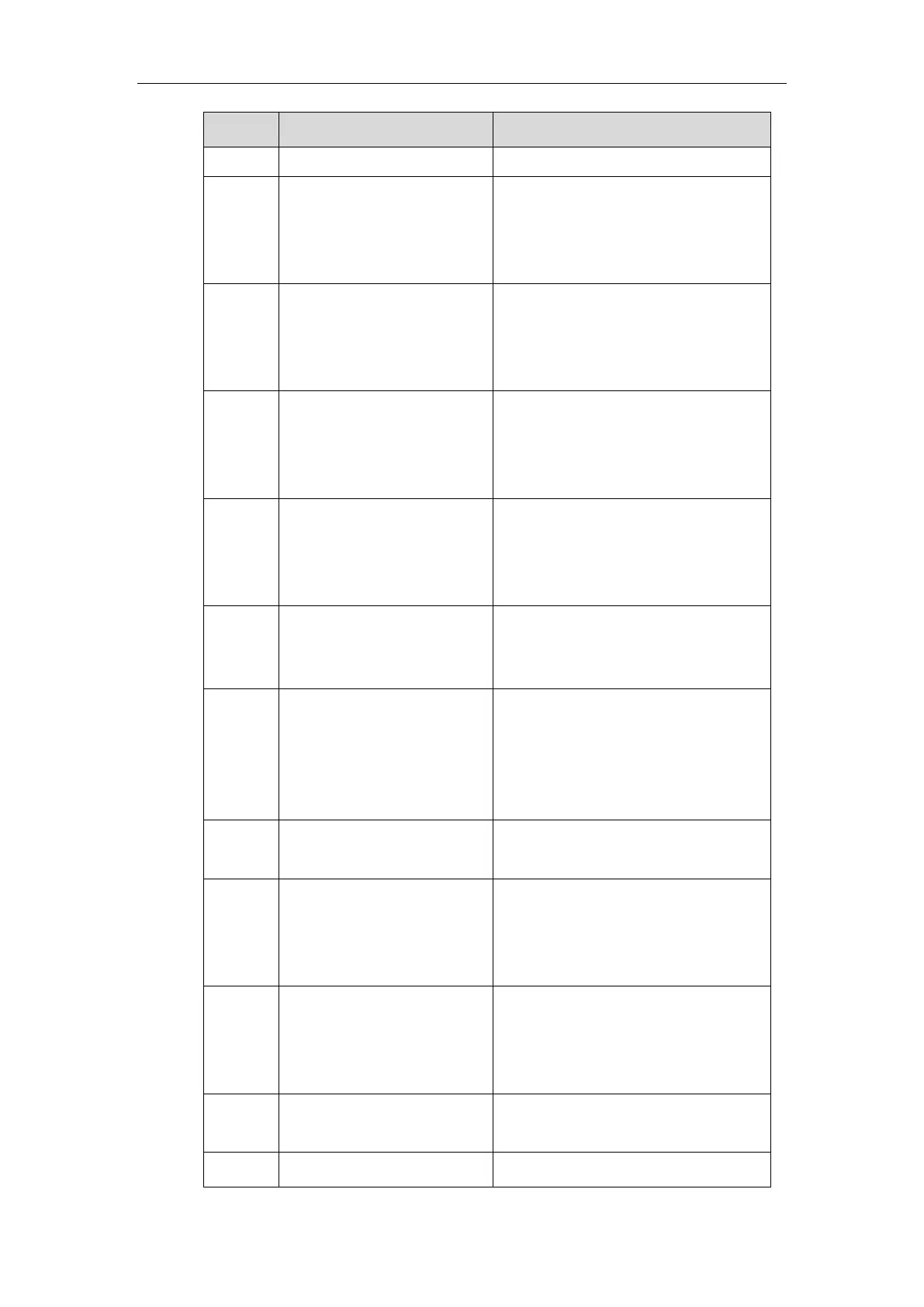200OK—User C to Proxy Server
User C sends a SIP 200 OK response to
the proxy server. The 200 OK response
notifies User A that the connection has
been made.
200OK—Proxy Server to User A
The proxy server forwards the SIP 200 OK
response to User A. The 200 OK response
notifies User A that the connection has
been made.
ACK— User A to Proxy Server
User A sends a SIP ACK to the proxy
server. The ACK confirms that User A has
received the 200 OK response. The call
session is now active.
ACK—Proxy Server to User C
The proxy server forwards the ACK
message to User C. The ACK confirms that
the proxy server has received the 200 OK
response. The call session is now active.
REFER—User A to Proxy Server
User A sends a REFER message to the
proxy server. User A performs a transfer of
User B to User C.
202 Accepted—Proxy Server to
User A
The proxy server sends a SIP 202
Accepted response to User A. The 202
Accepted response notifies User A that
the proxy server has received the REFER
message.
REFER—Proxy Server to User B
The proxy server forwards the REFER
message to User B.
202 Accepted—User B to Proxy
Server
User B sends a SIP 202 Accept response to
the proxy server. The 202 Accepted
response indicates that User B accepts the
transfer.
BYE—User A to Proxy Server
User A terminates the call session by
sending a SIP BYE request to the proxy
server. The BYE request indicates that User
A wants to release the call.
BYE—Proxy Server to User B
The proxy server forwards the BYE request
to User B.
200OK—User B to Proxy Server
User B sends a SIP 200 OK response to the
