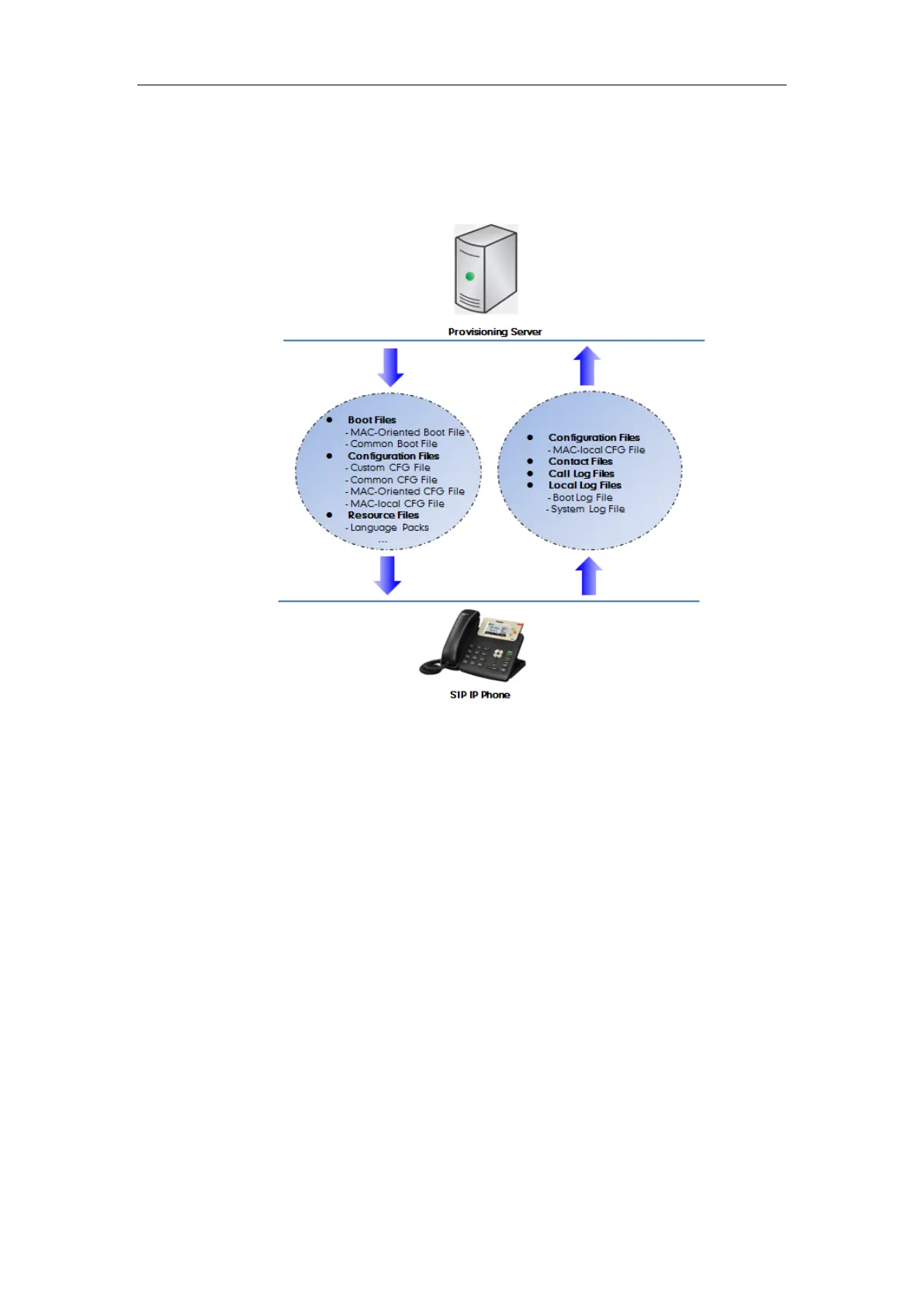Administrator’s Guide for SIP-T2 Series/T19(P) E2/T4 Series/T5 Series/CP860/CP920 IP Phones
134
Central Provisioning
The following figure shows how the phone interoperates with provisioning server when you use
the centralized provisioning method:
Using the boot files and configuration files to provision the phones and to modify features and
configurations is called the central provisioning method. You can use a text-based editing
application to edit boot files and configuration files, and then store boot files and configuration
files to a provisioning server. IP phones can be centrally provisioned from a provisioning server.
For more information on the provisioning server, refer to Setting Up a Provisioning Server on
page 145. For more information on boot files, refer to Boot Files on page 136. For more
information on configuration files, refer to Configuration Files on page 138.
IP phones can obtain the provisioning server address during startup. Then IP phones download
boot files and configuration files from the provisioning server, resolve and update the
configurations written in configuration files. This entire process is called auto provisioning. For
more information on auto provisioning, refer to
Yealink SIP IP Phones Auto Provisioning
Guide_V81
. In addition to the boot files and configuration files, the IP phones also download
resource files during auto provisioning. For more information on resource files, refer to
Resource Files on page 140.
Yealink IP phones support keeping user personalized configuration settings using the MAC-
local CFG file. For more information on this file, refer to MAC-local CFG File on page 139.
The IP phones can be configured to upload log files (log files provide a history of phone
