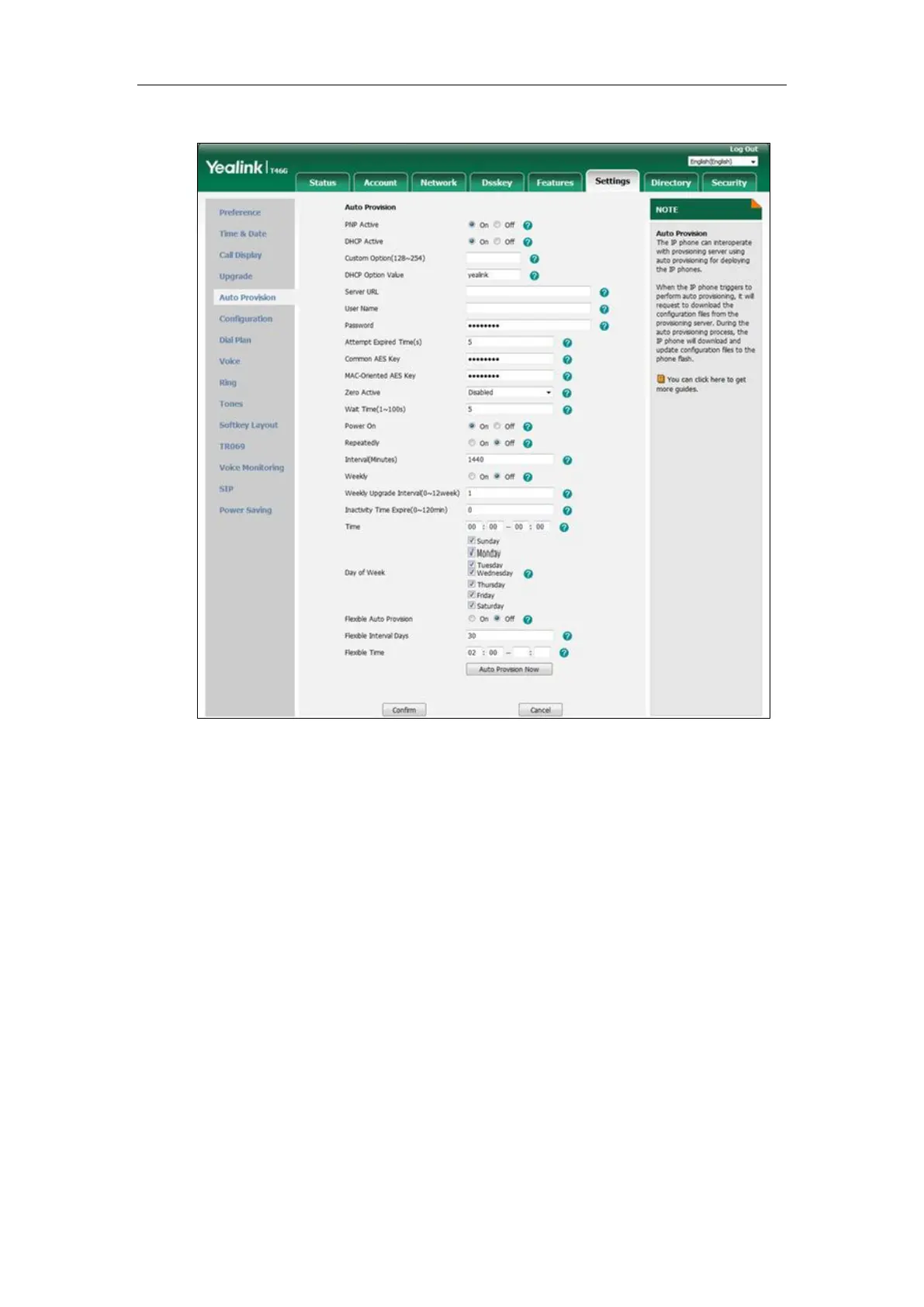Configuring Basic Features
157
2. Make the desired change.
3. Click Confirm to accept the change.
When the “Power On” is set to On, the IP phone will check boot files and configuration files
stored on the provisioning server during startup and then will download firmware from the
server.
Upgrading Firmware via Web User Interface
To manually upgrade firmware via web user interface, you need to store firmware to your local
system in advance.
To upgrade firmware manually via web user interface:
1. Click on Settings->Upgrade.
2. Click Browse to locate the required firmware from your local system.
