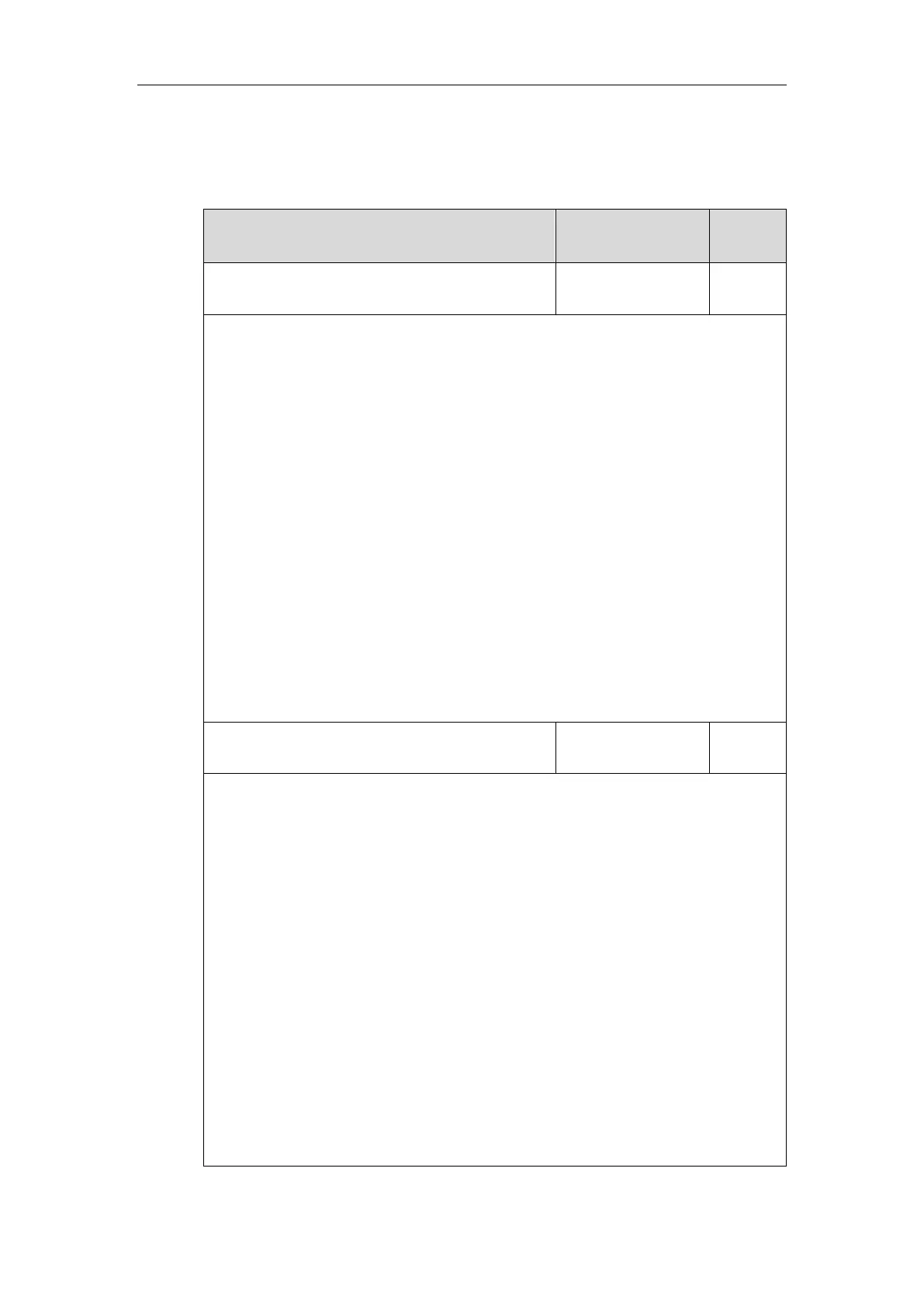Configuring Basic Features
159
Configuration Parameters
The following table lists the configuration parameters used to determine the phone behavior
for keeping user personalized settings:
static.auto_provision.custom.protect
Description:
Enables or disables the IP phone to keep user personalized settings after auto provisioning.
0-Disabled
1-Enabled
If it is set to 1 (Enabled), <MAC>-local.cfg file generates and personalized non-static
settings configured via web or phone user interface will be kept after auto provisioning.
Note: The provisioning priority mechanism (phone/web user interface >central
provisioning >factory defaults) takes effect only if the value of this parameter is set to 1
(Enabled). If the value of the parameter “overwrite_mode” is set to 1 in the boot file, the
value of this parameter will be forced to set to 1 (Enabled).
Web User Interface:
None
Phone User Interface:
None
static.auto_provision.custom.sync
Description:
Enables or disables the IP phone to upload the <MAC>-local.cfg file to the server each time
the file updates, and download the <MAC>-local.cfg file from the server during auto
provisioning.
0-Disabled
1-Enabled
If it is set to 1 (Enabled), the IP phone will upload the <MAC>-local.cfg file to the
provisioning server or a specific server each time the file updates to back up this file. During
auto provisioning, the IP phone will download the <MAC>-local.cfg file from the
provisioning server or a specific server to override the one stored on the phone.
Note: It works only if the value of the parameter “static.auto_provision.custom.protect” is
set to 1 (Enabled). The upload/download path is configured by the parameter
“static.auto_provision.custom.sync.path”.
Web User Interface:
