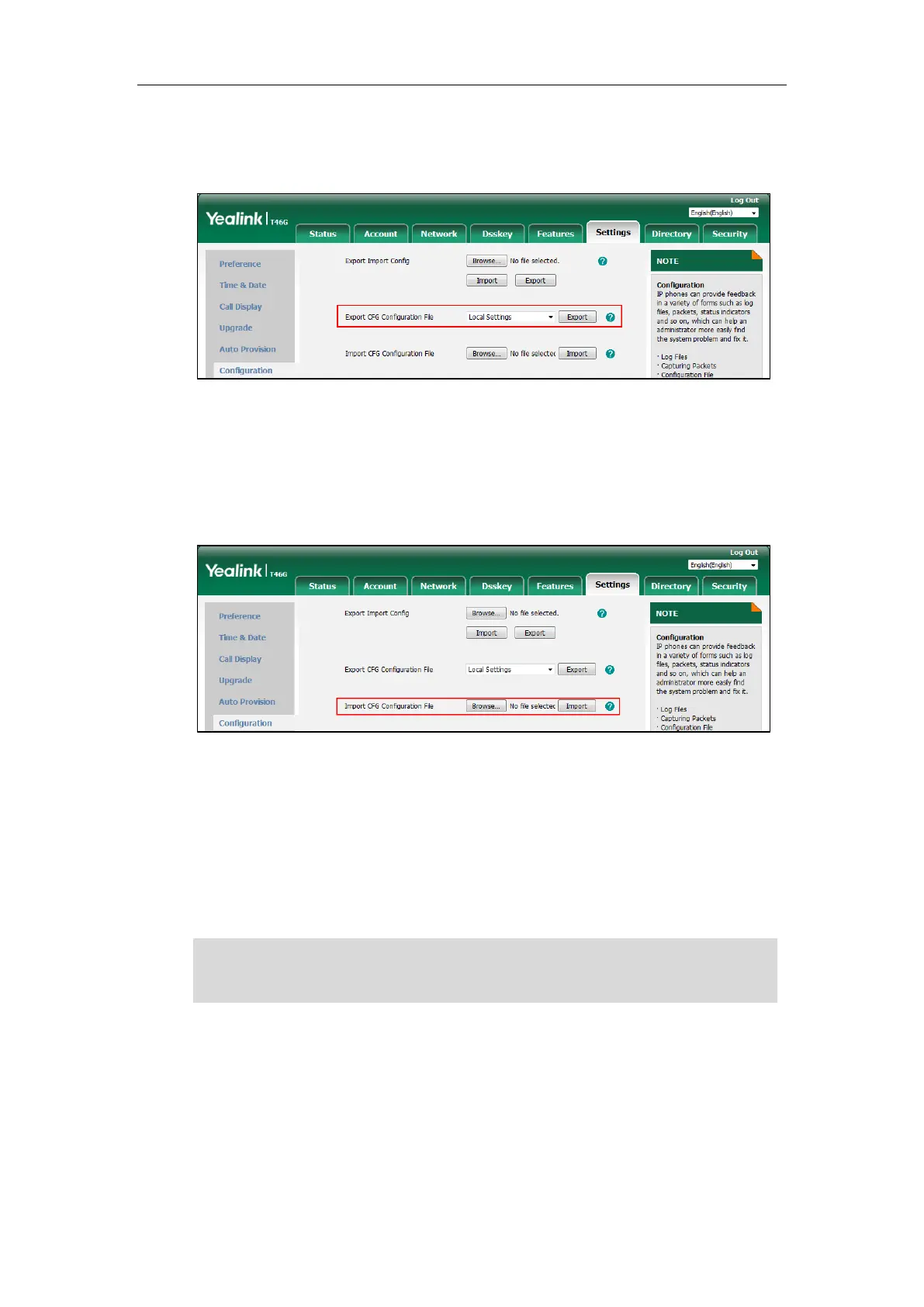Configuring Basic Features
167
2. Select Local Settings from the pull-down list of Export CFG Configuration File, and then
click Export to open file download window, and then save the 001565770984-local.cfg file
to the local system.
The administrator or user can edit the 001565770984-local.cfg file after exporting.
To import local configuration file via web user interface:
1. Click on Settings->Configuration.
2. In the Import CFG Configuration File field, click Browse to locate the 001565770984-
local.cfg file from your local system.
3. Click Import.
The configurations in the imported 001565770984-local.cfg file will override the one in the
existing local configuration file. The configurations only in the existing local configuration file
will not be cleared. As a result, the configurations in the new 001565770984-local.cfg file
contain the configurations only in the existing local configuration file and those in the imported
001565770984-local.cfg file. And this new 001565770984-local.cfg file will be saved to the
phone flash and take effect.
Note
If the value of the parameter “static.auto_provision.custom.sync” is set to 1, and the
001565770984-local.cfg file is successfully imported, the new 001565770984-local.cfg file will be
uploaded to the provisioning server and overrides the existing one on the server.
