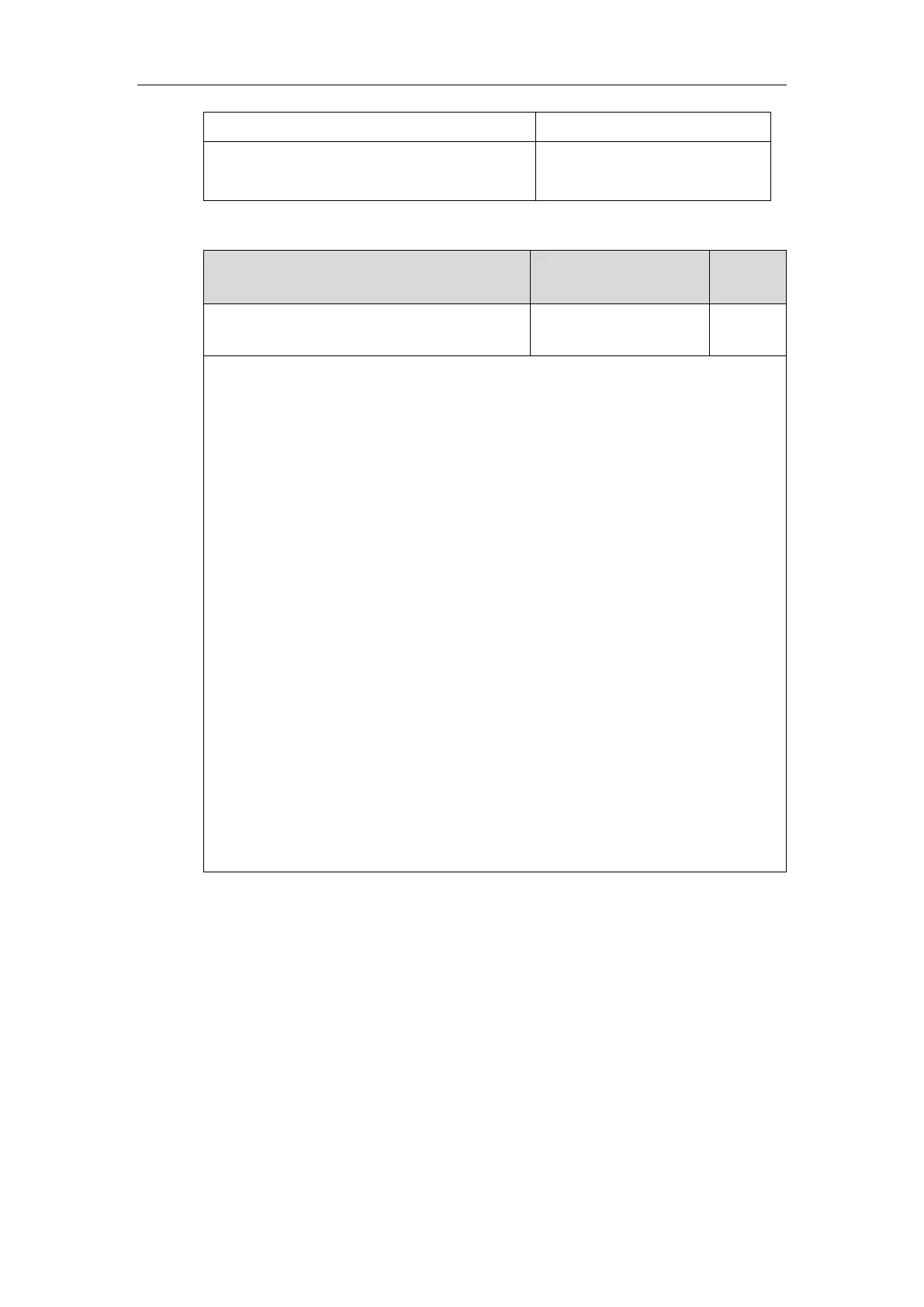Description:
Configures the contrast of the LCD screen.
For T48G/T48S/T46G/T46S IP phones, it configures the LCD’s contrast of the connected
EXP40 only.
For T29G IP phones, it configures the LCD’s contrast of the connected EXP20 only.
For T27P/G IP phones, it configures the LCD’s contrast of the IP phone and the connected
EXP20.
For T40P/T40G/T23P/T23G/T21(P) E2/T19(P) E2/CP860/CP920 IP phones, it configures the
LCD’s contrast of the IP phone.
Note: We recommend that you set the contrast of the LCD screen to 6 as a more
comfortable level. It is not applicable to SIP-T54S/T52S/T42G/T42S/T41P/T41S IP phones.
Web User Interface:
For SIP-T48G/T48S/T46G/T46S/T29G:
None
For SIP-T40P/T40G/T27P/T27G/T23P/T23G/T21(P) E2/T19(P) E2/CP860/CP920:
Settings->Preference->Contrast
Phone User Interface:
Menu->Basic->Display->Contrast
To configure contrast via web user interface (take SIP-T23G IP phones for example):
1. Click on Settings->Preference.
