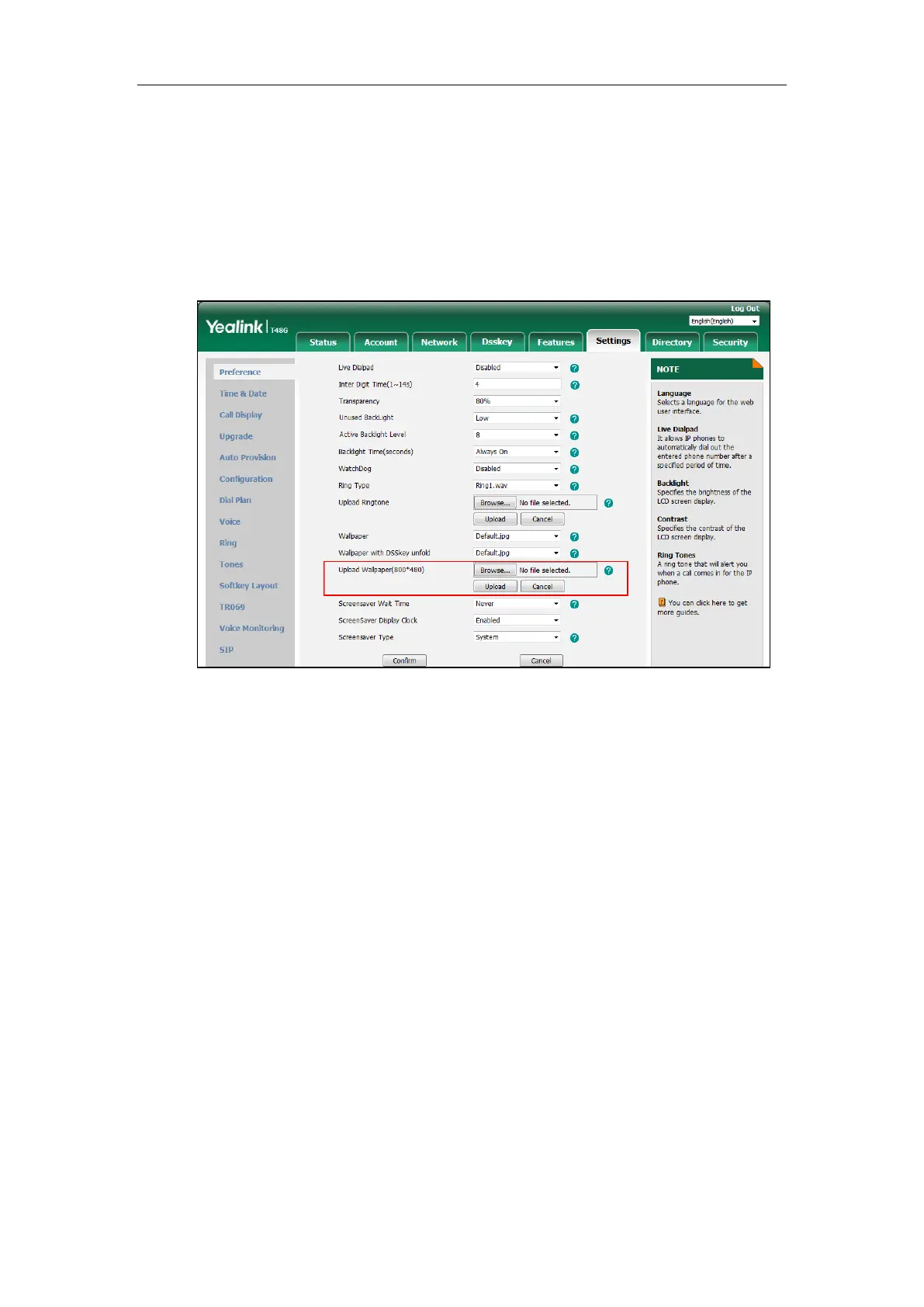Configuring Basic Features
187
To upload custom wallpaper via web user interface (take SIP-T48G IP phones for
example):
1. Click on Settings->Preference.
2. In the Upload Wallpaper(800*480) field, click Browse to locate the wallpaper image
from your local system.
3. Click Upload to upload the file.
The custom wallpaper appears in the pull-down lists of Wallpaper and Wallpaper with
DSSkey unfold.
To change the wallpaper via web user interface (take SIP-T48G IP phones for example):
1. Click on Settings->Preference.
2. Select the desired wallpaper from the pull-down list of Wallpaper.
