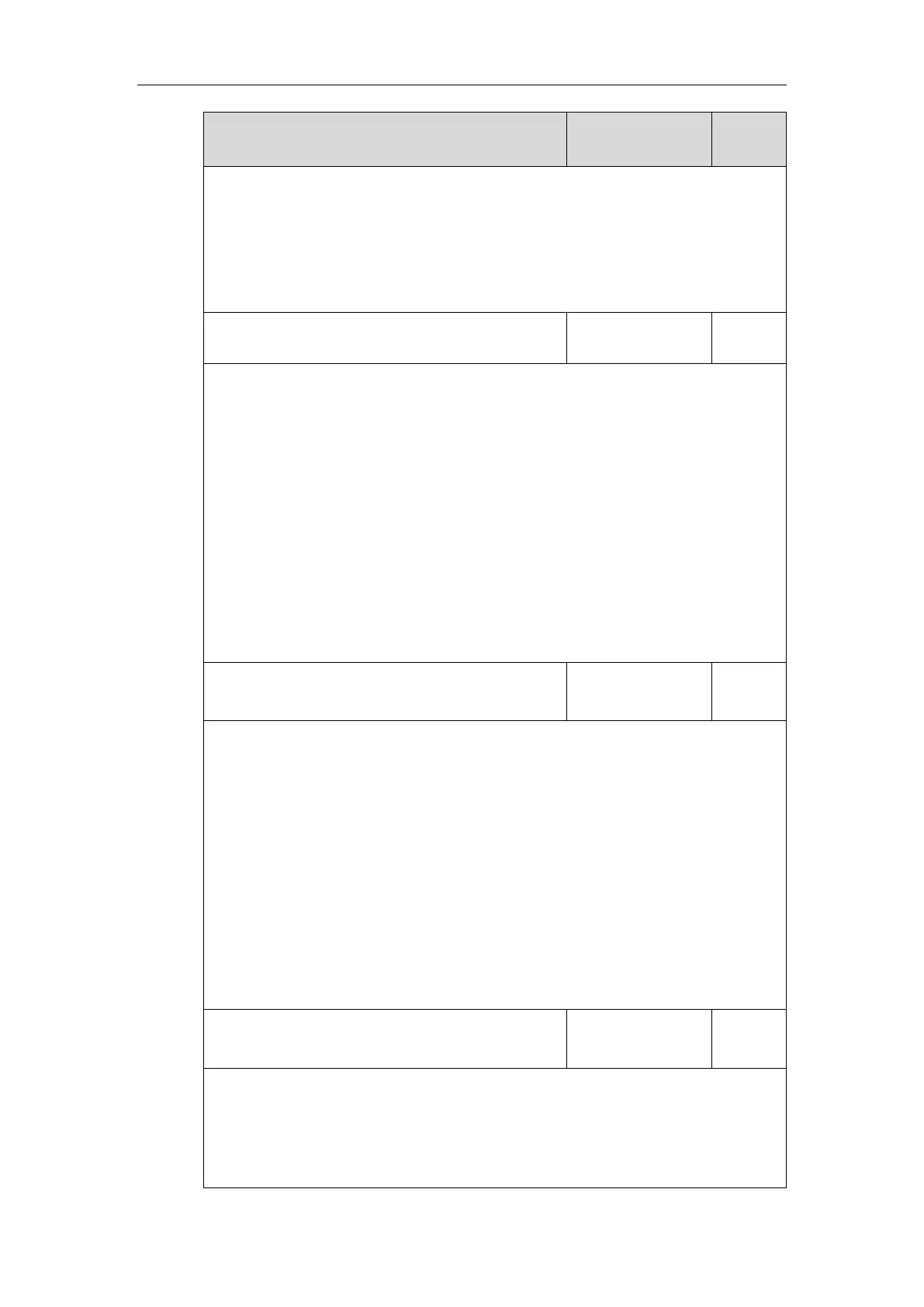Administrator’s Guide for SIP-T2 Series/T19(P) E2/T4 Series/T5 Series/CP860/CP920 IP Phones
196
phones.
Web User Interface:
None
Phone User Interface:
None
screensaver.display_clock.enable
Description:
Enables or disables the IP phone to display the clock and icons when the screen saver starts.
0-Disabled
1-Enabled
Note: It is only applicable to SIP-T54S, SIP-T52S, SIP-T48G/S, SIP-T46G/S and SIP-T29G IP
phones.
Web User Interface:
Settings->Preference->Screensaver Display Clock
Phone User Interface:
Menu->Basic->Display->Screensaver->Display Clock
screensaver.picture_change_interval
Description:
Configures the interval (in seconds) for the IP phone to change the picture when the screen
saver starts.
Note: It works only if the value of the parameter “screensaver.type” is set to 1 (Custom) and
the parameter “screensaver.upload_url” should be configured in advance. It is only
applicable to SIP-T54S, SIP-T52S, SIP-T48G/S, SIP-T46G/S and SIP-T29G IP phones.
Web User Interface:
None
Phone User Interface:
None
screensaver.clock_move_interval
Description:
Configures the interval (in seconds) for the IP phone to move the clock and icons when the
screen saver starts.
Note: It works only if the value of the parameter “screensaver.display_clock.enable” is set to
