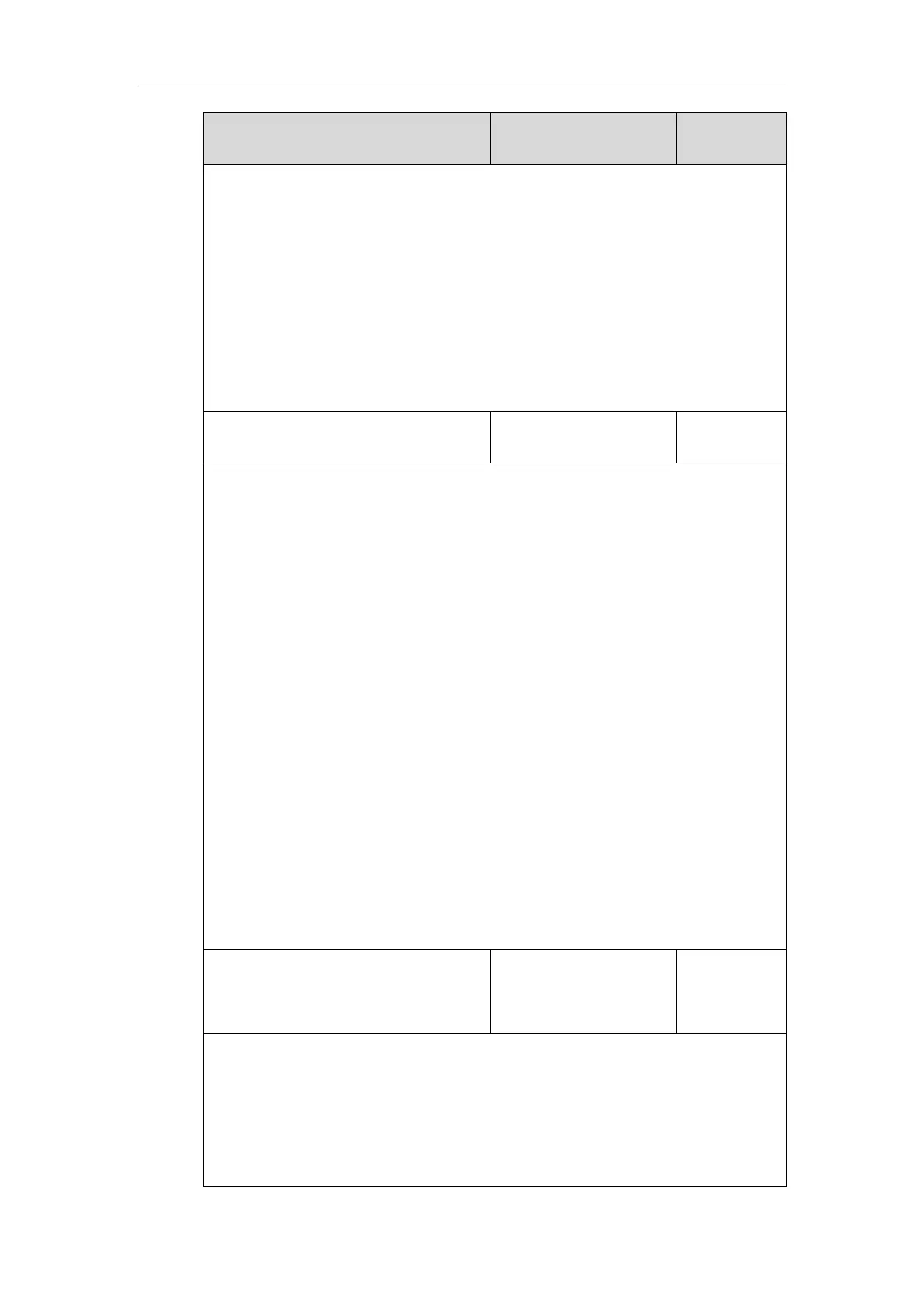Administrator’s Guide for SIP-T2 Series/T19(P) E2/T4 Series/T5 Series/CP860/CP920 IP Phones
206
For T29G/T27P/T27G IP phones, it configures the LCD’s intensity of the IP phone and the
connected EXP20.
Note: It is applicable to SIP-T54S/T52S IP phones and the connected EXP50, SIP-
T48G/T48S/T46G/T46S IP phones and the connected EXP40, SIP-T29G/T27P/T27G IP
phones and the connected EXP20.
Web User Interface:
Settings->Preference->Active Backlight Level
Phone User Interface:
Menu->Basic->Display->Backlight->Active Level
phone_setting.inactive_backlight_level
Description:
Configures the intensity of the LCD screen when the phone is inactive.
0-Off
1-Low
For T54S/T52S IP phones, it configures the LCD’s intensity of the IP phone.
For T48G/T48S/T46G/T46S IP phones, it configures the LCD’s intensity of the IP phone and
the connected EXP40.
For T29G IP phones, it configures the LCD’s intensity of the IP phone and the connected
EXP20.
If it is set to 0 (Off), it works only if the value of the parameter
“phone_setting.backlight_time” is not set to 1 (Always On).
Note: It is applicable to SIP-T54S/T52S IP phones, SIP-T48G/T48S/T46G/T46S IP phones and
the connected EXP40, SIP-T29G IP phones and the connected EXP20.
Web User Interface:
Settings->Preference->Unused BackLight
Phone User Interface:
Menu->Basic->Display->Backlight->Inactive Level
phone_setting.backlight_time
0, 1, 15, 30, 60, 120, 300,
600 or 1800
Refer to the
following
content
Description:
Configures the delay time (in seconds) to change the intensity of the LCD screen when the
IP phone is inactive.
0-Always On
1-Always Off (not applicable to SIP-T54S/T52S/T48G/T48S/T46G/T46S/T29G IP phones)
