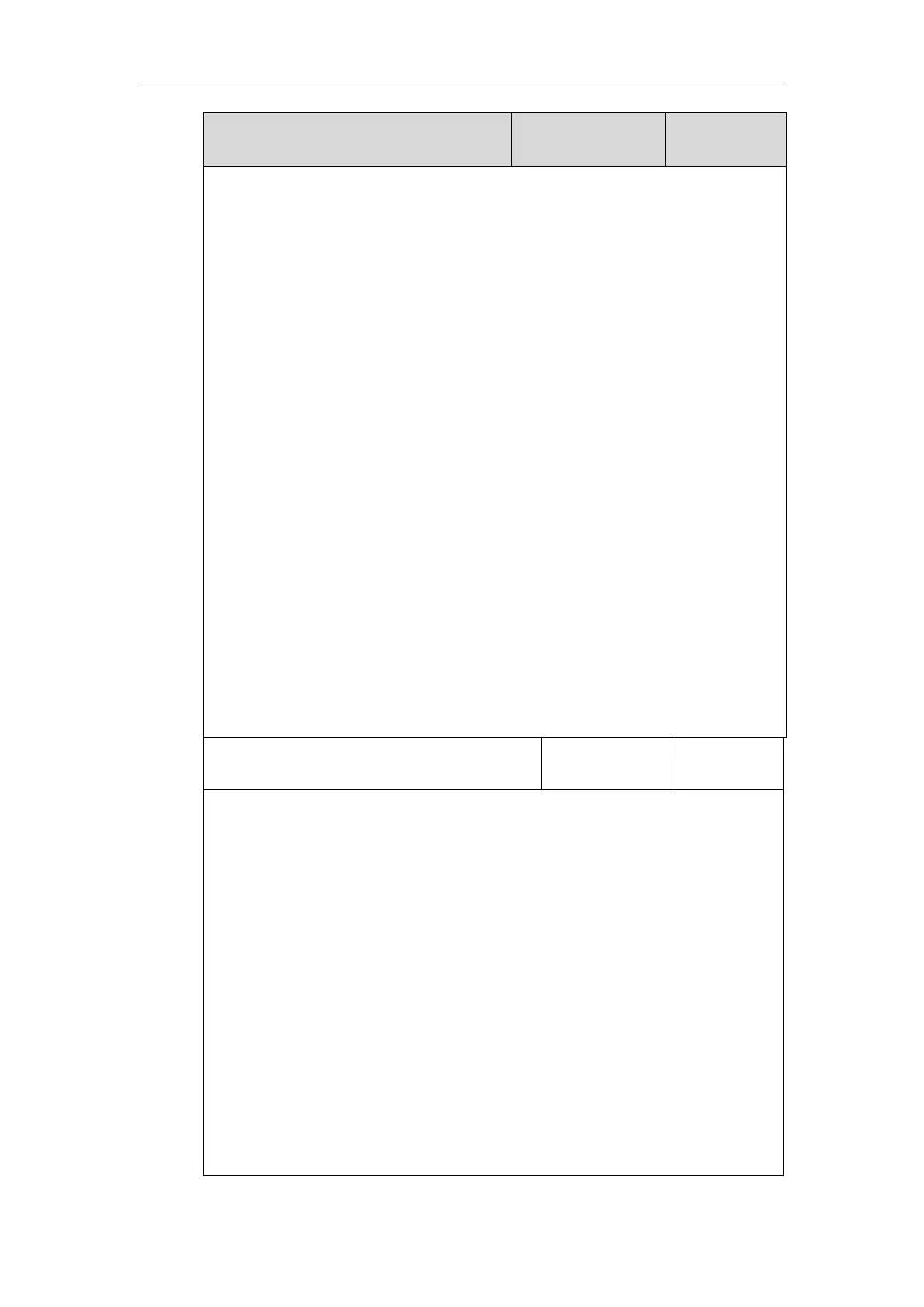The default value is Yealink T46G.
For SIP-T46S IP phones:
The default value is Yealink T46S.
For SIP-T42S IP phones:
The default value is Yealink T42S.
For SIP-T41S IP phones:
The default value is Yealink T41S.
For SIP-T29G IP phones:
The default value is Yealink T29G.
For SIP-T27G IP phones:
The default value is Yealink T27G.
For CP920 IP phones:
The default value is Yealink CP920.
Note: It works only if the value of the parameter “features.bluetooth_enable” is set to 1
(On). It is only applicable to SIP-
T54S/T52S/T48G/T48S/T46G/T46S/T42S/T41S/T29G/T27G/CP920 IP phones.
Web User Interface:
None
Phone User Interface:
Menu->Basic->Bluetooth->Bluetooth (On)->Edit My Device Information->Device Name
Description:
Enables or disables the IP phone to receive Bluetooth media audio.
0-Disabled
1-Enabled, and you need to activate the Bluetooth media audio manually via phone user
interface
2-Enabled, and the Bluetooth media audio is activated automatically after the Bluetooth-
enable mobile phone is connected
Note: It is only applicable to CP920 IP phones. If you change this parameter, the IP phone
will reboot to make the change take effect.
Web User Interface:
None
Phone User Interface:
Bluetooth->Bluetooth (On) ->Paired Bluetooth Device->Option->Detail->Channel
