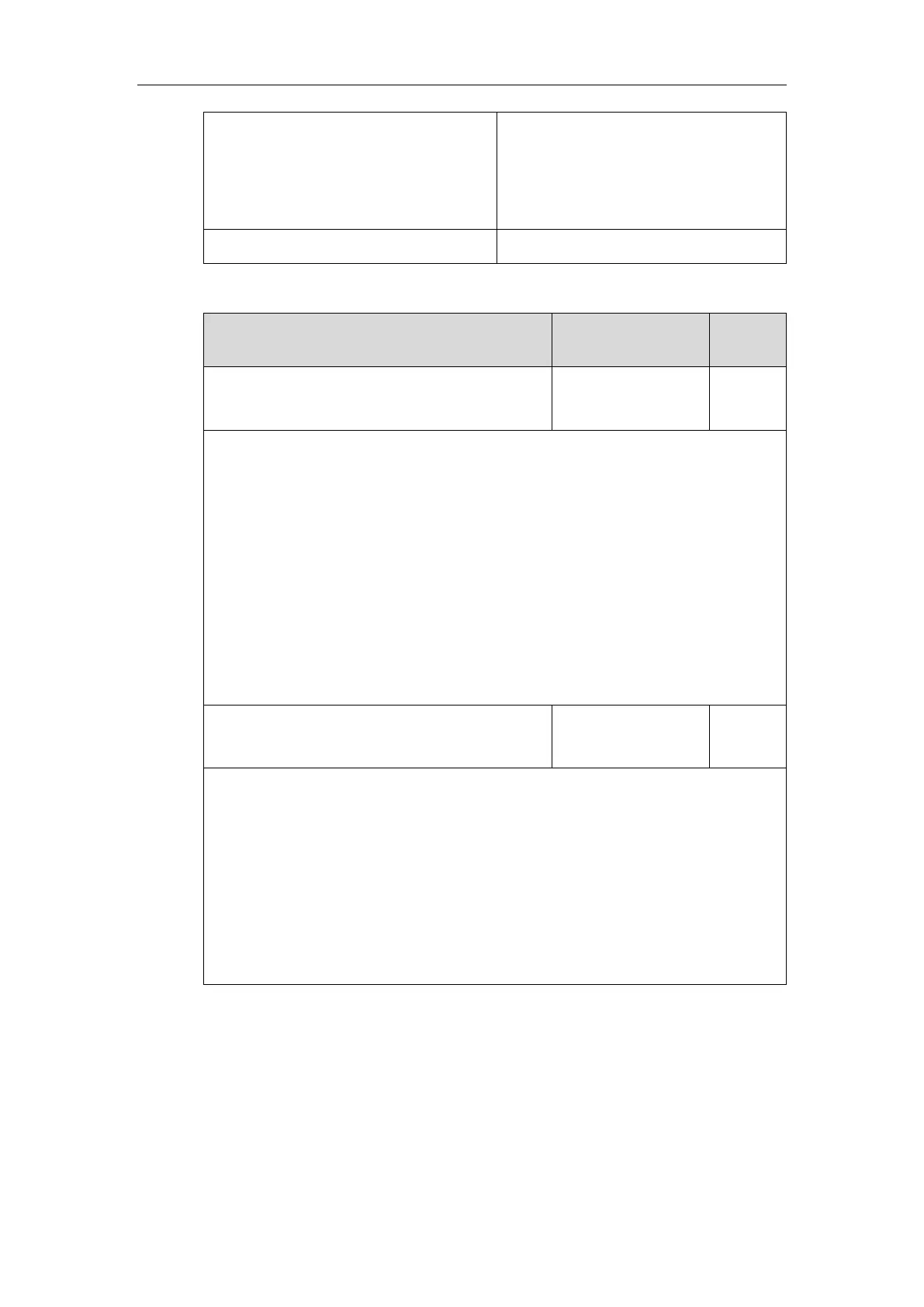Administrator’s Guide for SIP-T2 Series/T19(P) E2/T4 Series/T5 Series/CP860/CP920 IP Phones
234
Configure the PSTN account.
Navigate to:
http://<phoneIPAddress>/servlet?p=accou
nt-register&q=load&acc=0
Configure the PSTN account.
Details of Configuration Parameters:
pstn.account.X.enable
(X ranges from 1 to 2)
Description:
Enables or disables the PSTN account X.
0-Disabled
1-Enabled
Note: It is only applicable to CP860/CP920 IP phones.
Web User Interface:
Account->Register->Line Active
Phone User Interface:
Menu->Settings->Advanced Settings (default password: admin) ->Accounts->Active Line
pstn.account.X.label
(X ranges from 1 to 2)
String within 99
characters
Description:
(Optional.) Configures the label to be displayed on the LCD screen for PSTN account X.
Note: It is only applicable to CP860/CP920 IP phones.
Web User Interface:
Account->Register->Label
Phone User Interface:
Menu->Settings->Advanced Settings (default password: admin) ->Accounts->Label
To configure the PSTN account via web user interface:
1. Click Account->Register.
2. Select the desired PSTN account from the pull-down list of Account.
3. Select the desired value from the pull-down list of Line Active.
