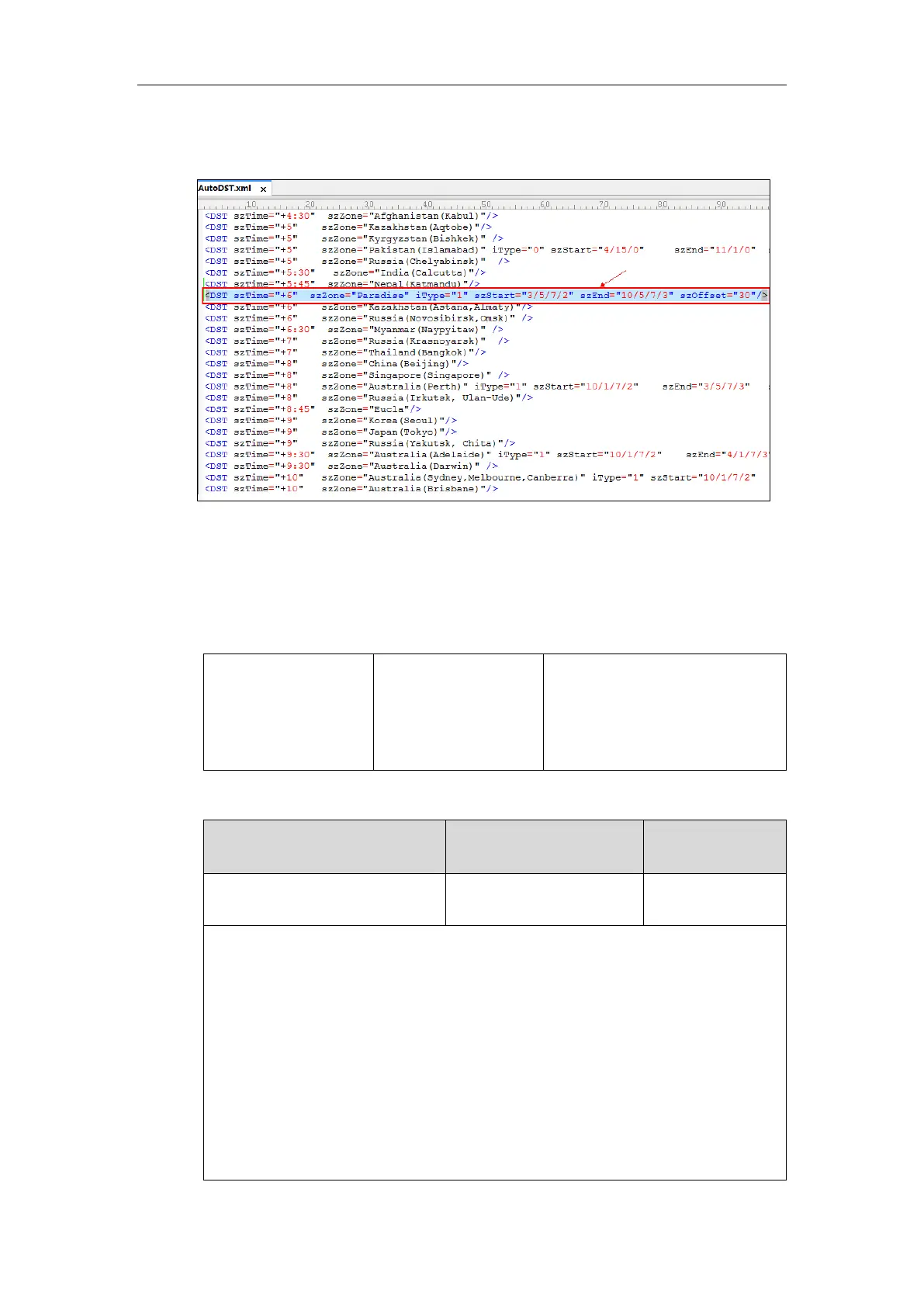Administrator’s Guide for SIP-T2 Series/T19(P) E2/T4 Series/T5 Series/CP860/CP920 IP Phones
266
Example 2:
Add a new time zone (+6 Paradise) with daylight saving time 30 minutes.
3. Save this file and place it to the provisioning server (e.g., 192.168.1.100).
4. Specify the access URL of the AutoDST file in the configuration files.
Procedure
The access URL of the AutoDST file can be specified using the configuration files.
Description:
Configures the access URL of the AutoDST file (AutoDST.xml).
Example:
auto_dst.url = tftp://192.168.1.100/AutoDST.xml
During the auto provisioning process, the IP phone connects to the provisioning server
“192.168.1.100”, and downloads the AutoDST file “AutoDST.xml”. After update, you will find
a new time zone “Paradise” and updated DST of “Pakistan (Islamabad)” and “India
(Calcutta)" via web user interface: Settings->Time & Date->Time Zone.
Note: It works only if the value of the parameter "local_time.summer_time" is set to 2
