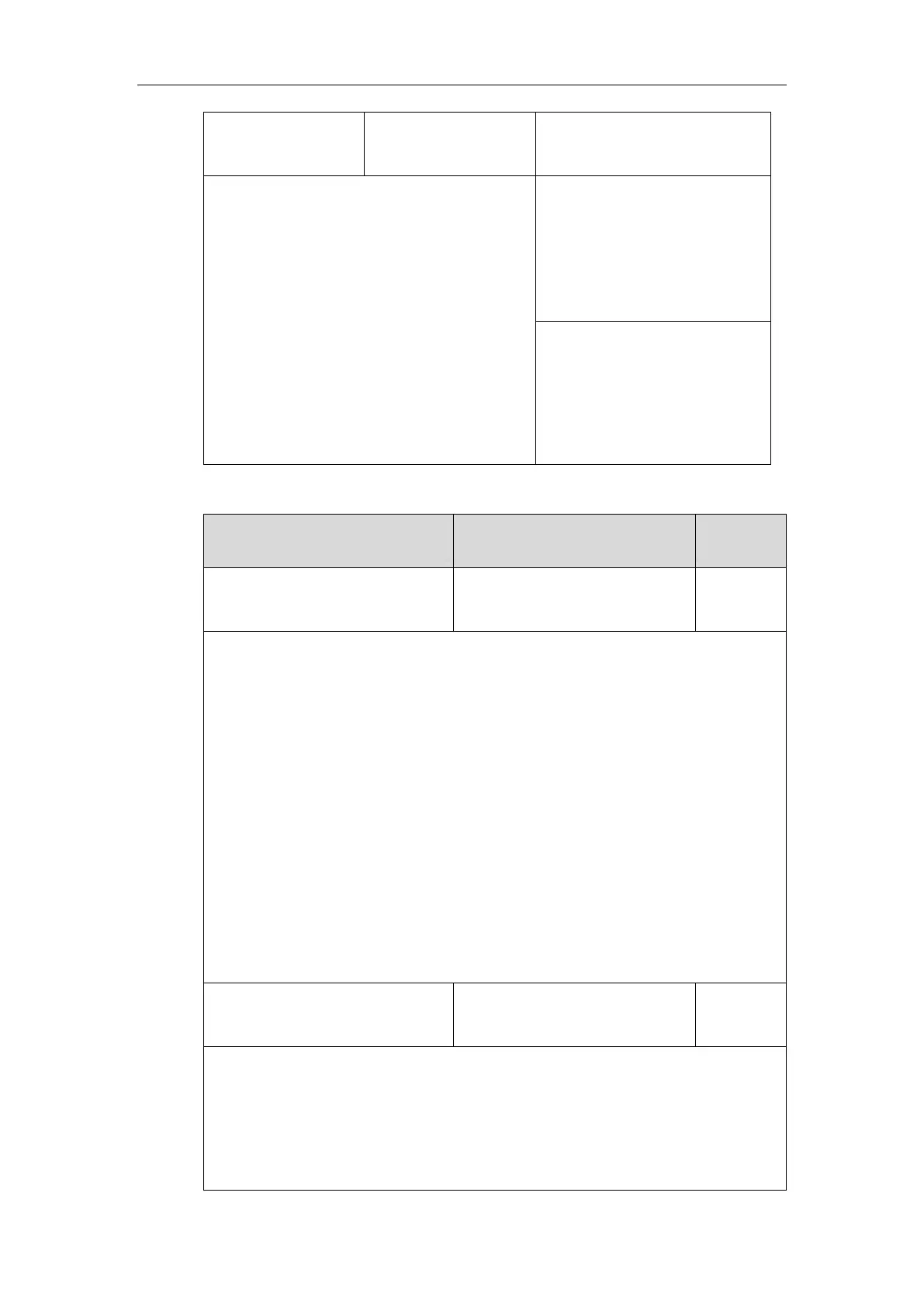Administrator’s Guide for SIP-T2 Series/T19(P) E2/T4 Series/T5 Series/CP860/CP920 IP Phones
306
Parameter:
phone_setting.dialnow_delay
Create the dial now rule for the IP
phone.
Navigate to:
http://<phoneIPAddress>/servlet?
p=settings-dialnow&q=load
Configure the delay time for the
dial now rule.
Navigate to:
http://<phoneIPAddress>/servlet?
p=features-general&q=load
Details of Configuration Parameters:
dialplan.dialnow.rule.X
(X ranges from 1 to 100)
String within 511 characters
Description:
Configures the dial now rule (the string used to match the numbers entered by the user).
When entered numbers match the predefined dial now rule, the IP phone will automatically
dial out the numbers without pressing the send key.
Example:
dialplan.dialnow.rule.1 = 123
Note: It works only if the values of the parameters “dialplan.digitmap.enable” and
“account.X.dialplan.digitmap.enable” are set to 0 (Disabled).
Web User Interface:
Settings->Dial Plan->Dial Now->Rule
Phone User Interface:
None
dialplan.dialnow.line_id.X
(X ranges from 1 to 100)
Refer to the following content
Description:
Configures the desired line to apply the dial now rule. The digit 0 stands for all lines. If it is
left blank, the dial now rule will apply to all lines on the IP phone.
Permitted Values:
0 to 16 (for SIP-T54S/T48G/T48S/T46G/T46S/T29G)
