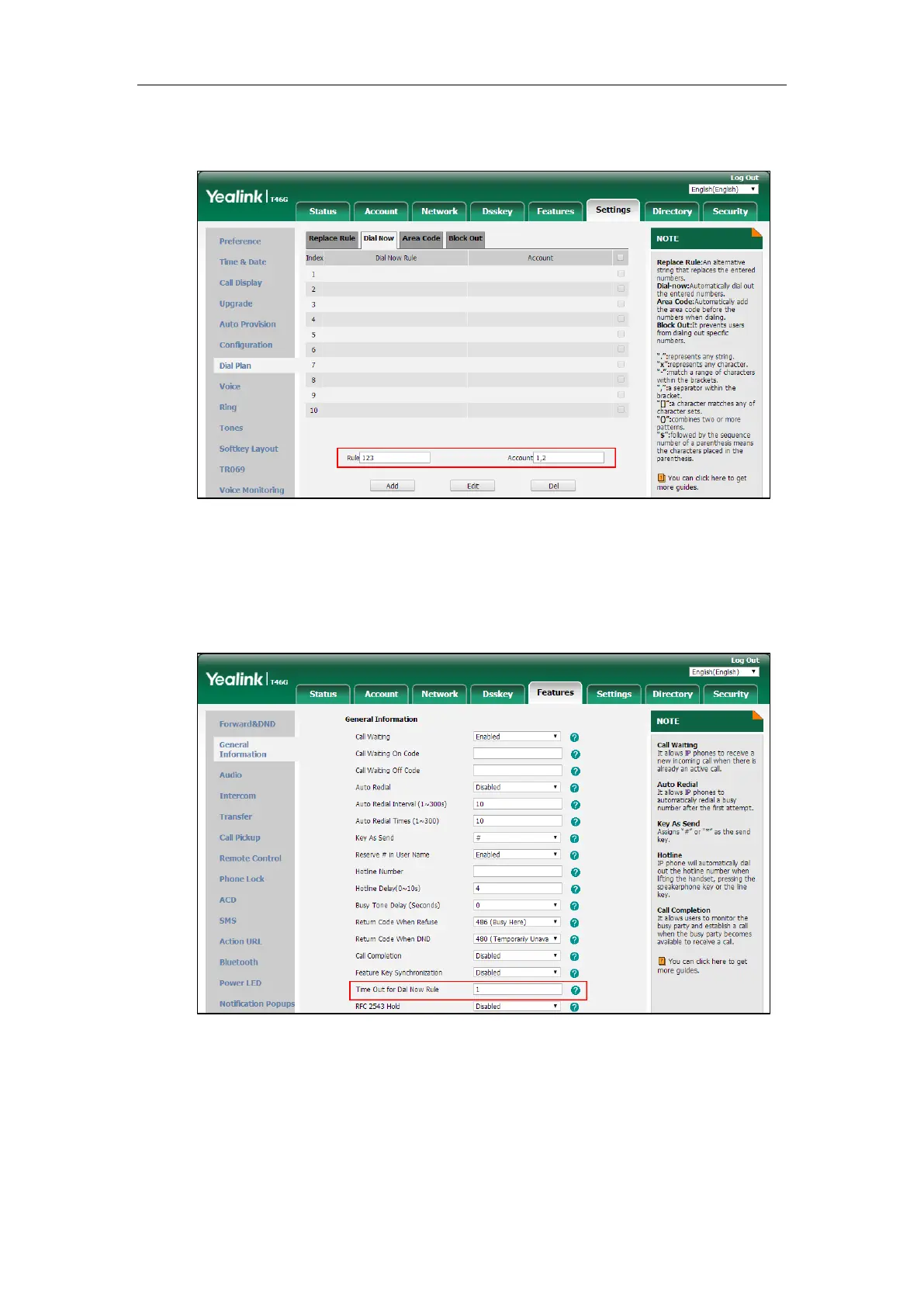Administrator’s Guide for SIP-T2 Series/T19(P) E2/T4 Series/T5 Series/CP860/CP920 IP Phones
308
If you leave this field blank or enter 0, the dial now rule will apply to all accounts on the IP
phone.
4. Click Add to add the dial now rule.
To configure the time out for dial now rule via web user interface:
1. Click on Features->General Information.
2. Enter the desired time within 0-14 (in seconds) in the Time Out for Dial Now Rule field.
3. Click Confirm to accept the change.
Customizing Dial Now Template File
The dial now template helps with the creation of multiple dial now rules. After setup, place the
dial now template to the provisioning server and specify the access URL in the configuration
