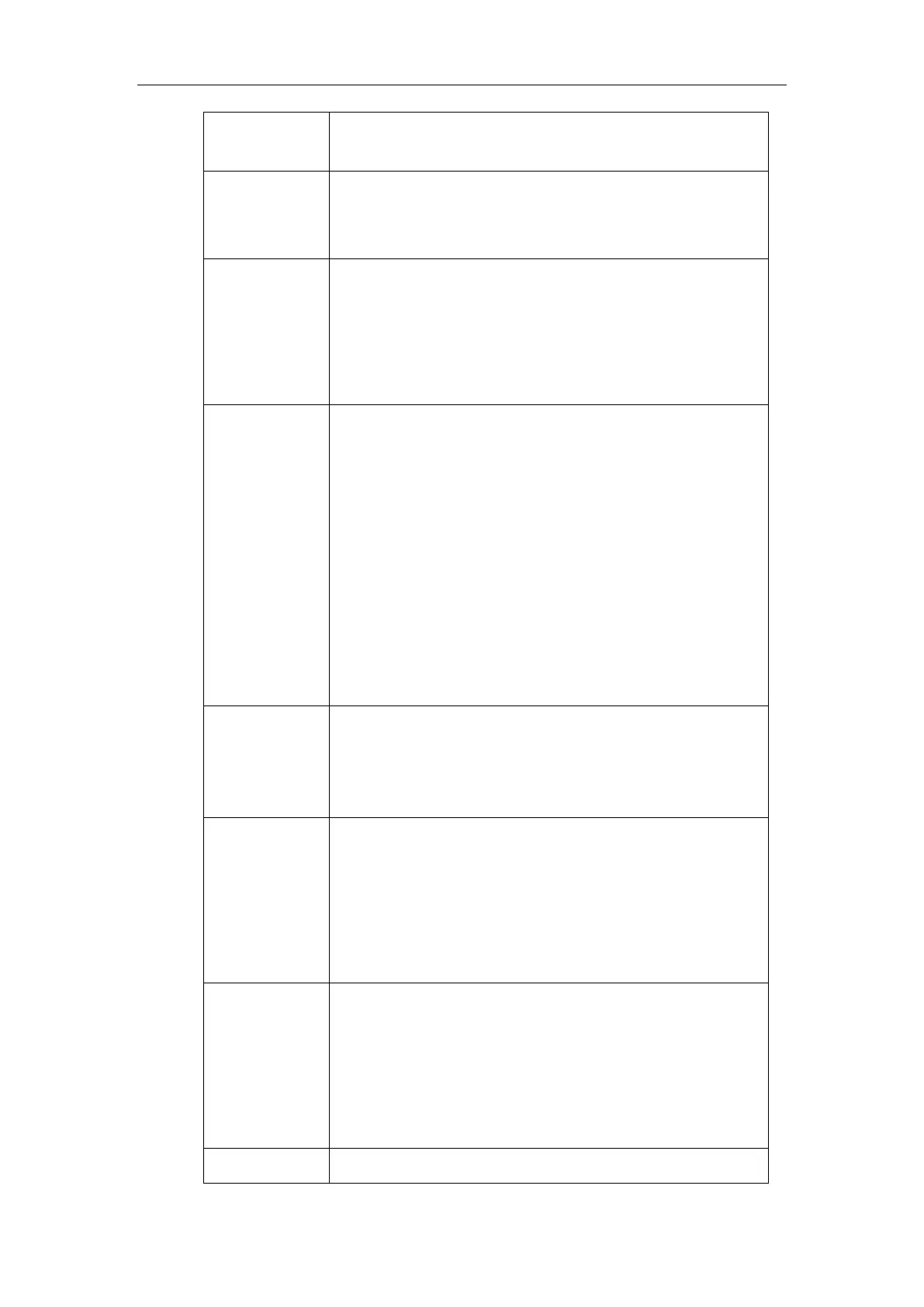Administrator’s Guide for SIP-T2 Series/T19(P) E2/T4 Series/T5 Series/CP860/CP920 IP Phones
316
Example:
“12x” would match “121”, “122”, “123”, etc.
The square bracket "[]" can be used as a placeholder for a single
character which matches any of a set of characters. Example:
"91[5-7]1234" would match “9151234”, “9161234”, “9171234”.
The dash “-” can be used to match a range of digits within the
brackets.
Example:
“[35-7]” would match the number “3”, “5”, ”6” or ”7”.
Note: The digits must be concrete, e.g., [3-x] is invalid.
The dot “.” can be used as a placeholder or multiple placeholders,
including zero, of occurrences of the preceding construct.
Examples:
“123.T” would match “12
3
”, “12
33
”, “12
333
”, “12
3333
”, etc.
“x.T” would match an arbitrary number.
“[x*#+].T” would match an arbitrary character.
Note
: If the string ends with a dot (e.g., 123.), a match will occur
immediately after inputting the characters before the dot (e., 123)
since the dot allows for zero occurrences of the preceding construct.
So we recommend you to add a letter “T” after the dot (e.g., 123.T)
for inputting more characters.
The letter “R” indicates that certain matched strings are replaced.
Using a RRR syntax, you can replace the digits between the first two
R
s with the digits between the last two
R
s. Example:
“R12R234R” would replace 12 with 234.
The letter “:” in the angle bracket indicates that certain matched
strings are replaced. Using the <:> syntax, you can replace the digits
before the colon with the digits after the colon.
Example:
“<12:234>” would replace 12 with 234. It is the same with
R12R234R.
The exclamation mark “!” can be used to prevent users from dialing
out specific numbers. It can only be put last in each string of the
digit map.
Example:
“235x!” would match “2351”, “2352”, “2353”, etc. The number
starting with 235 will be blocked to dial out.
The comma “,” can be used as a separator to generate secondary
