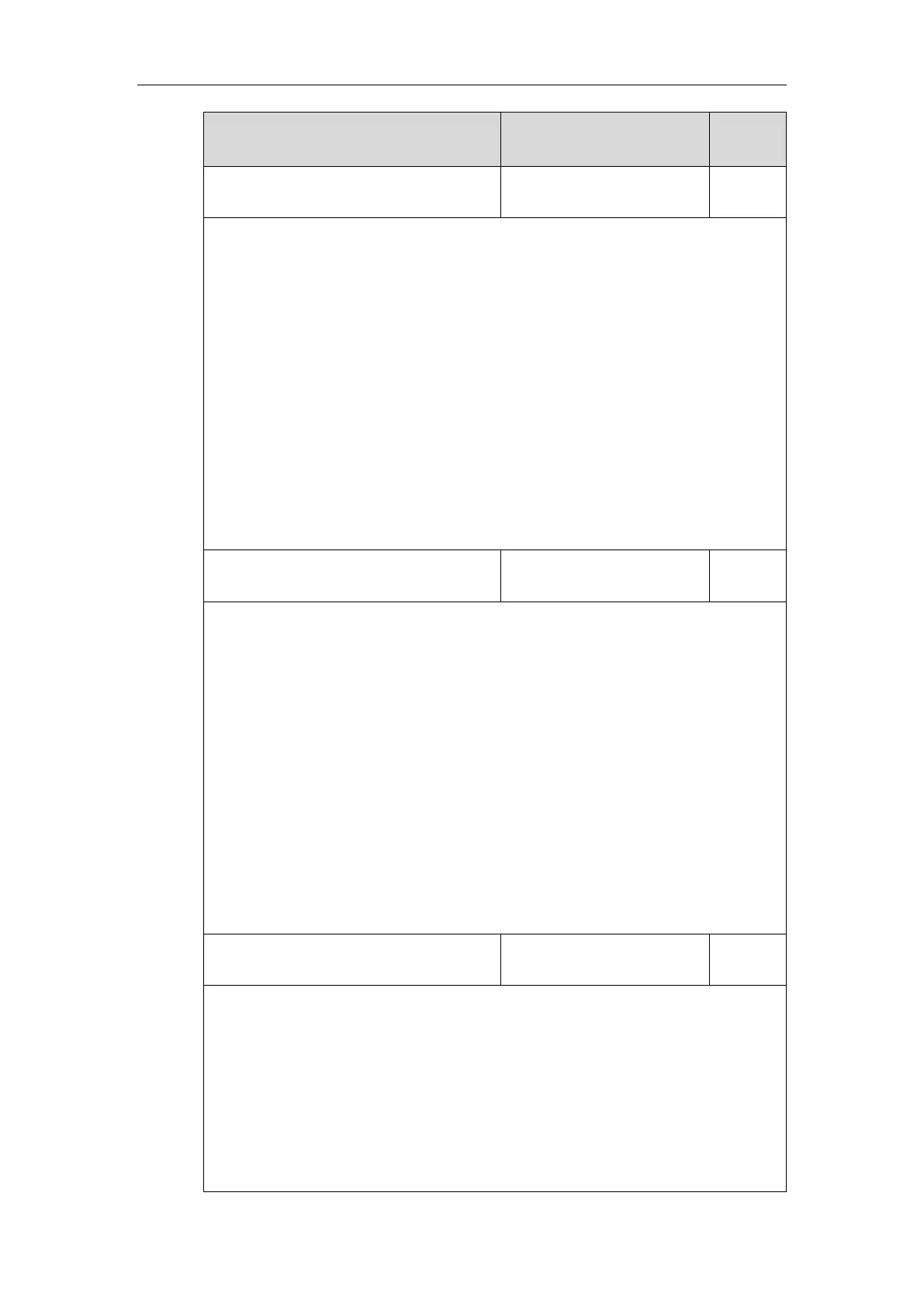Configuring Basic Features
353
URL within 511 characters
Description:
Configures the access URL of a contact avatar file.
The format of the contact avatar must be *.png, *.jpg, *.bmp or *.jpeg.
The contact avatar file should be uploaded to the provisioning server in advance.
Example:
local_contact.photo.url = tftp://192.168.10.25/Photo.jpg
Note: It is only applicable to SIP-T54S/T52S/T48G/T48S/T46G/T46S/T29G IP phones.
Web User Interface:
None
Phone User Interface:
None
local_contact.icon_image.url
URL within 511 characters
Description:
Configures the access URL of a contact icon file.
The format of the contact icon must be *.png, *.jpg, *.bmp or *jpeg.
The contact icon file should be uploaded to the provisioning server in advance.
Example:
local_contact.icon_image.url = tftp://192.168.10.25/Photo.jpg
Note: It is only applicable to SIP-T48G/S IP phones.
Web User Interface:
None
Phone User Interface:
None
URL within 511 characters
Description:
Configures the access URL of a TAR contact avatar file.
The format of the contact avatar must be *.png, *.jpg, *.bmp or *.jpeg.
The contact avatar file should be compressed as a TAR file in advance and then place it to
the provisioning server.
Example:
local_contact.image.url = tftp://192.168.10.25/photo.tar
