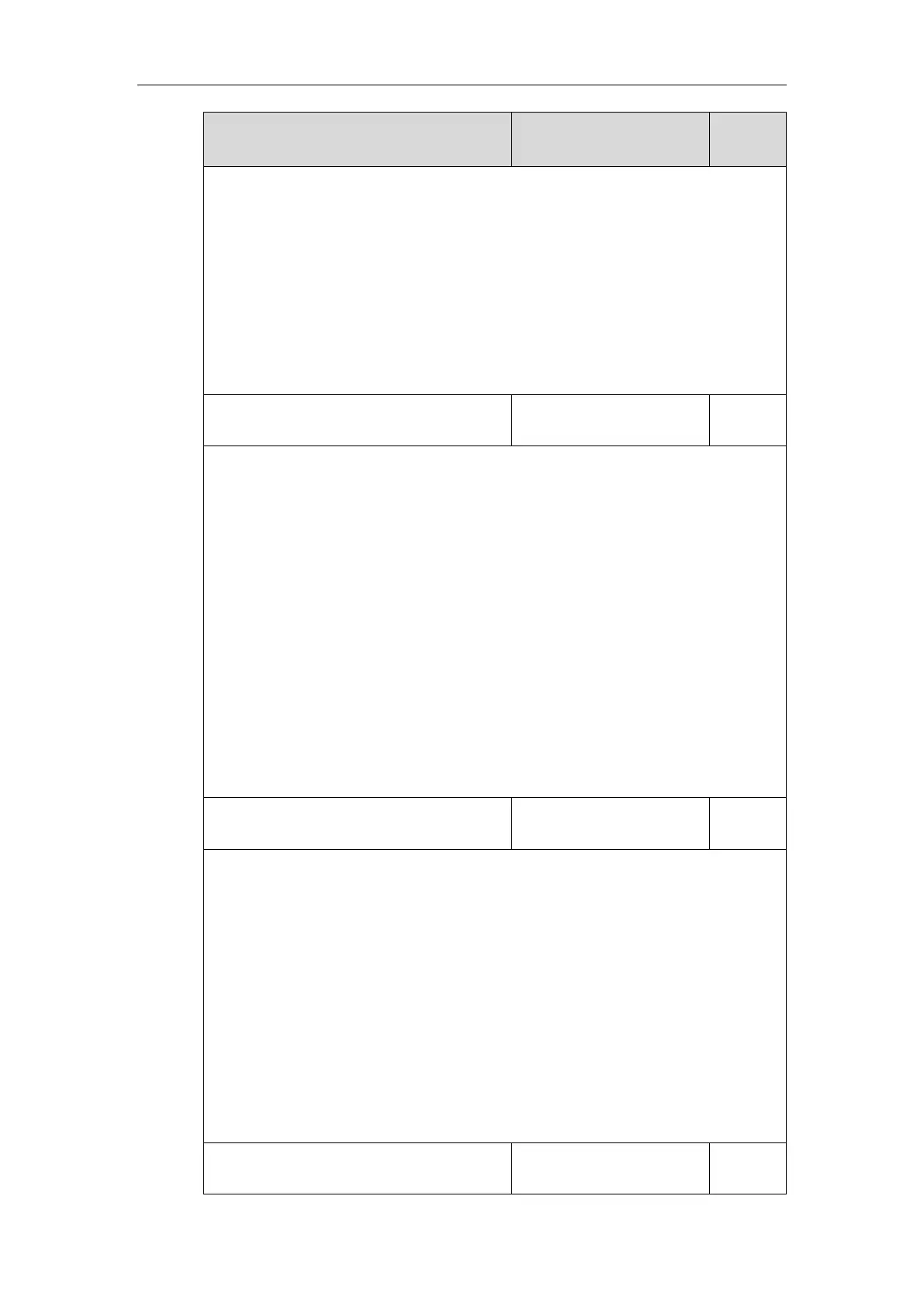Configuring Basic Features
381
a busy signal (configured by the parameter “features.normal_refuse_code”) while during a
call.
If it is set to 1 (Enabled), the LCD screen will present a new incoming call while during a call.
In both cases, users can put an active call on hold to make outgoing calls.
Web User Interface:
Features->General Information->Call Waiting
Phone User Interface:
Menu->Features->Call Waiting->Call Waiting
Description:
Enables or disables the IP phone to play the call waiting tone when the IP phone receives an
incoming call during a call.
0-Disabled
1-Enabled
If it is set to 1 (Enabled), the IP phone will perform an audible indicator when receiving a
new incoming call during a call.
Note: It works only if the value of the parameter “call_waiting.enable” is set to 1 (Enabled).
Web User Interface:
Features->Audio->Call Waiting Tone
Phone User Interface:
Menu->Features->Call Waiting->Play Tone
String within 32 characters
Description:
Configures the call waiting on code to activate the server-side call waiting feature. The IP
phone will send the call waiting on code to the server when you activate call waiting feature
on the IP phone.
Example:
call_waiting.on_code = *71
Web User Interface:
Features->General Information->Call Waiting On Code
Phone User Interface:
Menu->Features->Call Waiting->On Code
String within 32 characters
