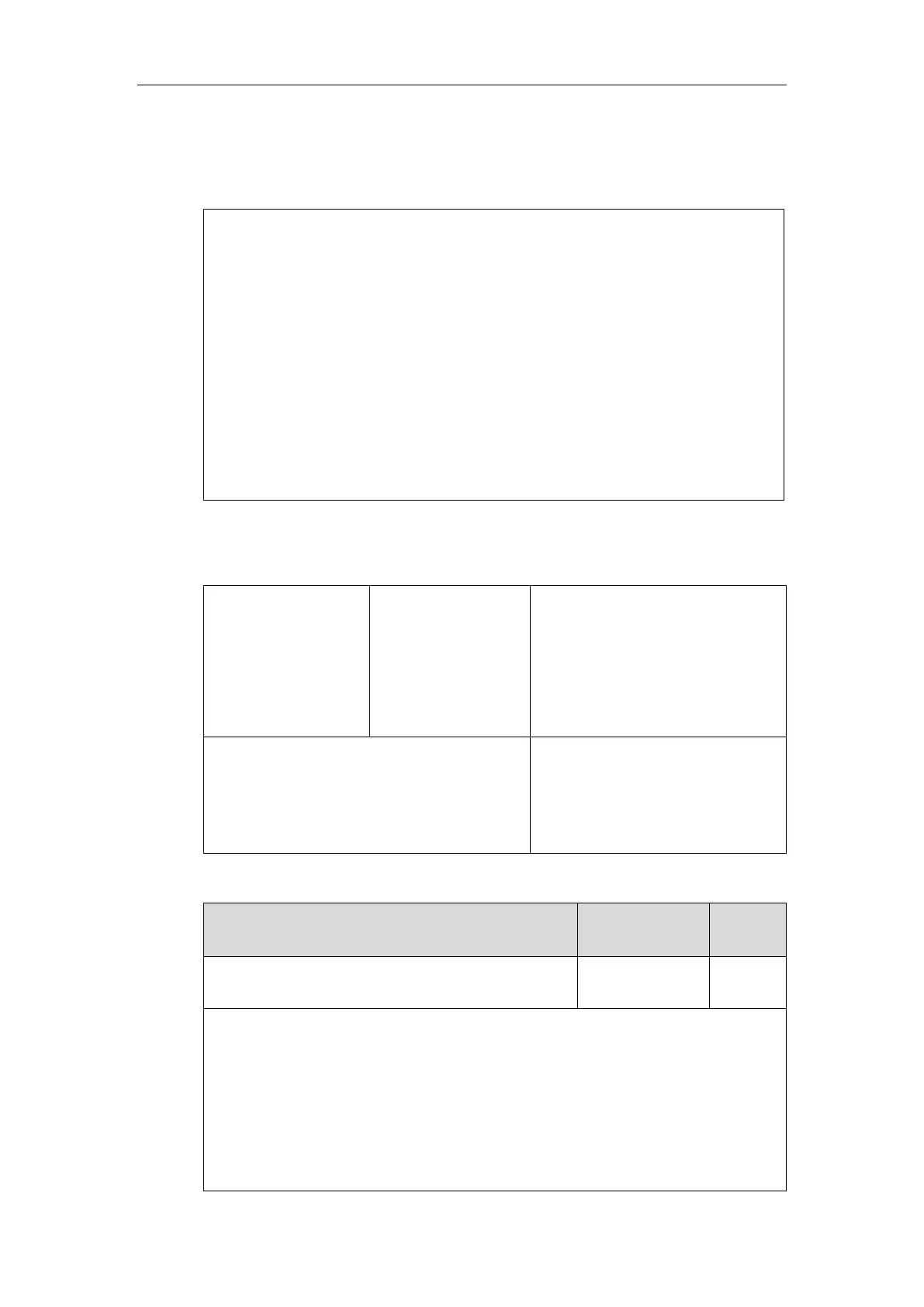Administrator’s Guide for SIP-T2 Series/T19(P) E2/T4 Series/T5 Series/CP860/CP920 IP Phones
436
it will send an UPDATE request at the negotiated session expiration. The value “refresher=uac”
included in the UPDATE message means that the UAC performs the refresh.
Example of UPDATE message (UAC mode):
UPDATE sip:1058@10.10.20.34:5060 SIP/2.0
Via: SIP/2.0/UDP 10.10.20.32:5060;branch=z9hG4bK2104991394
From: "10111" <sip:10111@10.2.1.48:5060>;tag=2170397024
To: <sip:1058@10.2.1.48:5060>;tag=200382096
Call-ID: 4_1556494084@10.10.20.32
CSeq: 2 UPDATE
Contact: <sip:10111@10.10.20.32:5060>
Max-Forwards: 70
User-Agent: Yealink SIP-T46G 28.81.0.25
Session-Expires: 90;refresher=uac
Supported: timer
Content-Length: 0
Procedure
Session timer can be configured using the following methods.
Central Provisioning
(Configuration File)
Configure session timer.
Parameters:
account.X.session_timer.enable
account.X.session_timer.expires
account.X.session_timer.refresher
Configure session timer.
Navigate to:
http://<phoneIPAddress>/servlet?p=a
ccount-adv&q=load&acc=0
Details of Configuration Parameters:
account.X.session_timer.enable
Description:
Enables or disables the session timer for account X.
0-Disabled
1-Enabled
If it is set to 1 (Enabled), IP phone will send periodic UPDATE requests to refresh the session
during a call.
