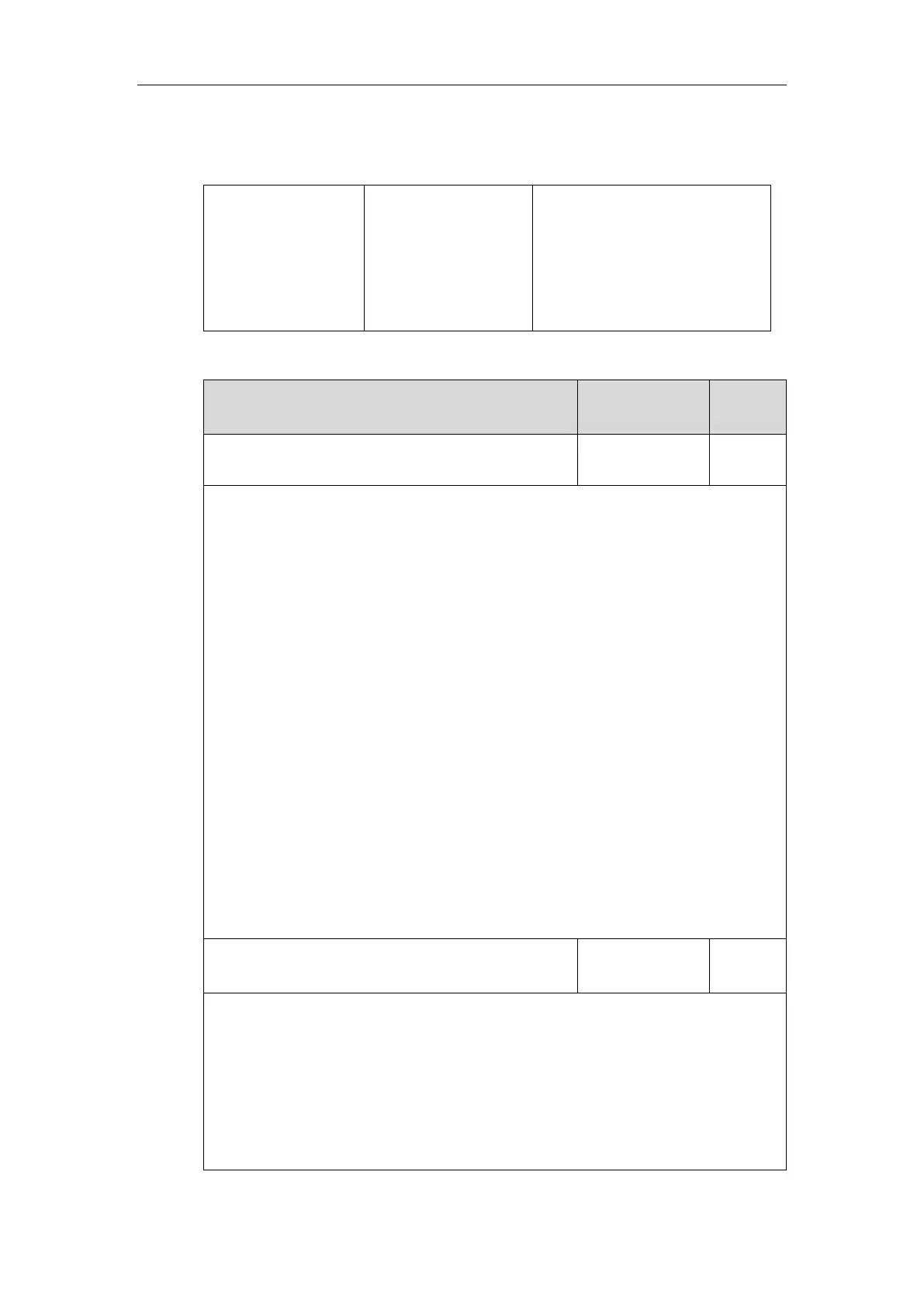Administrator’s Guide for SIP-T2 Series/T19(P) E2/T4 Series/T5 Series/CP860/CP920 IP Phones
472
Procedure
Local conference can be configured using the configuration files.
Central Provisioning
(Configuration File)
Configure local conference.
Parameters:
features.conference.local.enable
features.local_conf.combine_with_o
ne_press.enable
Details of Configuration Parameter:
features.conference.local.enable
Description:
Enables or disables the local conference for the IP phone.
0-Disabled
1-Enabled
If it is set to 0 (Disabled), the Conf/Conference soft key will disappear from the talking
screen and the CONF key/conference key (the DSS key is configured as Conference) will not
work. You cannot create a conference with other two parties using the phone’s local
conference even though the value of the parameter “account.X.conf_type” is set to 0 (Local
Conference).
If it is set to 1 (Enabled), to create a conference, you have to configure the value of the
parameter “account.X.conf_type” to 0 (Local Conference).
Note: The CONF key is only applicable to SIP-T29G/T27P/T27G IP phones.
Web User Interface:
None
Phone User Interface:
None
features.local_conf.combine_with_one_press.enable
Description:
Enables or disables the IP phone to set up a conference directly after the invitee answers
the call.
0-Disabled
1-Enabled
If it is set to 0 (Disabled), the original call is placed on hold. The user needs to press the
