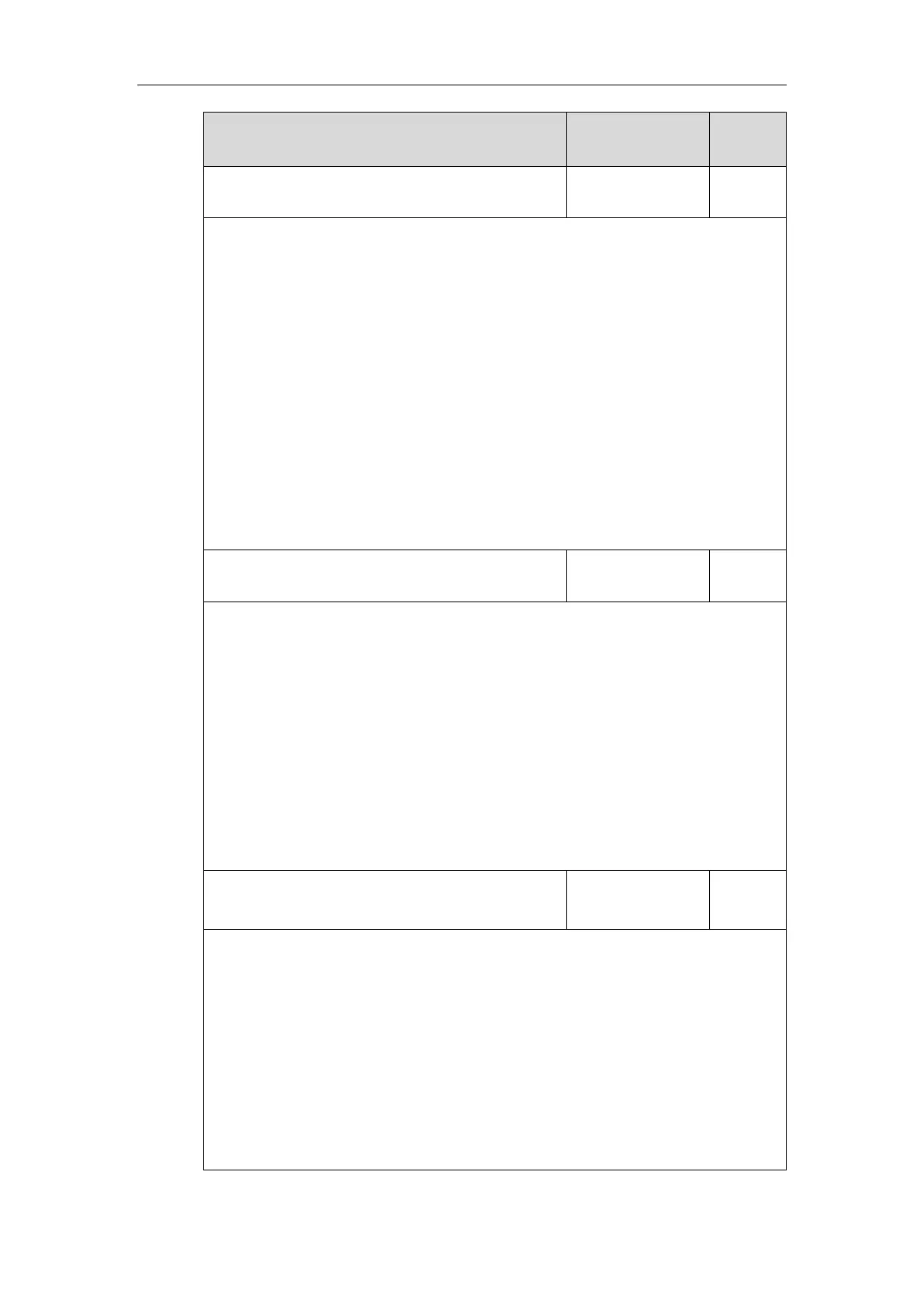Configuring Advanced Features
589
Description:
Configures the display name of the remote phone book.
Example:
remote_phonebook.display_name = Friends
“Friends” will be displayed on the LCD screen at the phone path Menu->Directory.
If it is left blank, Remote Phone Book will be the display name.
Note: It is not applicable to SIP-T42G/T42S/T41P/T41S IP phones.
Web User Interface:
None
Phone User Interface:
None
features.remote_phonebook.enable
Description:
Enables or disables the IP phone to perform a remote phone book search for an incoming
or outgoing call and display the matched results on the LCD screen.
0-Disabled
1-Enabled
Web User Interface:
Directory->Remote Phone Book->Incoming/Outgoing Call Lookup
Phone User Interface:
None
features.remote_phonebook.flash_time
0, Integer from
3600 to 1296000
Description:
It configures how often to refresh the local cache of the remote phone book.
If it is set to 3600, the IP phone will refresh the local cache of the remote phone book every
3600 seconds (1 minute).
If it is set to 0, the IP phone will not refresh the local cache of the remote phone book.
Web User Interface:
Directory->Remote Phone Book->Update Time Interval(Seconds)
Phone User Interface:
