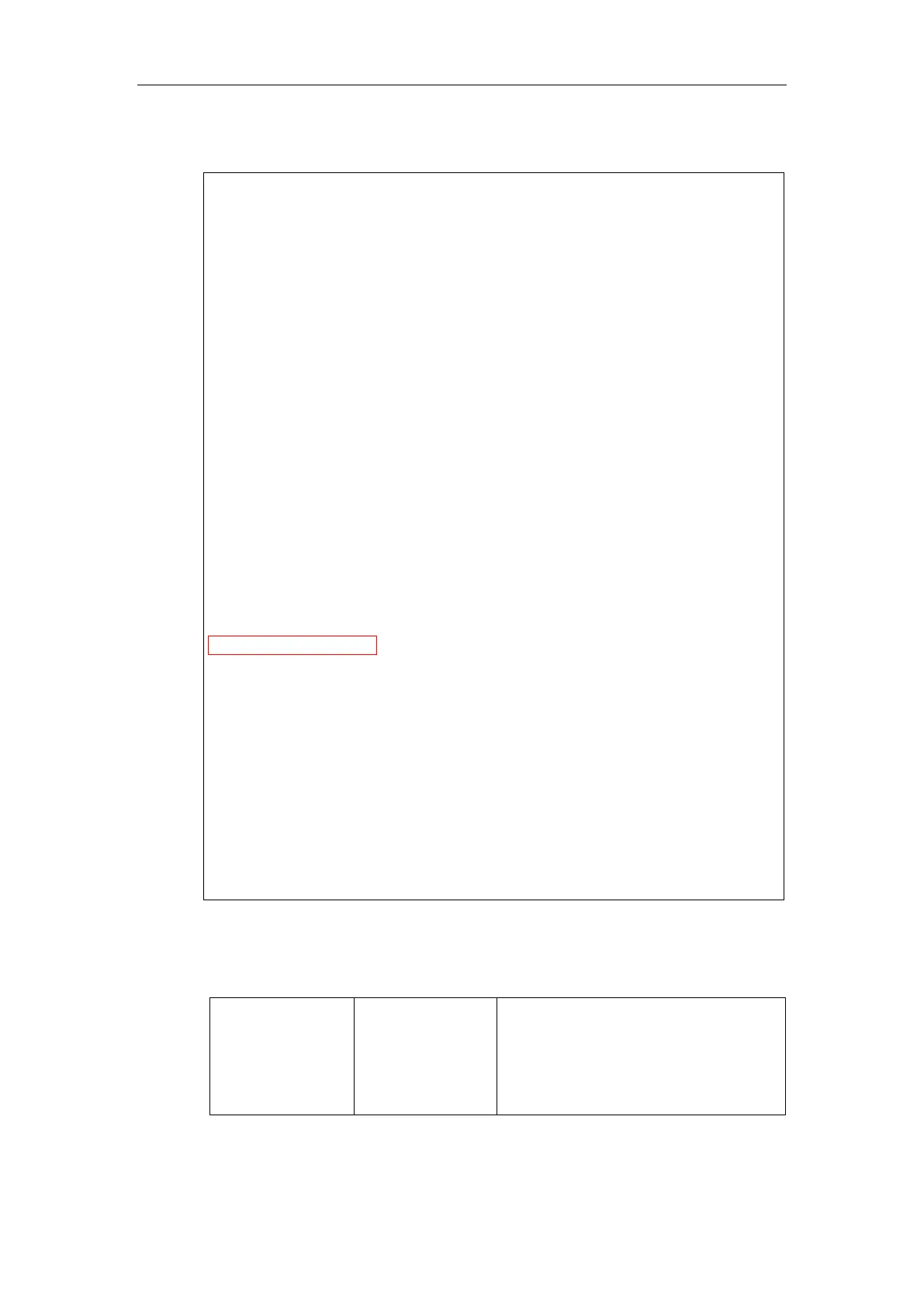Administrator’s Guide for SIP-T2 Series/T19(P) E2/T4 Series/T5 Series/CP860/CP920 IP Phones
608
Example of a NOTIFY message (<state>confirmed</state> shows the call has been
established):
NOTIFY sip:1010@10.3.20.1:5060 SIP/2.0
Via: SIP/2.0/UDP 10.3.20.2:5060;branch=z9hG4bK276311022
From: <sip:1011@10.2.1.48:5060>;tag=3436332841
To: "1010" <sip:1010@10.2.1.48:5060>;tag=3098567568
Call-ID: 0_4117916748@10.3.20.1
CSeq: 4 NOTIFY
Contact: <sip:1011@10.3.20.2:5060>
Content-Type: application/dialog-info+xml
Max-Forwards: 70
User-Agent: Yealink SIP-T27P 45.80.0.20
Subscription-State: active;expires=17
Event: dialog
Content-Length: 534
<?xml version="1.0"?>
<dialog-info xmlns="urn:ietf:params:xml:ns:dialog-info" version="3" state="partial"
entity="sip:1011@10.2.1.48:5060">
<dialog id="74" call-id="0_2561109579@10.3.20.1" local-tag="2778958897" remote-tag="1132018898"
direction="recipient">
<state>confirmed</state>
<local>
<identity>sip:1011@10.2.1.48:5060</identity>
<target uri="sip:1011@10.2.1.48:5060"/>
</local>
<remote>
<identity>sip:1010@10.2.1.48:5060</identity>
<target uri="sip:1010@10.2.1.48:5060"/>
</remote>
</dialog>
</dialog-info>
