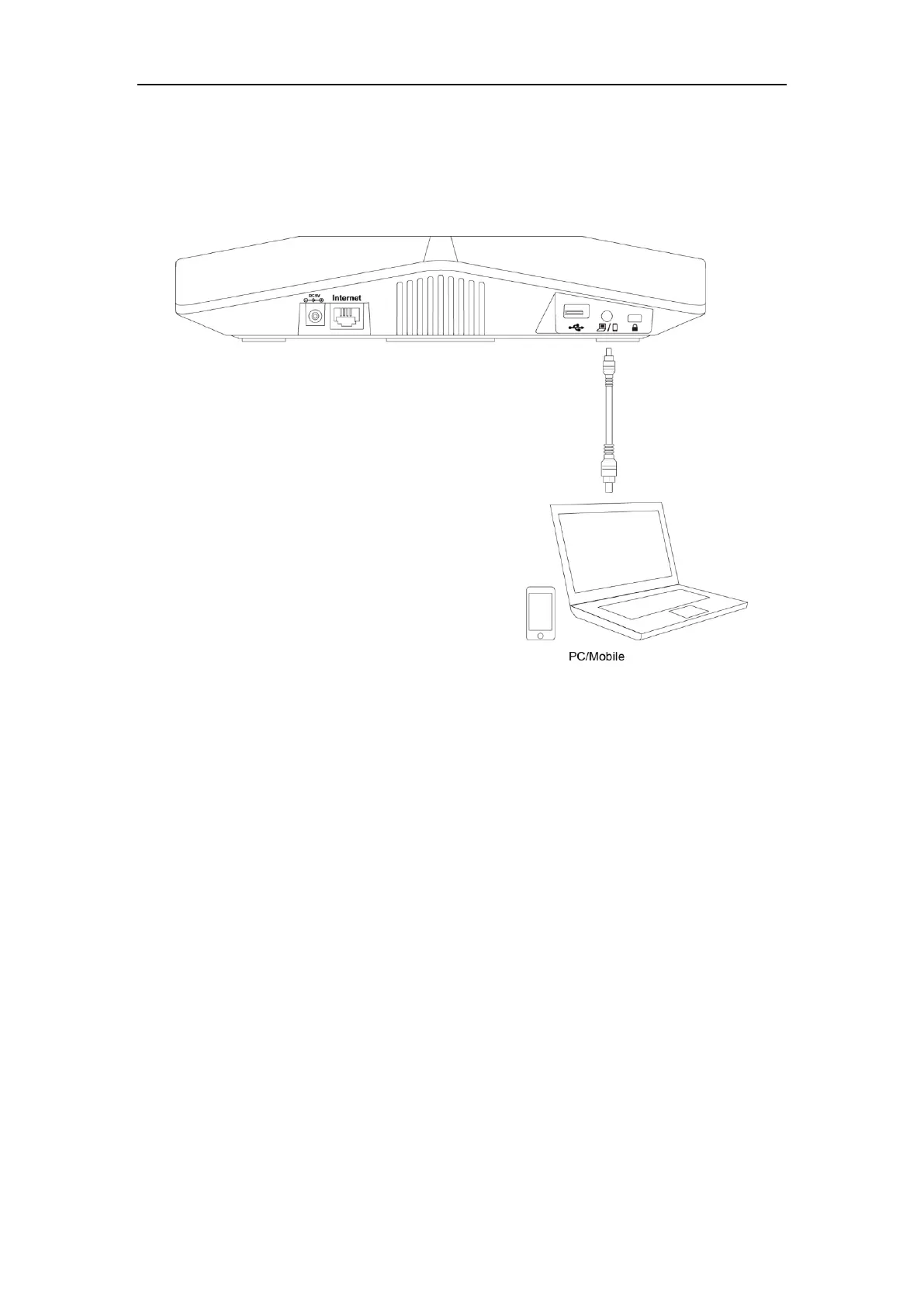Getting Started
39
To connect a PC or mobile device:
1. Connect one end of the 3.5mm jack cable to the PC/mobile port on the phone, and
connect the other end to the headset jack on the mobile device or the AUX/MIC jack on
the PC.
Connecting the Optional Expansion PSTN Box CPN10 (Only
Applicable to CP860/CP920 IP Phones)
You can connect optional expansion PSTN box CPN10 to make calls using the Public Switched
Telephone Network (PSTN). Up to 2 cascaded PSTN boxes can be installed to an IP conference
phone.
