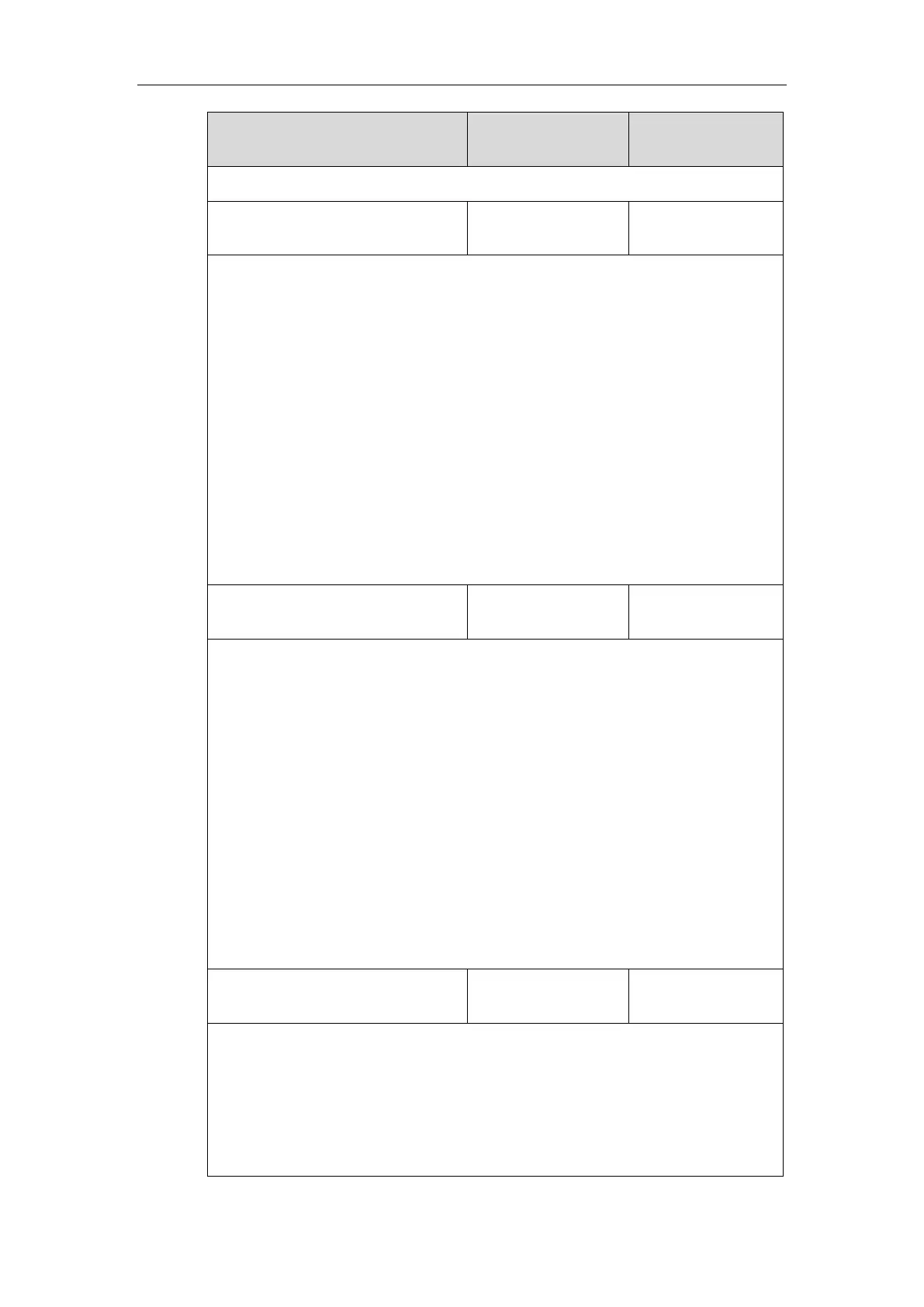Administrator’s Guide for SIP-T2 Series/T19(P) E2/T4 Series/T5 Series/CP860/CP920 IP Phones
628
blf.enhanced.parked.idle.action
Description:
Configures the behavior when pressing the BLF/BLF list key if the monitor is idle and a call
is being parked against the monitored phone.
Example:
blf.enhanced.parked.idle.action = newcall
Note: It is not applicable to SIP-T19(P) E2/CP860/CP920 IP phones. It works only if the
value of the parameter “blf.enhanced.parked.enable” is set to 1 (Enabled).
Web User Interface:
None
Phone User Interface:
None
blf.enhanced.parked.callin.action
Description:
Configures the behavior when pressing the BLF/BLF list key if the monitor is ringing and a
call is being parked against the monitored phone.
Example:
blf.enhanced.parked.callin.action = newcall
Note: It is not applicable to SIP-T19(P) E2/CP860/CP920 IP phones. It works only if the
value of the parameter “blf.enhanced.parked.enable” is set to 1 (Enabled).
Web User Interface:
None
Phone User Interface:
None
blf.enhanced.parked.talking.action
Description:
Configures the behavior when pressing the BLF/BLF list key if the monitor is talking and a
call is being parked against the monitored phone.
Example:
blf.enhanced.parked.talking.action = newcall
