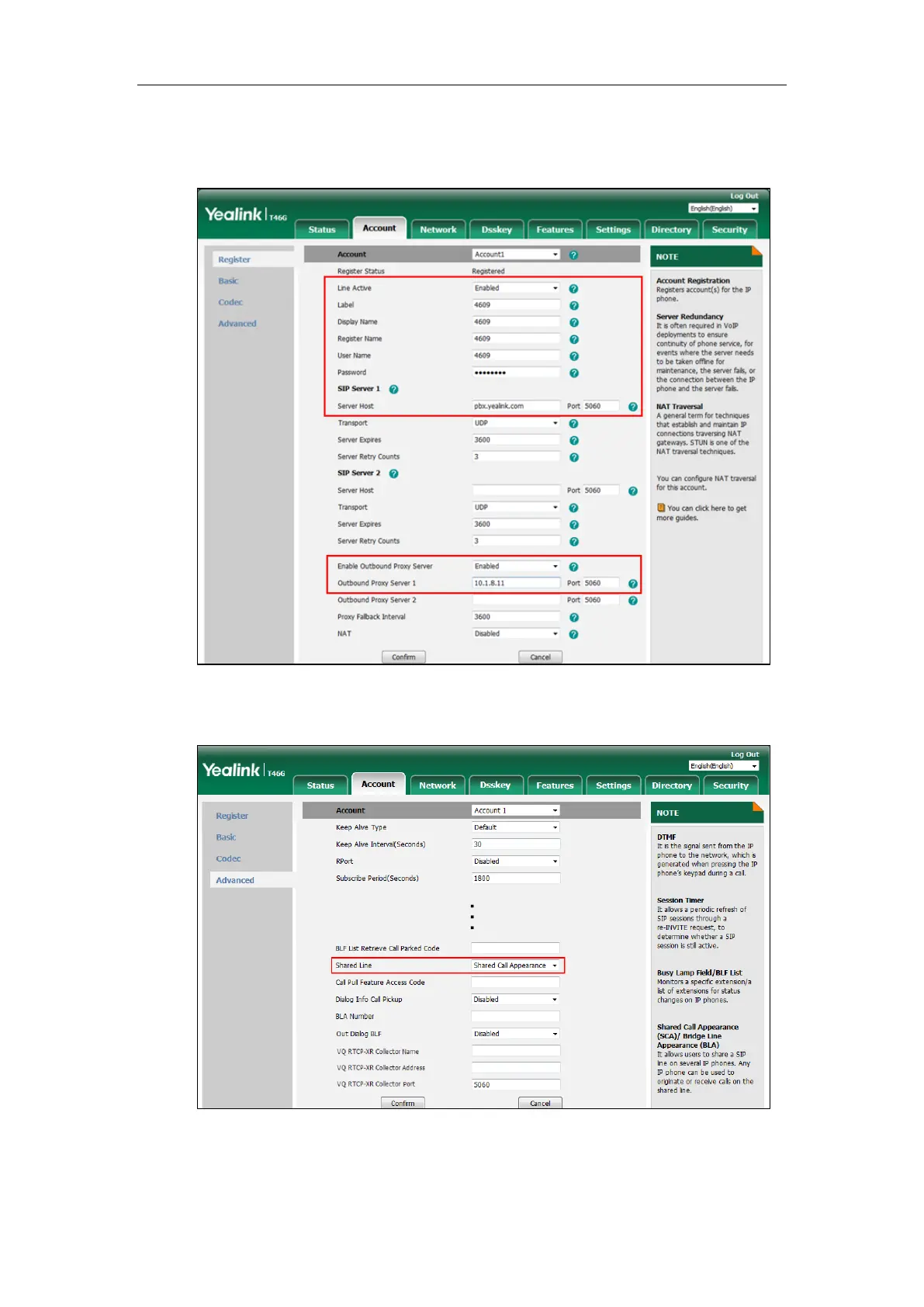Administrator’s Guide for SIP-T2 Series/T19(P) E2/T4 Series/T5 Series/CP860/CP920 IP Phones
660
To configure the shared line settings on the primary phone via web user interface:
1. Register the primary account (e.g., 4609).
2. Click on Advanced, select Shared Call Appearance from the pull-down list of Shared
Line.
3. Click Confirm to accept the change.
