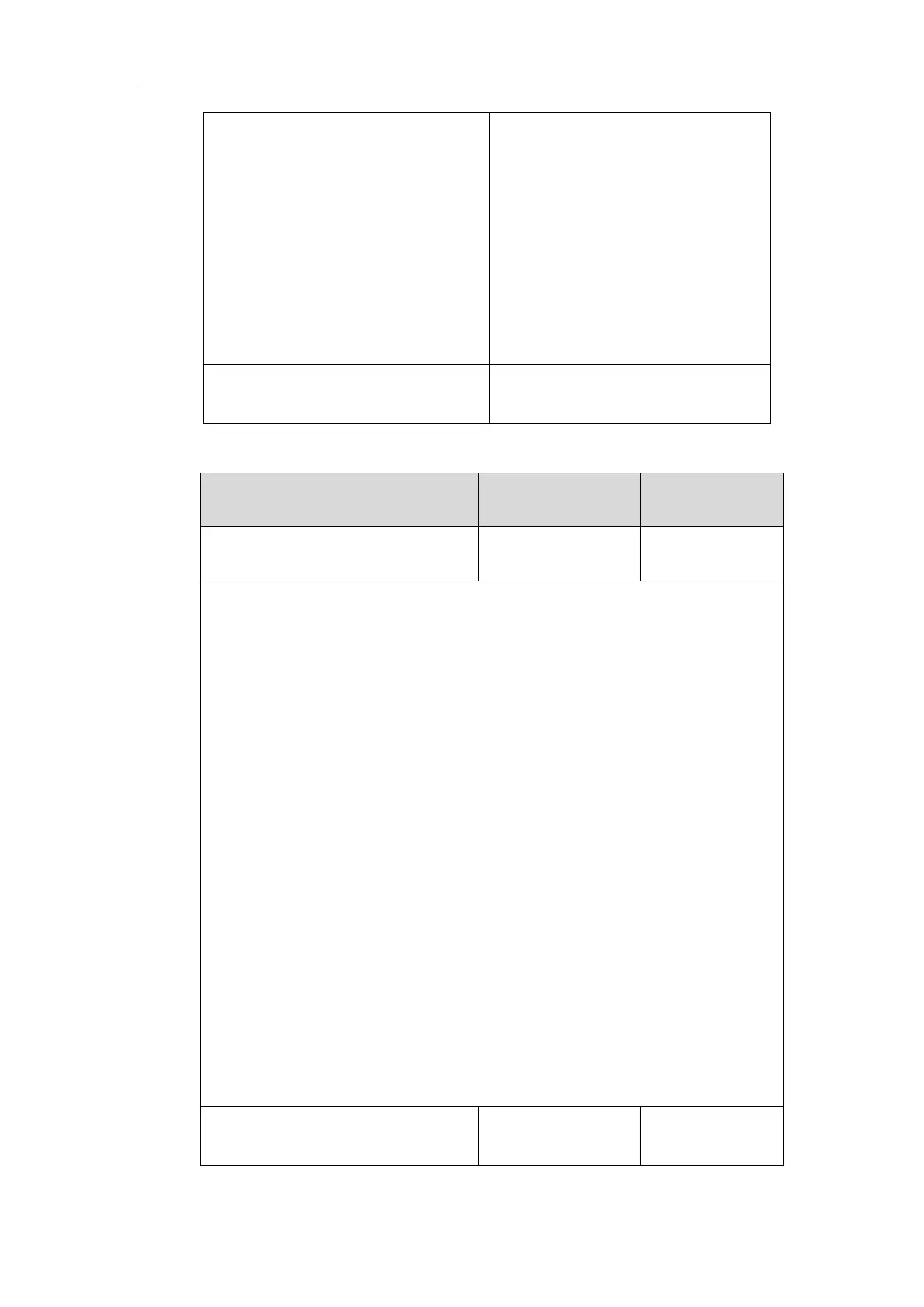Configure subscribe for MWI.
Configure subscribe MWI to voice mail.
Configure the voice mail number on a per-
line basis.
Configure the presentation of audio and
visual MWI.
Navigate to:
http://<phoneIPAddress>/servlet?p=acco
unt-adv&q=load&acc=0
Description:
Enables or disables the IP phone to subscribe the message waiting indicator for account X.
0-Disabled
1-Enabled
If it is set to 1 (Enabled), the IP phone will send a SUBSCRIBE message to the server for
message-summary updates.
If it is set to 0 (Disabled), the server automatically sends a message-summary NOTIFY in a
new dialog each time the MWI status changes. (This requires server support)
X ranges from 1 to 16 (for SIP-T54S/T48G/T48S/T46G/T46S/T29G)
X ranges from 1 to 12 (for SIP-T52S/T42G/T42S)
X ranges from 1 to 6 (for SIP-T41P/T41S/T27P/T27G)
X ranges from 1 to 3 (for SIP-T40P/T40G/T23P/T23G)
X ranges from 1 to 2 (for SIP-T21(P) E2)
X is equal to 1 (for SIP-T19(P) E2/CP860/CP920)
Web User Interface:
Account->Advanced->Subscribe for MWI
Phone User Interface:
None
