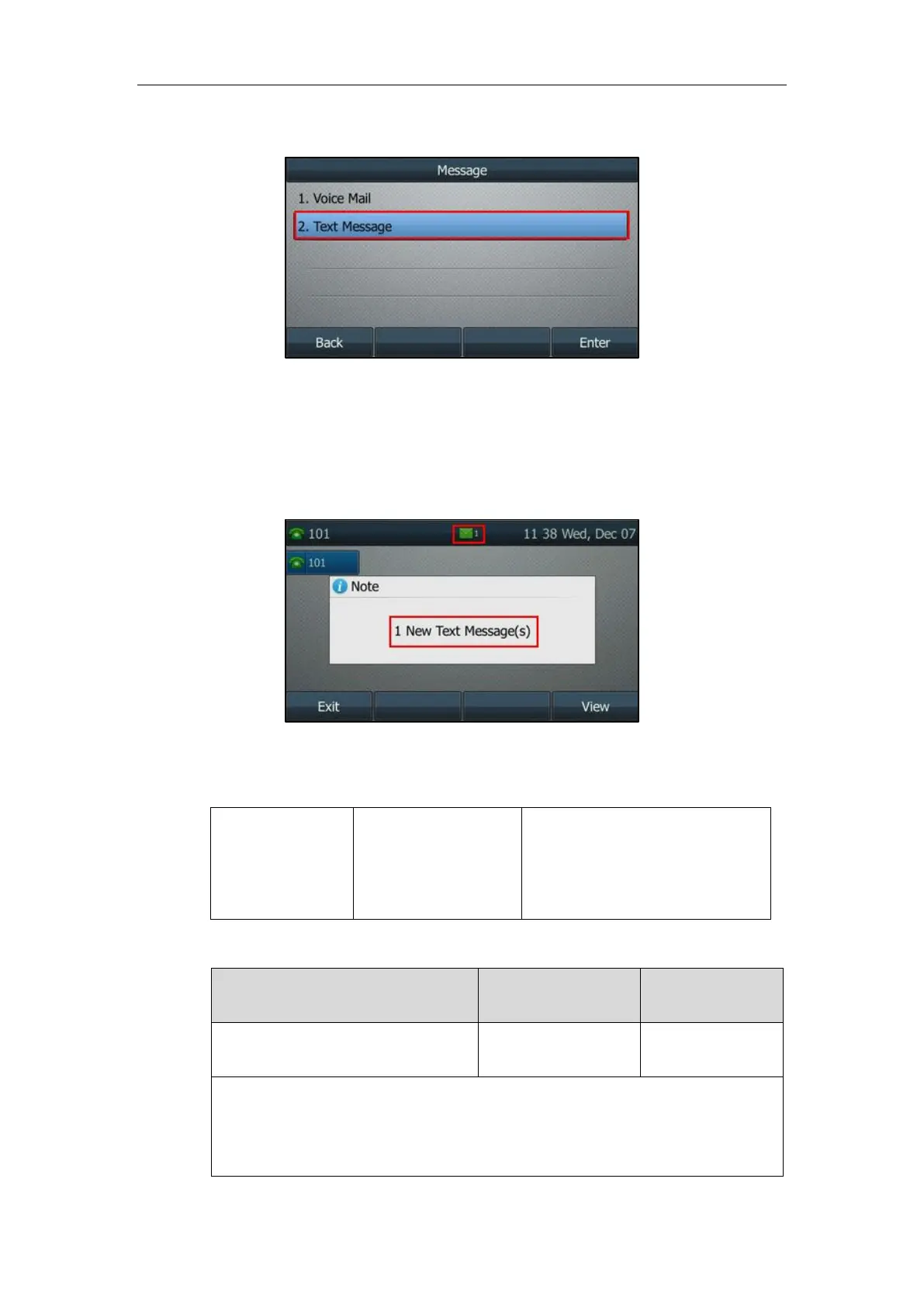Configuring Advanced Features
673
Text Message option will disappear.
When receiving a new text message, the phone will play a warning tone. The power indicator
LED will slowly flash red, and the LCD screen will prompt receiving new text messages with the
number of waiting messages or a flashing icon. You can customize the warning tone or select
specialized tone sets (vary from country to country) for your IP phone. For more information,
refer to Tones on page 834.
Procedure
Configuration changes can be performed using the configuration files.
