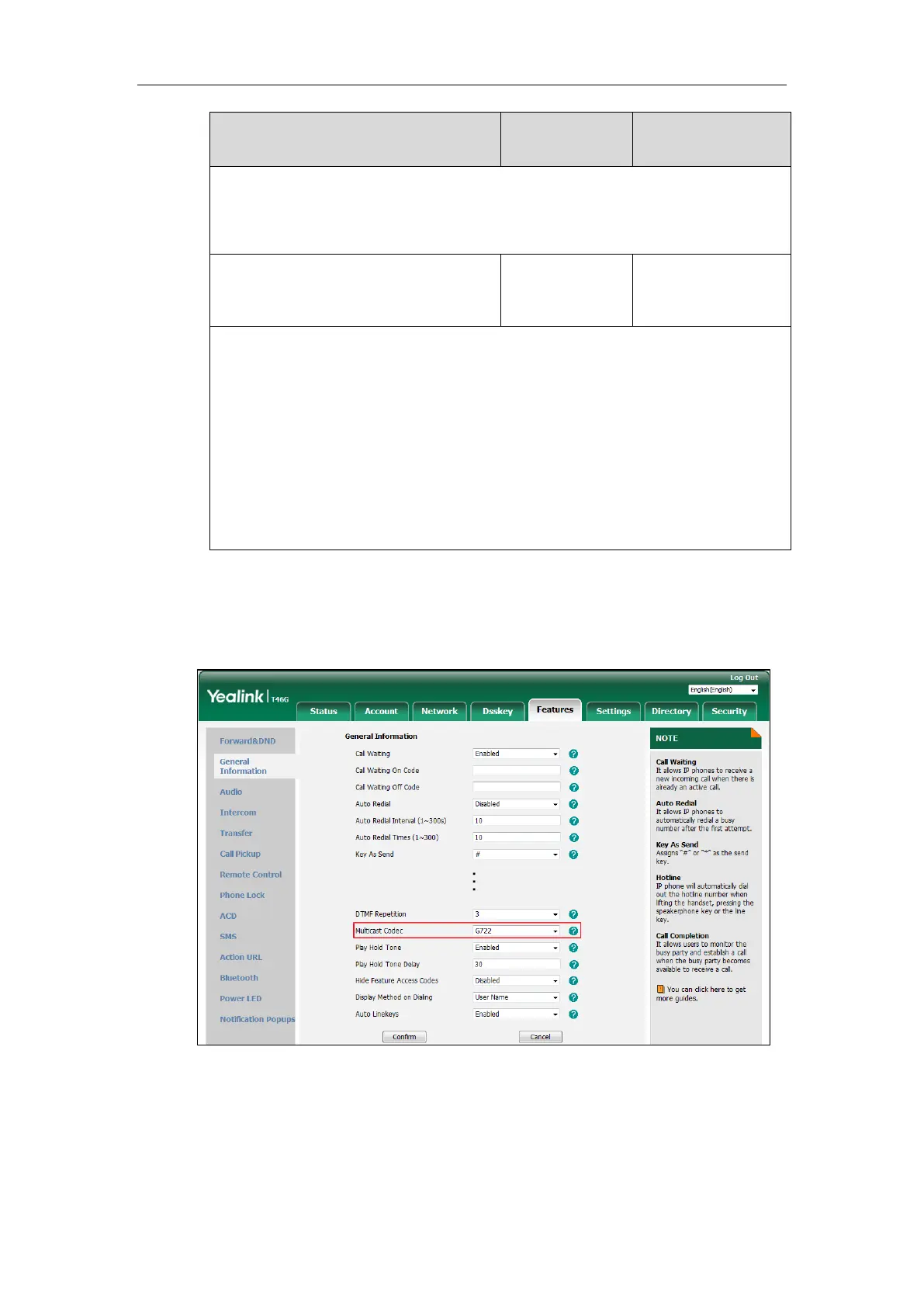Description:
(Optional.) Configures the short label displayed on the LCD screen for line key.
Note: It is only applicable to SIP-T52S IP phones.
Web User Interface:
Dsskey->Line Key->Short
Phone User Interface:
Menu->Features->DSS Keys->Line Key X->Short Label
To configure a codec for multicast paging via web user interface:
1. Click on Features->General Information.
2. Select the desired codec from the pull-down list of Multicast Codec.
3. Click Confirm to accept the change.
To configure two sending multicast addresses via web user interface:
1. Click on Directory->Multicast IP.
2. Enter the sending multicast address and port number in the Paging Address field.
