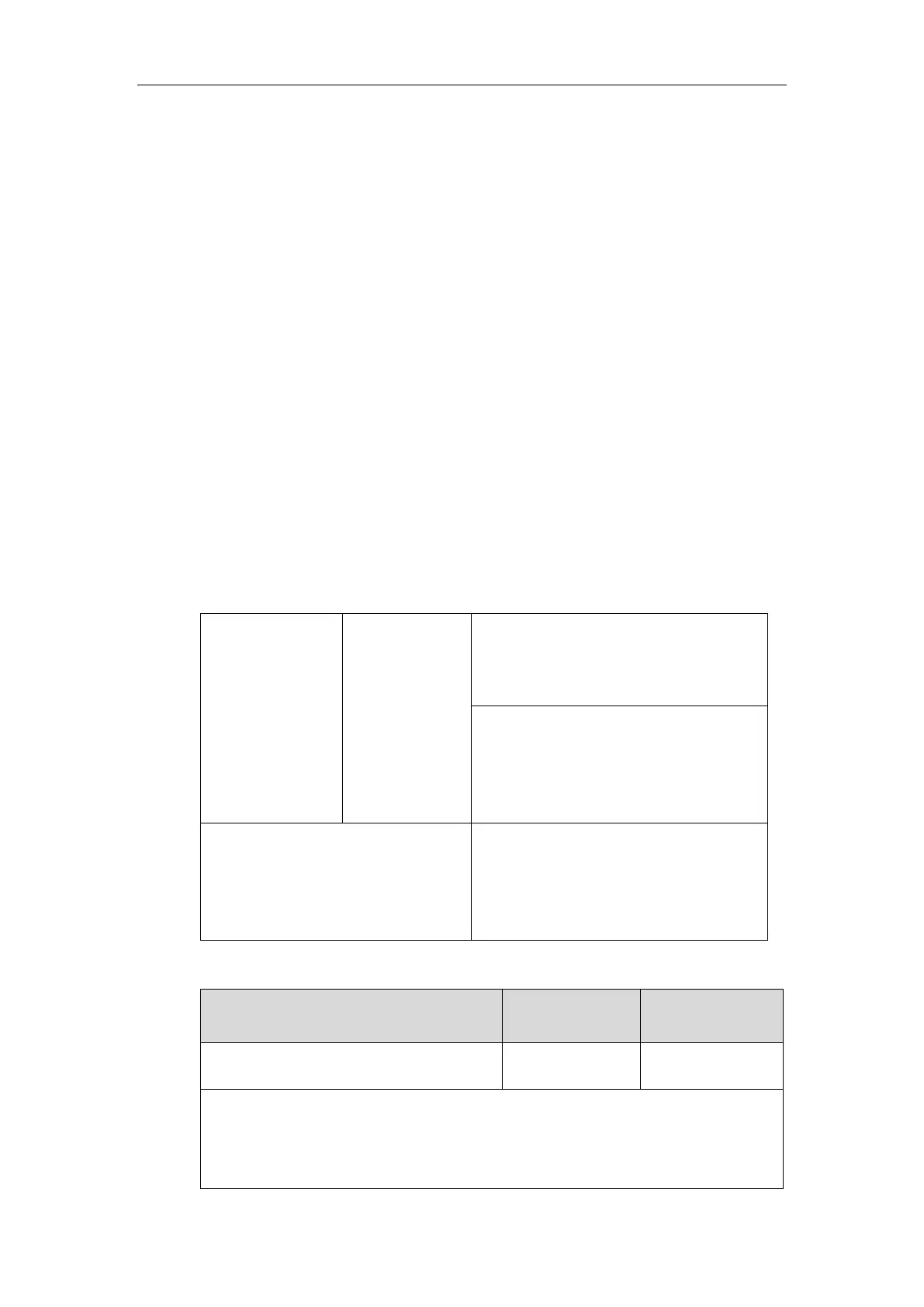Setting Up Your System
51
For more information on DHCP options, refer to RFC 2131 or RFC 2132.
If you do not have the ability to configure the DHCP options for discovering the provisioning
server on the DHCP server, an alternate method of automatically discovering the provisioning
server address is required. Connecting to the secondary DHCP server that responds to DHCP
INFORM queries with a requested provisioning server address is one possibility. For more
information, refer to RFC 3925. If a single alternate DHCP server responds, this is functionally
equivalent to the scenario where the primary DHCP server responds with a valid provisioning
server address. If no DHCP servers respond, the INFORM query process will retry and eventually
time out.
DHCP Option 66 and Option 43
Yealink IP phones support obtaining the provisioning server and Auto Configuration Server
(ACS) address by detecting DHCP options during startup.
During the startup, the phone will automatically detect the option 66 and option 43. DHCP
option 66 is used to identify the TFTP server. DHCP option 43 is used to identify the ACS server
or transfer the vendor-specific information.
Procedure
DHCP Active can be configured using the following methods.
