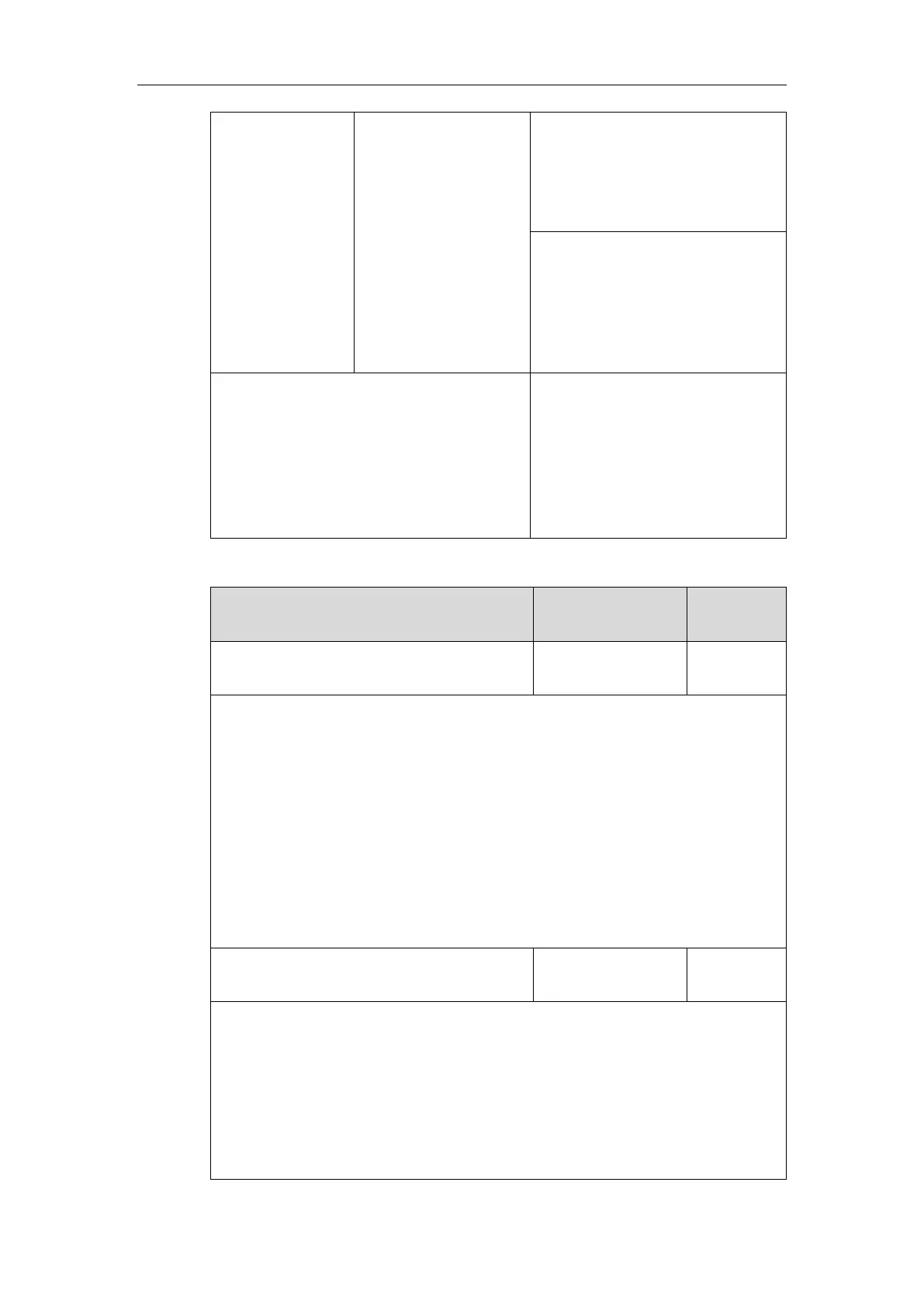Configuring Advanced Features
745
Configure the IP phone to pop up the
Allow Remote Control prompt.
Parameter:
features.show_action_uri_option
Specify the trusted IP address(es) for
sending the action URI to the IP
phone.
Parameter:
features.action_uri_limit_ip
Specify the trusted IP address(es) for
sending the action URI to the IP
phone.
Navigate to:
http://<phoneIPAddress>/servlet?p=f
eatures-remotecontrl&q=load
Details of the Configuration Parameters:
features.action_uri.enable
Description:
Enables or disables the IP phone to receive the action URI requests.
0-Disabled
1-Enabled
Web User Interface:
None
Phone User Interface:
None
features.show_action_uri_option
Description:
Enables or disables the phone to pop up the Allow Remote Control prompt.
0-Disabled
1-Enabled
If it is set to 0 (Disabled), the phone will not pop up the Allow Remote Control prompt
when receiving an HTTP or HTTPS GET request, or receiving a SIP NOTIFY message with
