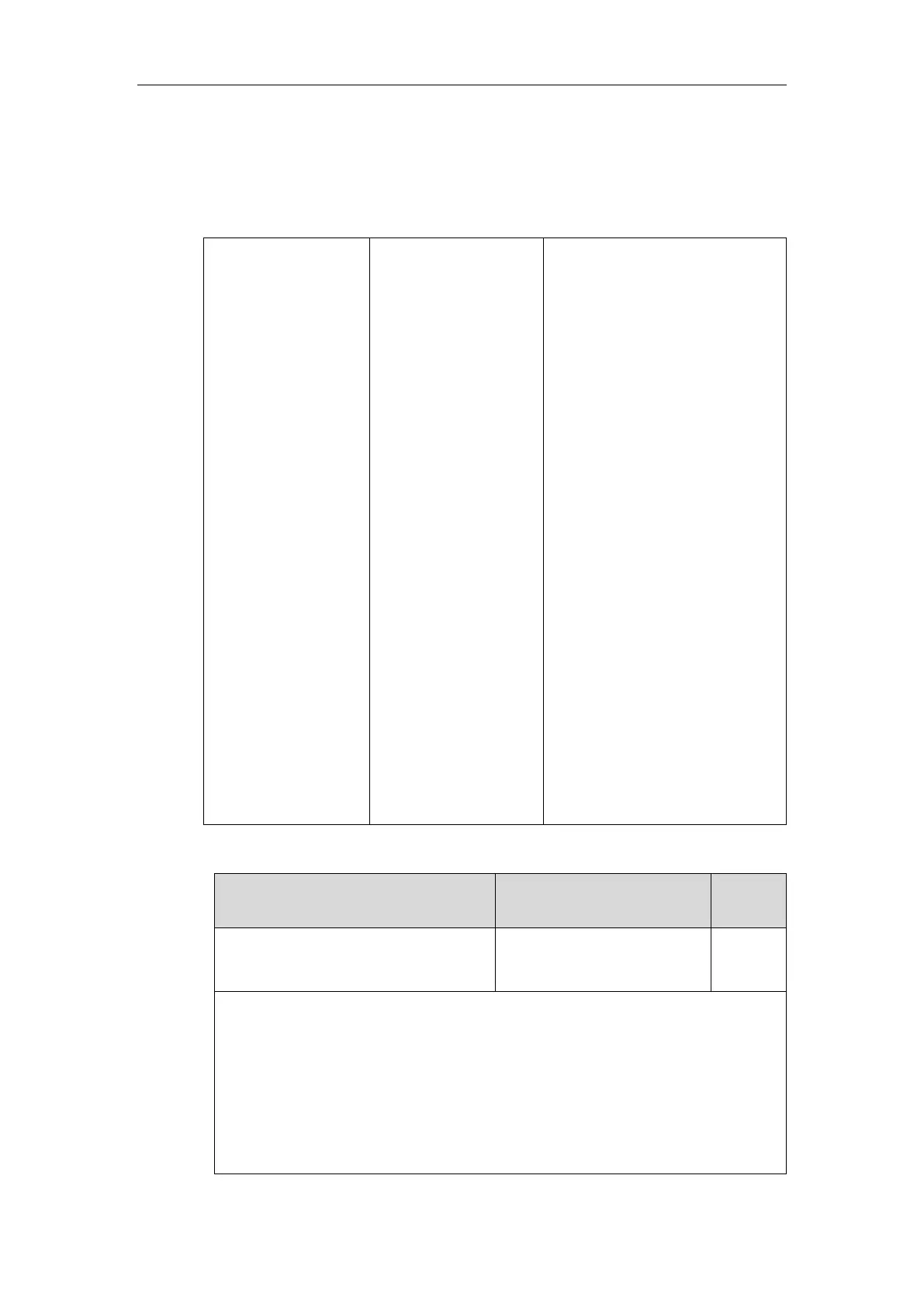Administrator’s Guide for SIP-T2 Series/T19(P) E2/T4 Series/T5 Series/CP860/CP920 IP Phones
802
Configuring the custom soft keys may affect the softkey layout in different states. For more
information, refer to Softkey Layout on page 287.
Procedure
Soft keys can be configured using the configuration files.
Central Provisioning
(Configuration File)
Configure a custom soft key.
Parameters:
softkey.X.enable
softkey.X.label
softkey.X.position
softkey.X.action
softkey.X.softkey_id
softkey.X.use.idle
softkey.X.use.incoming_call
softkey.X.use.connecting
softkey.X.use.transfer_connecting
softkey.X.use.on_talk
softkey.X.use.call_failed
softkey.X.use.ring_back
softkey.X.use.transfer_ring_back
softkey.X.use.hold
softkey.X.use.held
softkey.X.use.conferenced
softkey.X.use.dialtone
softkey.X.use.dialing
Details of Configuration Parameters:
softkey.X.enable
(X ranges from 1 to 10)
Description:
Enables or disables the custom soft key X.
0-Disabled
1-Enabled
Note: It works only if the value of the parameter “features.enhanced_dss_keys.enable” is
set to 1 (Enabled).
