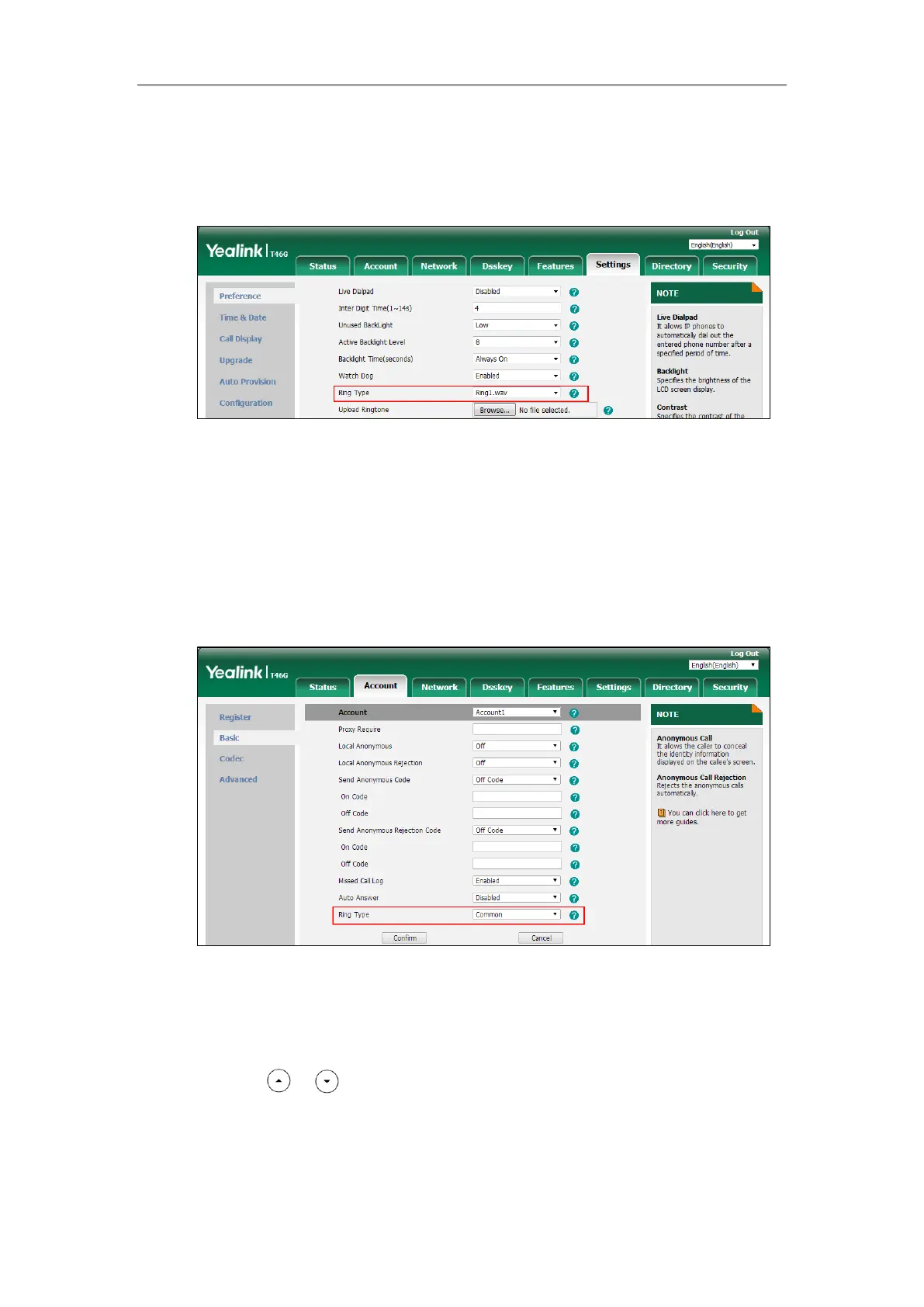Configuring Audio Features
825
To change the ring tone for the phone via web user interface:
1. Click on Settings->Preference.
2. Select the desired ring tone from the pull-down list of Ring Type.
3. Click Confirm to accept the change.
To change the ring tone for the account via web user interface:
1. Click on Account->Basic.
2. Select the desire account from the pull-down list of Account.
3. Select the desired ring tone from the pull-down list of Ring Type.
If Common is selected, this account will use the ring tone selected for the phone.
4. Click Confirm to accept the change.
To select a ring tone for the phone via phone user interface:
1. Press Menu->Basic->Sound->Ring Tones->Common.
2. Press or to select the desired ring tone.
3. Press the Save soft key to accept the change.
To select a ring tone for the account via phone user interface:
1. Press Menu->Basic->Sound->Ring Tones.
