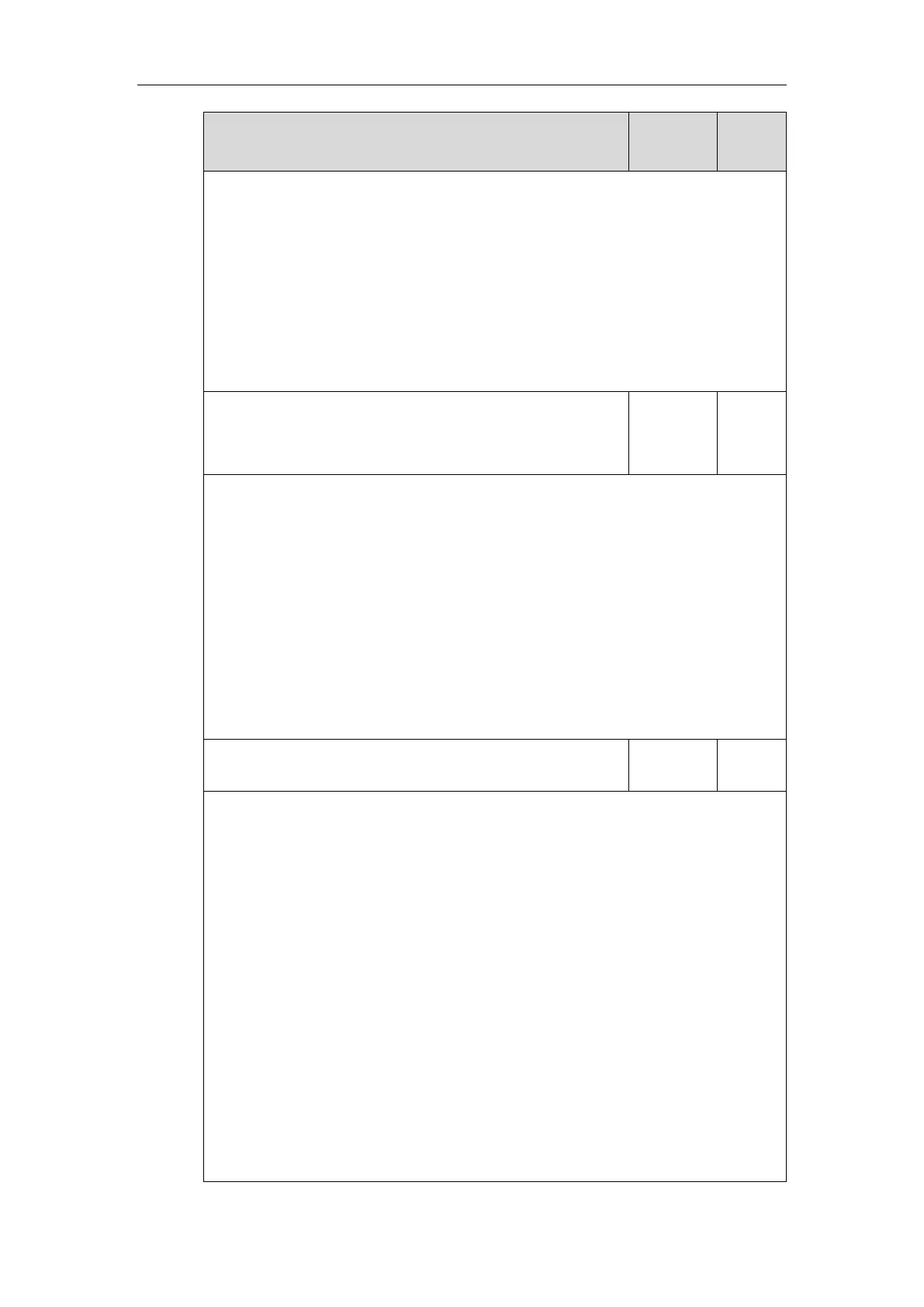Description:
Configures the interval (in seconds) for the IP phone to send an interval quality report to
the central report collector periodically throughout a call.
Note: It works only if the value of the parameter
“phone_setting.vq_rtcpxr.interval_report.enable” is set to 1 (Enabled).
Web User Interface:
Settings->Voice Monitoring->Period for Interval Report
Phone User Interface:
None
Description:
Configures the threshold value of listening MOS score (MOS-LQ) multiplied by 10. The
threshold value of MOS-LQ causes the phone to send a warning alert quality report to the
central report collector.
For example, a configured value of 35 corresponds to the MOS score 3.5. When the MOS-
LQ value computed by the phone is less than or equal to 3.5, the phone will send a warning
alert quality report to the central report collector. When the MOS-LQ value computed by
the phone is greater than 3.5, the phone will not send a warning alert quality report to the
central report collector.
If it is set to blank, warning alerts are not generated due to MOS-LQ.
Web User Interface:
Settings->Voice Monitoring->Warning threshold for Moslq
Phone User Interface:
None
