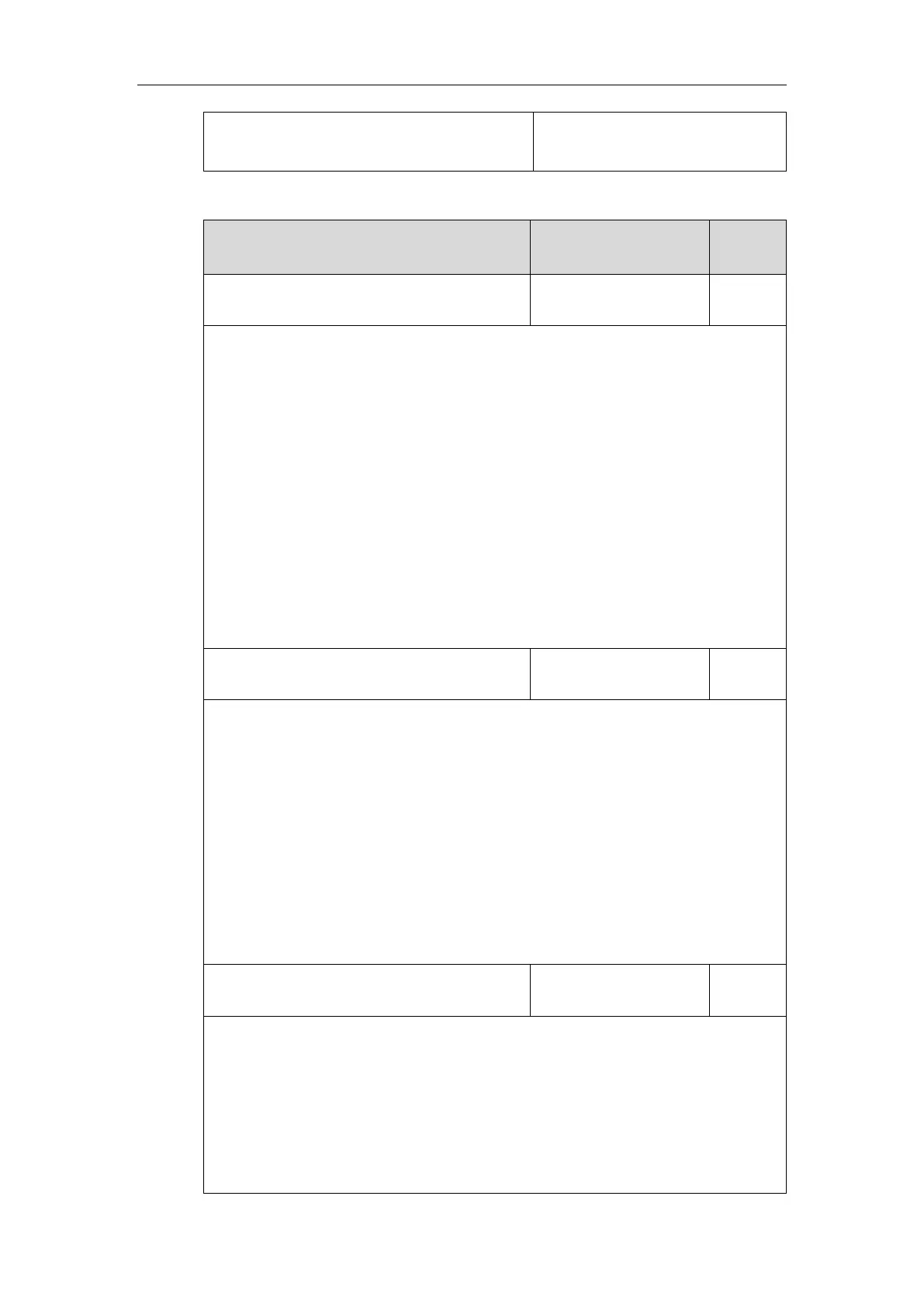Administrator’s Guide for SIP-T2 Series/T19(P) E2/T4 Series/T5 Series/CP860/CP920 IP Phones
68
Configure the web access type, HTTP
port and HTTPS port.
Details of Configuration Parameters:
Description:
Enables or disables the user to access web user interface of the IP phone using the HTTP
protocol.
0-Disabled
1-Enabled
Note: If you change this parameter, the IP phone will reboot to make the change take
effect.
Web User Interface:
Network->Advanced->Web Server->HTTP
Phone User Interface:
Menu->Advanced (default password: admin) ->Network->Web Server->HTTP Status
Description:
Configures the HTTP port for the user to access web user interface of the IP phone using
the HTTP protocol.
Note: Please take care when choosing an alternate port. If you change this parameter, the
IP phone will reboot to make the change take effect.
Web User Interface:
Network->Advanced->Web Server->HTTP Port (1~65535)
Phone User Interface:
Menu->Advanced (default password: admin) ->Network->Web Server->HTTP Port
Description:
Enables or disables the user to access web user interface of the IP phone using the HTTPS
protocol.
0-Disabled
1-Enabled
Note: If you change this parameter, the IP phone will reboot to make the change take
