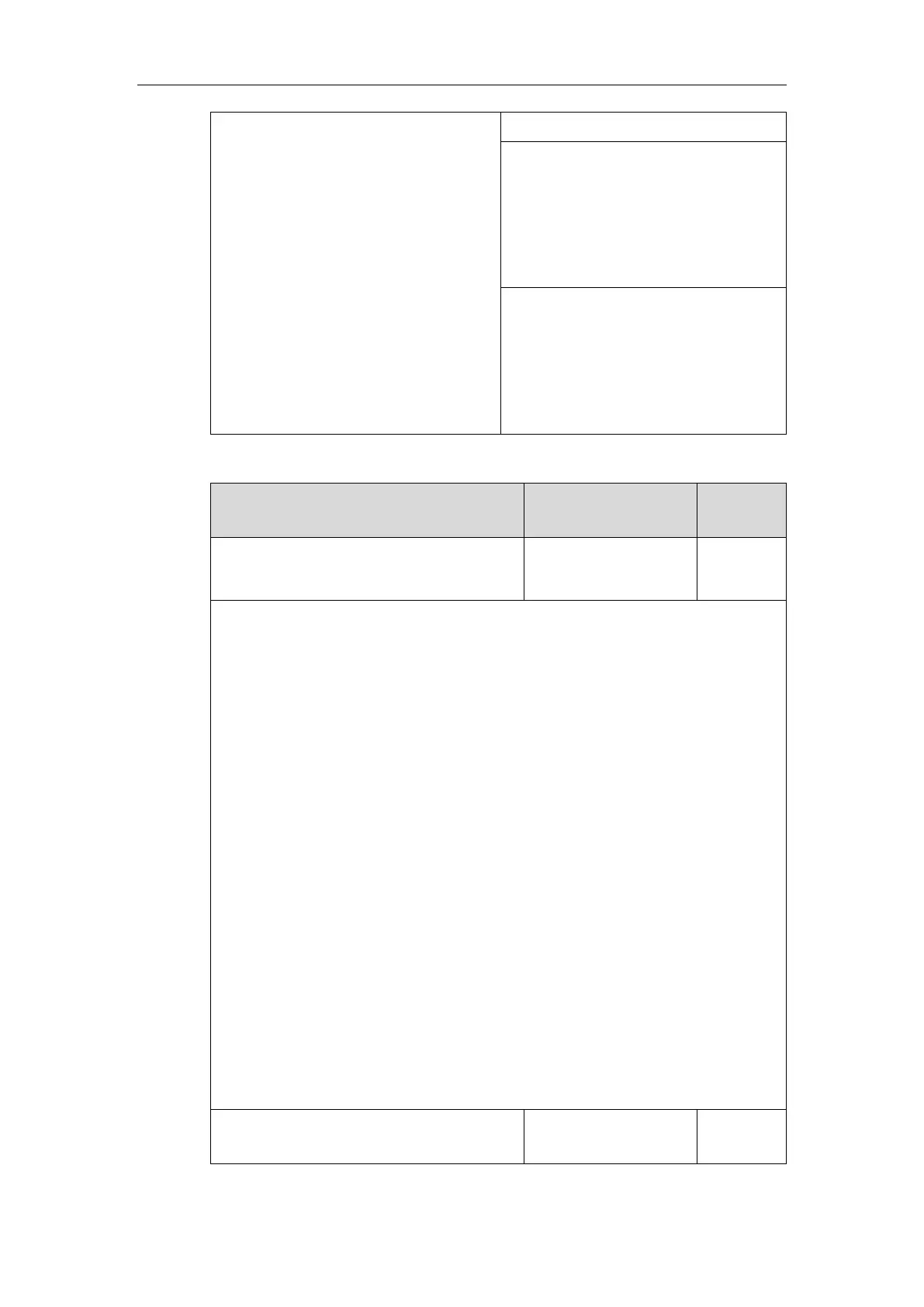Administrator’s Guide for SIP-T2 Series/T19(P) E2/T4 Series/T5 Series/CP860/CP920 IP Phones
942
Configure trusted certificates feature.
Upload the trusted certificates.
Navigate to:
http://<phoneIPAddress>/servlet?p=truste
d-cert&q=load
Configure server certificates feature.
Upload the server certificates.
Navigate to:
http://<phoneIPAddress>/servlet?p=server
-cert&q=load
Details of Configuration Parameters:
account.X.sip_server.Y.transport_type
(X ranges from 1 to 16, Y ranges from 1 to 2)
Description:
Configures the transport method the IP phone uses to communicate with the SIP server
for account X.
0-UDP
1-TCP
2-TLS
3-DNS-NAPTR
X ranges from 1 to 16 (for SIP-T54S/T48G/T48S/T46G/T46S/T29G)
X ranges from 1 to 12 (for SIP-T52S/T42G/T42S)
X ranges from 1 to 6 (for SIP-T41P/T41S/T27P/T27G)
X ranges from 1 to 3 (for SIP-T40P/T40G/T23P/T23G)
X ranges from 1 to 2 (for SIP-T21(P) E2)
X is equal to 1 (for SIP-T19(P) E2/CP860/CP920)
Web User Interface:
Account->Register->SIP Server Y->Transport
Phone User Interface:
None
static.security.default_ssl_method
