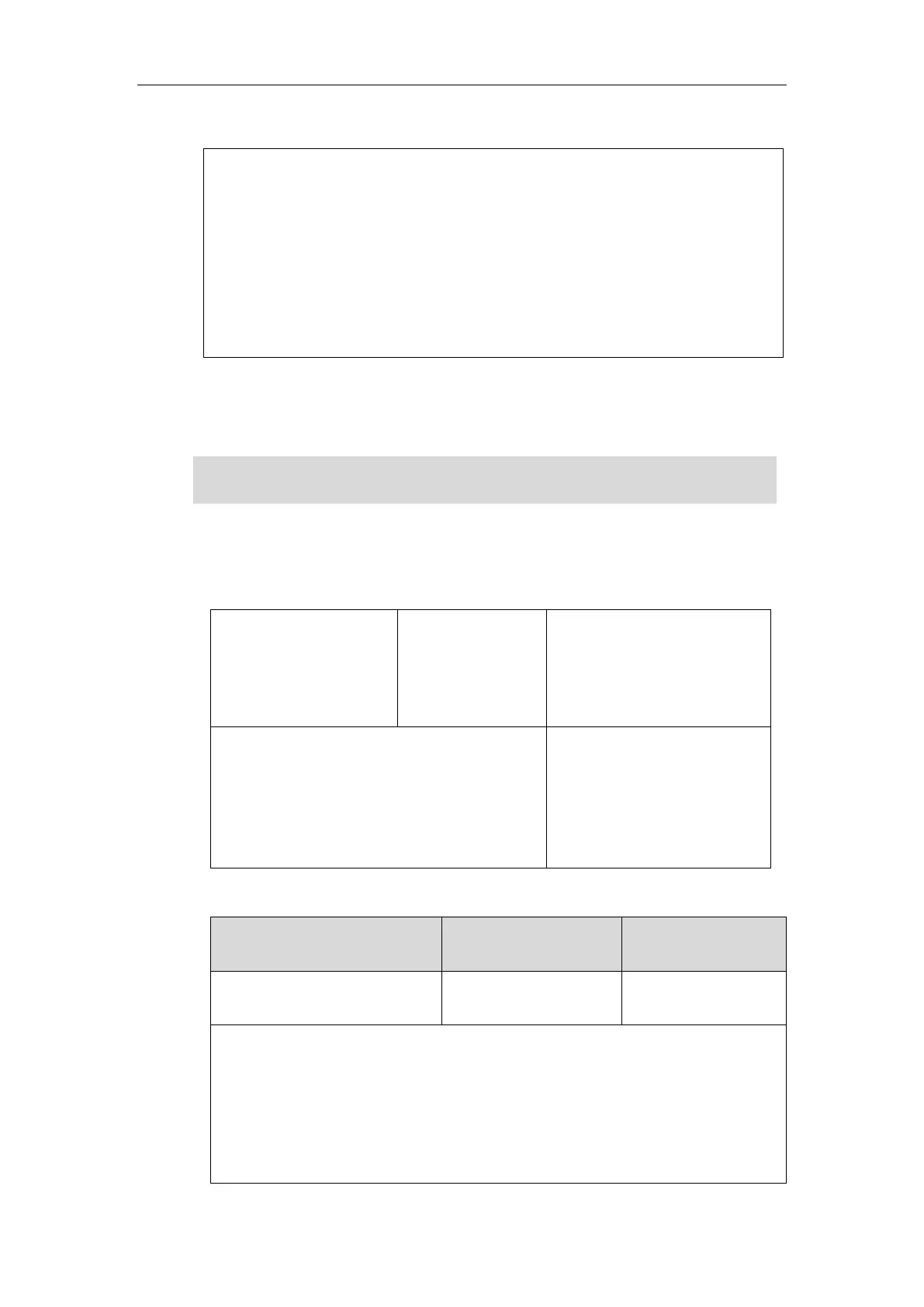Administrator’s Guide for SIP-T2 Series/T19(P) E2/T4 Series/T5 Series/CP860/CP920 IP Phones
950
Example of the RTP encryption algorithm carried in the SDP of the 200 OK message:
m=audio 11780 RTP/SAVP 0 101
a=rtpmap:0 PCMU/8000
a=rtpmap:101 telephone-event/8000
a=crypto:1 AES_CM_128_HMAC_SHA1_80 inline:NGY4OGViMDYzZjQzYTNiOTNkOWRiYzRlMjM0Yzcz
a=sendrecv
a=ptime:20
a=fmtp:101 0-15
SRTP is configurable on a per-line basis. When SRTP is enabled on both IP phones, RTP streams
will be encrypted, and a lock icon appears on the LCD screen of each IP phone after successful
negotiation.
Note
Procedure
SRTP can be configured using the following methods.
Central Provisioning
(Configuration File)
Configure SRTP feature on a per-
line basis.
Parameter:
account.X.srtp_encryption
Configure SRTP feature on a per-
line basis.
Navigate to:
http://<phoneIPAddress>/servlet
?p=account-adv&q=load&acc=0
Details of the Configuration Parameter:
account.X.srtp_encryption
Description:
Configures whether to use voice encryption service for account X.
0-Disabled
1-Optional
2-Compulsory
If you enable SRTP, then you should also enable TLS. This ensures the security of SRTP
encryption. For more information on TLS, refer to Transport Layer Security (TLS) on page 938.
