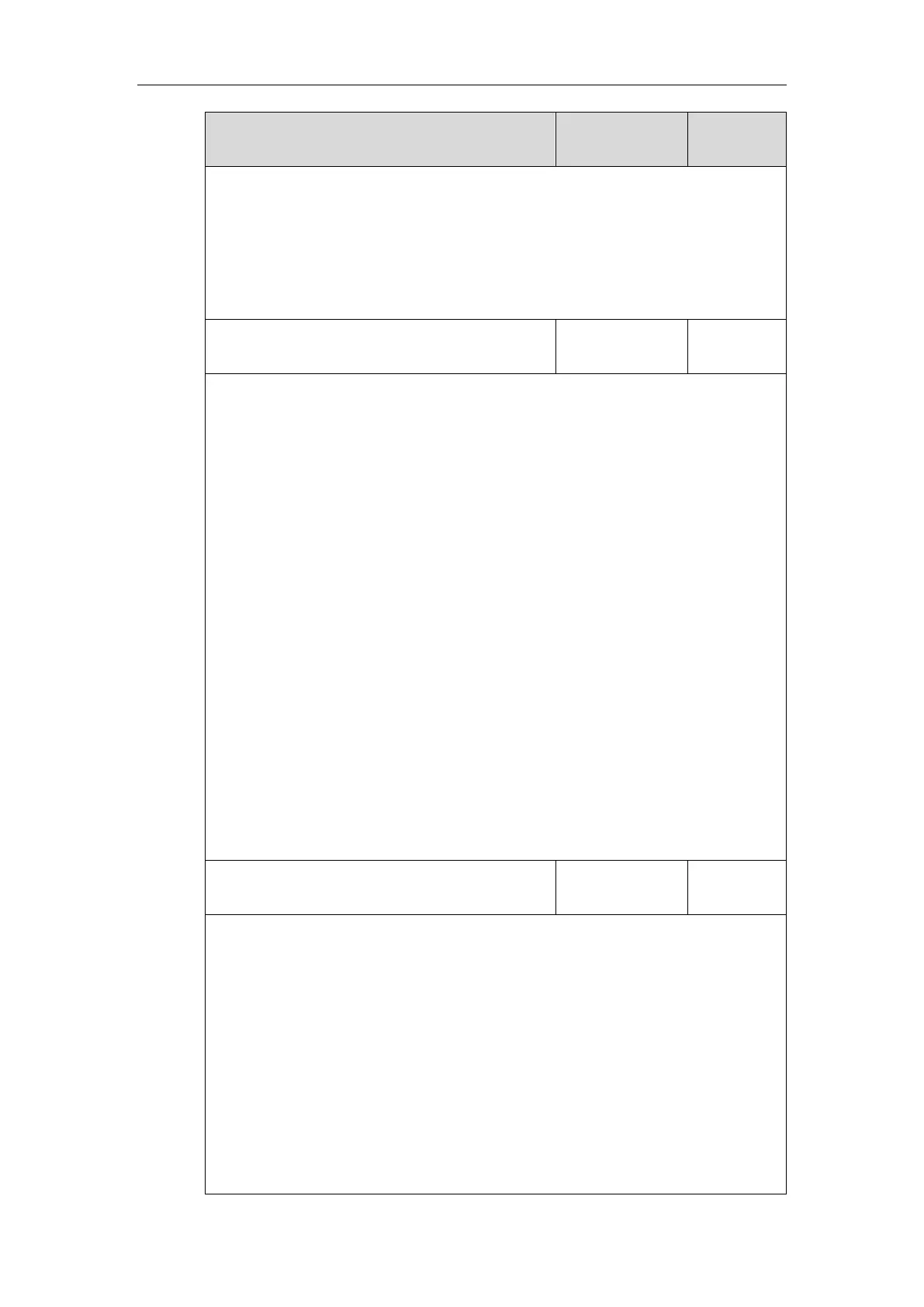Configuring Security Features
955
configured by the parameter “static.auto_provision.aes_key_16.com”.
Web User Interface:
Settings->Auto Provision->MAC-Oriented AES Key
Phone User Interface:
Menu->Advanced (default password: admin) ->Auto Provision->MAC-Oriented AES
static.auto_provision.encryption.directory
Description:
Enables or disables the IP phone to encrypt <MAC>-contact.xml file using the plaintext AES
key.
0-Disabled
1-Enabled
If it is set to 0 (Disabled), the contact file will be uploaded unencrypted and will replace the
one (encrypted or unencrypted) stored on the server if you have configured to back up the
contacts to the server by the parameter “static.auto_provision.local_contact.backup.enable”.
If it is set to 1 (Enabled), the contact file will be encrypted uploaded and will replace the
one (encrypted or unencrypted) stored on the server if you have configured to back up the
contacts to the server by the parameter “static.auto_provision.local_contact.backup.enable”.
The plaintext AES key is configured by the parameter
“static.auto_provision.aes_key_16.mac”.
Web User Interface:
None
Phone User Interface:
None
static.auto_provision.encryption.config
Description:
Enables or disables the IP phone to encrypt <MAC>-local.cfg file using the plaintext AES
key.
0-Disabled
1-Enabled
If it is set to 0 (Disabled), the MAC-local CFG file will be uploaded unencrypted and will
replace the one (encrypted or unencrypted) stored on the server if you have configured to
back up the MAC-local CFG file to the server by the parameter
“static.auto_provision.custom.sync”.
If it is set to 1 (Enabled), the MAC-local CFG file will be uploaded encrypted and will replace
