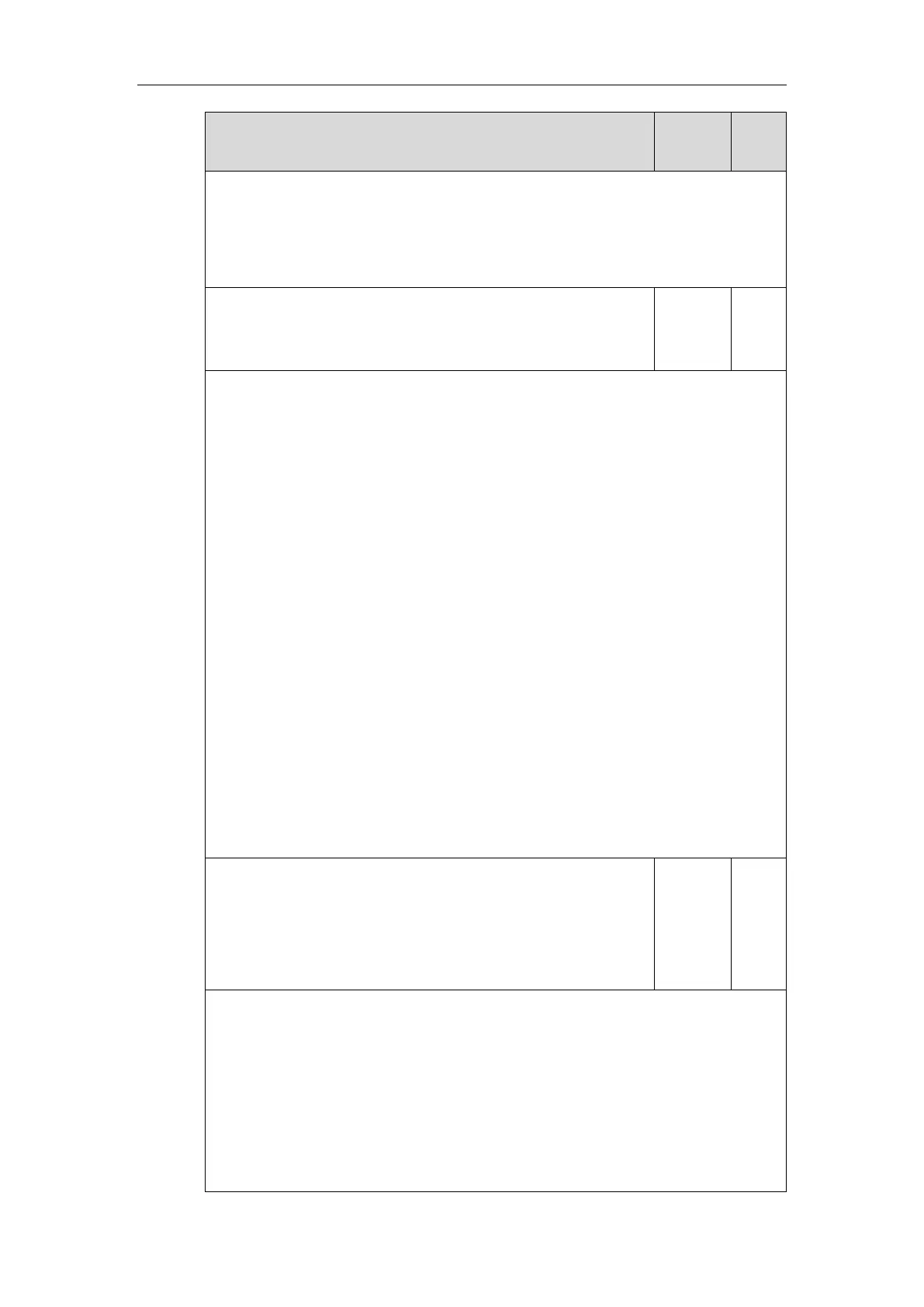Administrator’s Guide for SIP-T2 Series/T19(P) E2/T4 Series/T5 Series/CP860/CP920 IP Phones
966
Web User Interface:
Settings->Configuration->Enable Local Log
Phone User Interface:
None
Description:
Configures the lowest level of local log information to be reported to the <MAC>-sys.log
file.
When you choose a log level, you are including all events of an equal or higher severity
level and excluding events of a lower severity level. The logging level you choose
determines the lowest severity of events to log.
0-system is unusable
1-action must be taken immediately
2-critical condition
3-error conditions
4-warning conditions
5-normal but significant condition
6-informational
Web User Interface:
Settings->Configuration->Local Log Level
Phone User Interface:
None
static.local_log.max_file_size
Refer to
the
followin
g
content
Description:
Configures the maximum size (in KB) of the log files (<MAC>-boot.log and <MAC>-sys.log)
to be stored on the IP phone.
When this size is about to be exceeded,
(1) If the local log files are configured to be uploaded to the server by the parameter
“static.auto_provision.local_log.backup.enable”, the IP phone will clear all the local log files
on the phone once successfully backing up.
