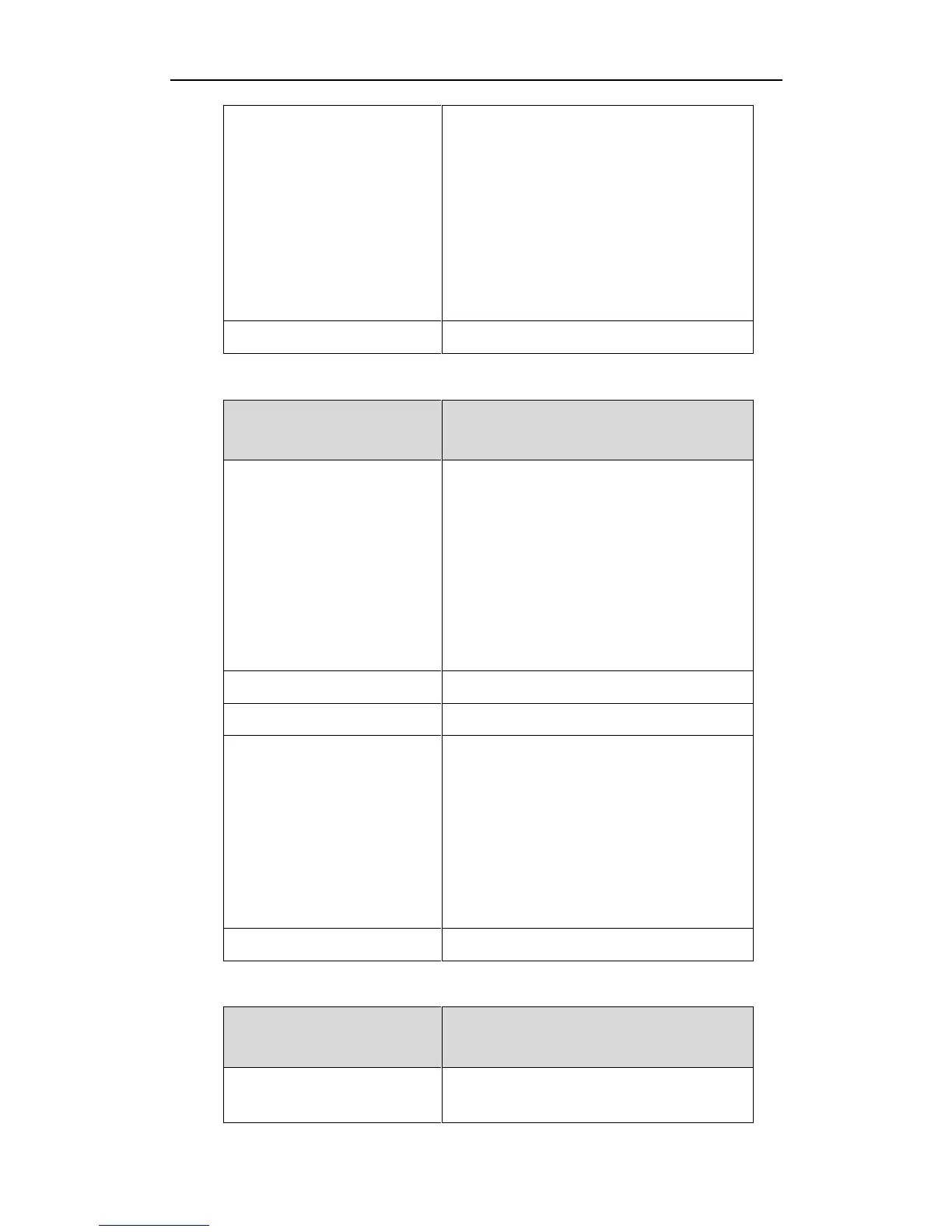Administrator’s Guide for SIP-T2xP IP Phones
104
1-Enabled
Prefix, Replaced: Not Applicable
Line ID valid values are:
1 to 6 (for T28P)
1 to 3 (for T26P/T20P)
1 to 2 (for T20P)
Note: Multiple line IDs are separated by
comma.
dialplan.item.1 = 1,123,0592,1,2,3
Parameter-
dialnow.item.x
Configuration File
<y0000000000xx>.cfg
Creates the dial-now rule.
dialnow.item.x = Dial-now Rule, Line ID
Dial-now Rule: Specifies the number
automatically dialed out by the phone without
pressing the send key.
Line ID: Specifies the desired line to apply this
dial-now rule.
X ranges from 1 to 20.
Dial-now Rules: Not Applicable
Line ID Valid values are:
1 to 6 (for T28P)
1 to 3 (for T26P/T20P)
1 to 2 (for T20P)
Note: Multiple line IDs are separated by
comma.
dialnow.item.1 = 2216,1,2,3
Parameter-
dialplan.area_code.code
Configuration File
<y0000000000xx>.cfg
Defines the area code to add before the
entered numbers.
