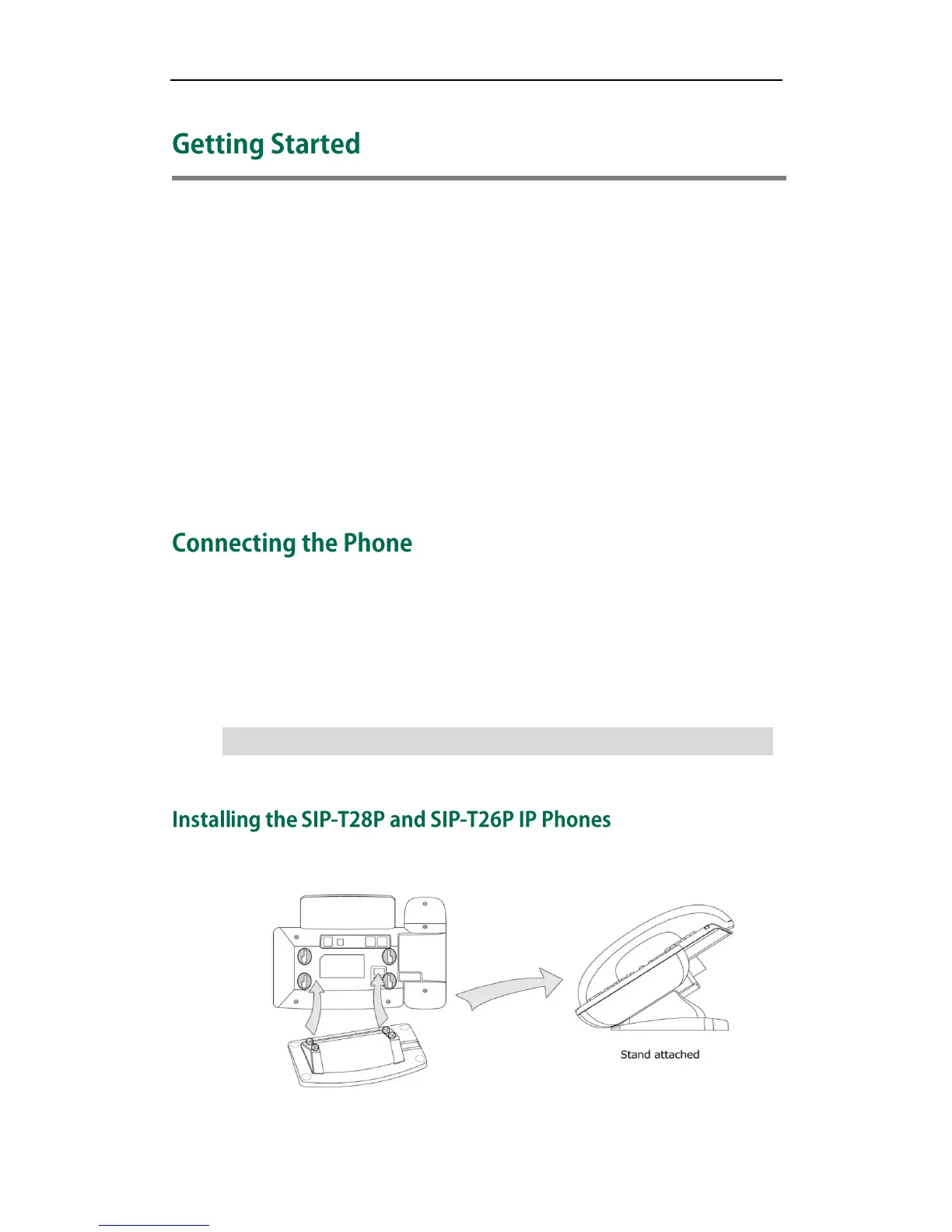Getting Started
11
This chapter introduces the initialization of the SIP-T2xP IP phones, the installing and
connecting process of the IP phones which you need to follow.
This chapter provides the following major sections:
Connecting the Phone
Initialization Process Overview
Verifying Startup
Configuration Interfaces
Reading Icons
Configuring Network Parameters Manually
Creating Dial Plan
This section introduces how to install SIP-T2xP IP phones with the components in the
packing list.
1. Attach the Stand
2. Connect the Handset and optional Headset
3. Connect the Network and Power
Note
1) Attaching the Stand:
