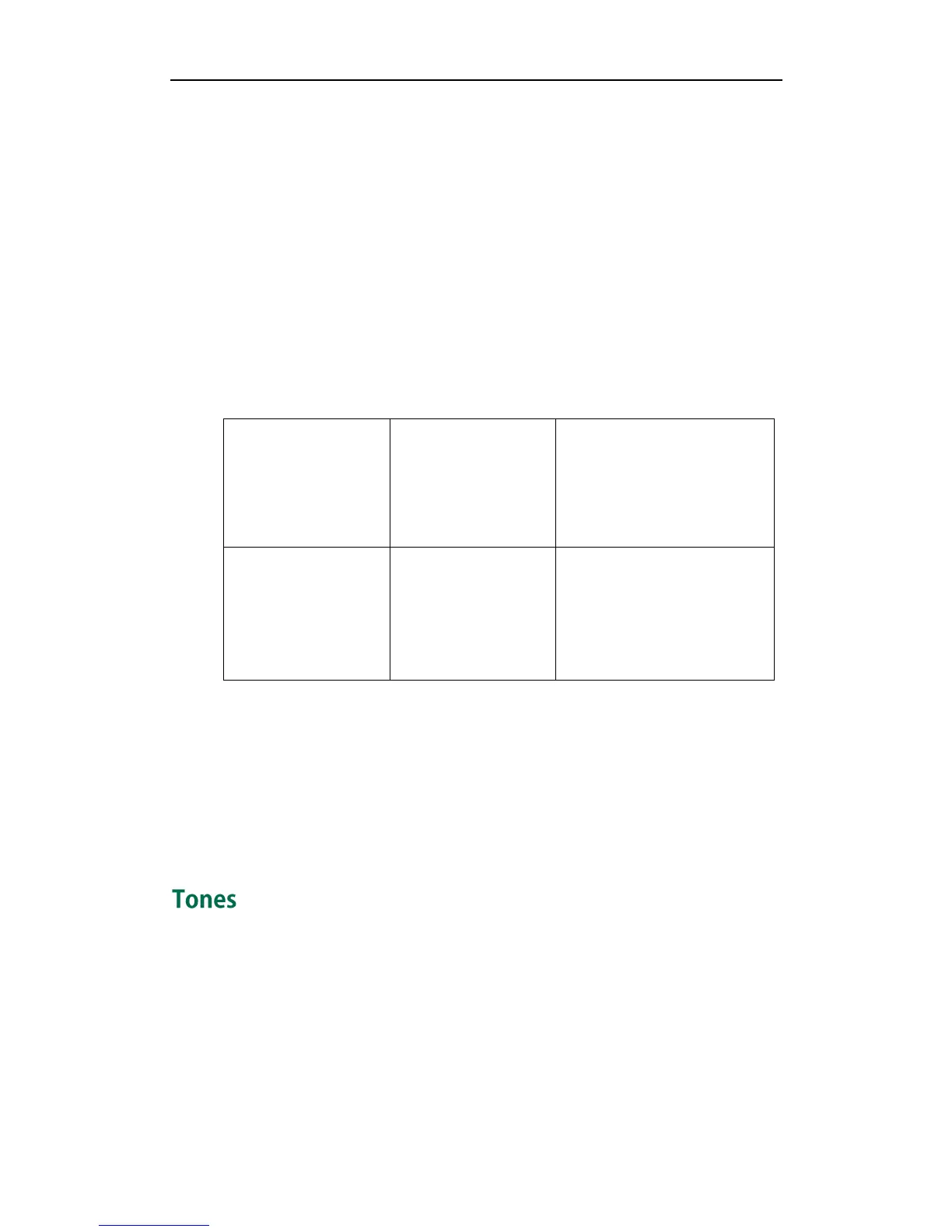Administrator’s Guide for SIP-T2xP IP Phones
52
then map the index ―N‖ to the relevant ring tone. When N is 1, the IP phone plays
the ring tone ―Emergency.wav‖. If N is greater than 1 and less than 9, the IP phone
plays the ring tone ―Ring(N-1).wav‖. If N is greater than 9, the IP phone will play the
default ring tone configured on the IP phone.
If the ―Alert-Info‖ header contains a remote URL, the IP phone will play the ring tone
downloaded from the URL. If failing to download the ring tone from the URL, the IP
phone will map the keywords to the text which is configured on the phone, and
then play the specified ring tone configured on the phone. If there is no text
matched, the IP phone will play the default ring tone configured on the IP phone.
The IP phone supports mapping ten internal ringer texts.
Procedure
Distinctive ring tones can be configured using the configuration files or locally.
Configure the Internal Ringer
Text and Internal Ringer File.
For more information, refer to
Distinctive Ring Tones on page
136.
Configure the Internal Ringer
Text and Internal Ringer File.
Navigate to:
http://<phoneIPAddress>/cgi-bi
n/ConfigManApp.com?Id=29
To configure the distinctive ring tones via web user interface:
1. Click on Phone->Ring.
2. Enter the keywords in the Internal Ringer Text fields.
3. Select the desired ring tones for each text from the pull-down lists of Internal Ringer
File.
4. Click Confirm to save the change.
When receiving a message or recording a call, the IP phone will play a warning tone.
You can customize tones or select the tones customized for a specific country to indicate
different conditions of the IP phone. Tone sets vary from country to country. The default
tones used on the phone is the tone sets of US. The tone sets you can configure on the IP
phone are (only lists partially):
Australia
Austria
