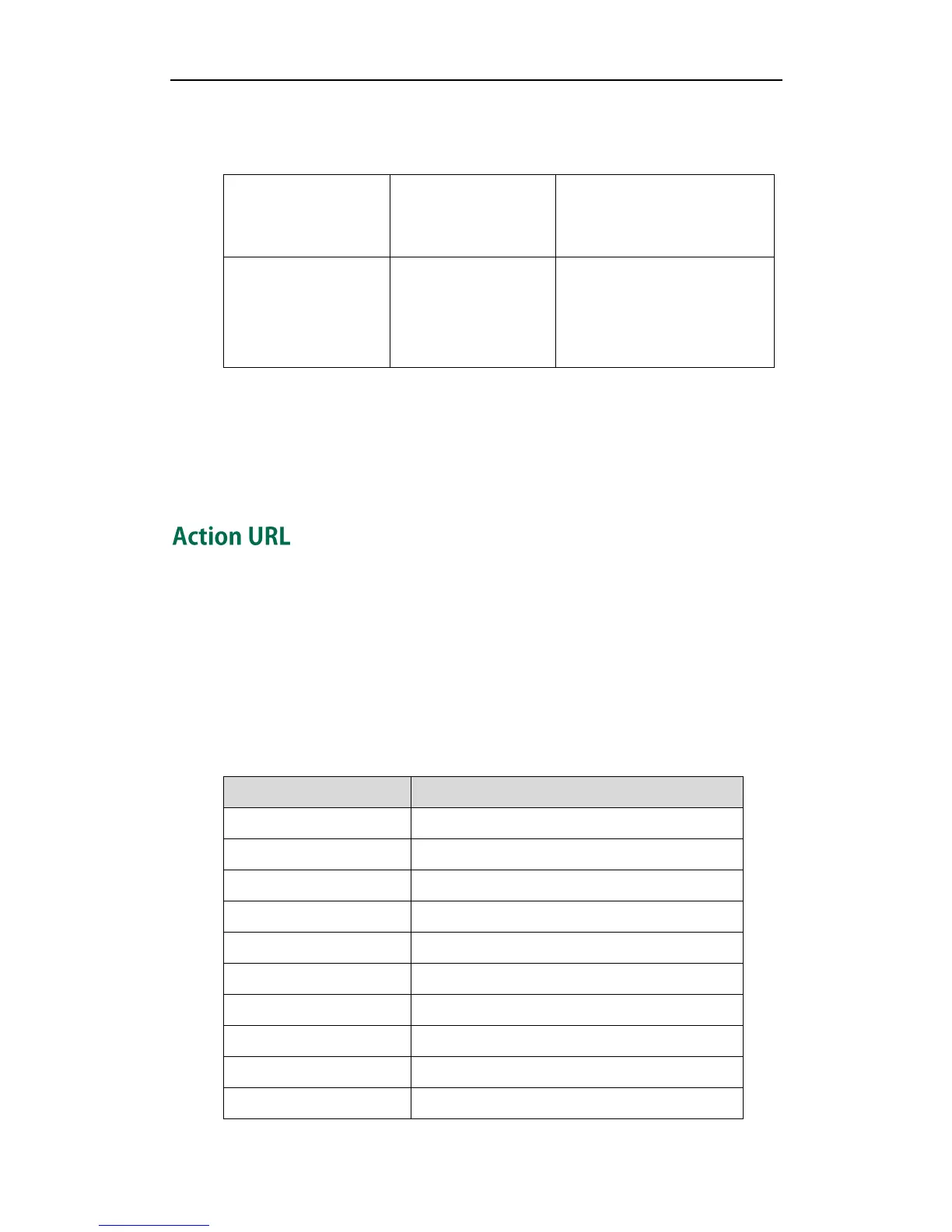Administrator’s Guide for SIP-T2xP IP Phones
60
Procedure
As-feature-event feature can be configured using the configuration files or locally.
Configure the as-feature-event.
For more information, refer to
As-Feature-Event on page 149.
Configure the as-feature-event.
Navigate to:
http://<phoneIPAddress>/cgi-bi
n/ConfigManApp.com?Id=6
To configure the as-feature-event via web user interface:
1. Click on Phone->Features->General Information >>.
2. Select Enabled from the pull-down list of Feature Synchronization.
3. Click Confirm to save the change.
Action URL is a HTTP GET request allowing the IP phone to interact with web server
applications. An administrator can specify a URL that triggers a GET when certain
events occur. A HTTP GET request may contain variable name and variable value,
which is separated by ―=‖. Each variable value starts with $ in the query part of the URL.
The URL format is: http://IP address of server/help.xml? variable name=variable value
(e.g. http:192.168.1.10/help.xml?mac=$mac). Action URLs can be only triggered by the
predefined events (e.g. Log on).
The following table lists the predefined events for Action URL triggering:
When the phone completes startup.
When the phone successfully registers account.
When the phone logs off the registered account.
When the phone fails to register account.
When the phone is off hook.
When the phone is on hook.
When the phone receives incoming call.
When the phone places a call.
When the phone establishes a call.
When the phone terminates a call.
