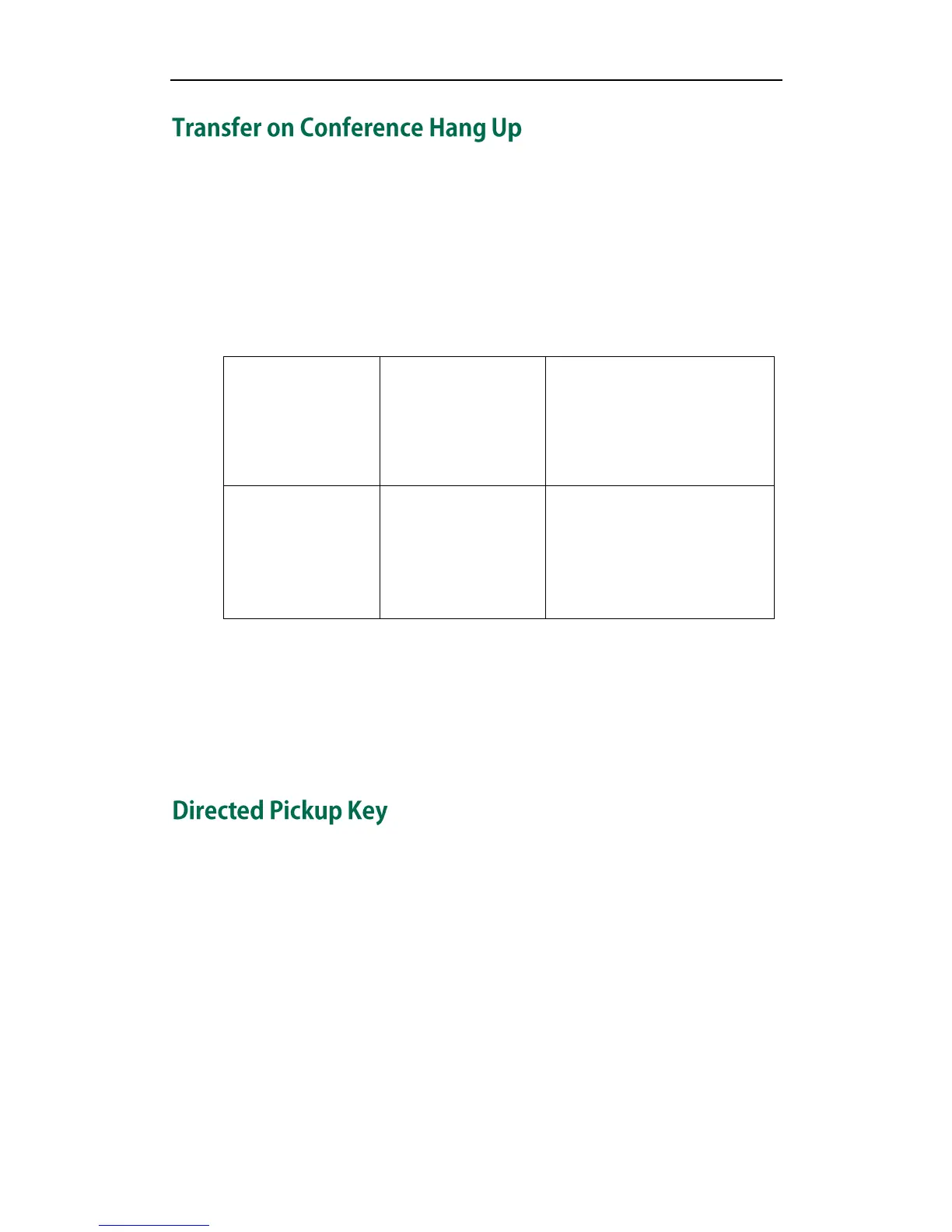Configuring Basic Features
41
All parties release from the call when the conference initiator drops from the conference
call. You can enable the Transfer on Conference Hang up feature on the initiator’s
phone, the conference initiator will transfer the call when dropping from the conference
call. This feature is only applicable to the local conference.
Procedure
Transfer on conference hang up feature can be configured using the configuration files
or locally.
Configure the transfer on
conference hang up feature.
For more information, refer to
Transfer on Conference Hang Up
on page 128.
Configure the transfer on
conference hang up feature.
Navigate to:
http://<phoneIPAddress>/cgi-bin/
ConfigManApp.com?Id=6
To configure the Transfer on Conference Hang up feature via web user interface:
1. Click on Phone->Features->Transfer Settings>>.
2. Select the desired value from the pull-down list of Transfer on Conference Hang
Up.
3. Click Confirm to save the change.
The directed pickup feature allows the user to pick up ringing calls of the specific
extension. When assigning a directed pickup key on the IP phone, specify the extension
you want to intercept. You can configure the IP phone to display the DPickup soft key in
the dialing interface. Then you can pick up the incoming calls of the monitored
extension using the DPickup soft key or the directed pickup key. When configuring the
DPickup soft key, you can configure the directed pickup code on a phone or per-account
basis. The settings on a per-account basis take precedence over the settings on a
phone basis. If the monitored extension receives multiple incoming calls, the IP phone
picks up the first incoming call. The directed pickup feature depends on support from
the SIP server.
