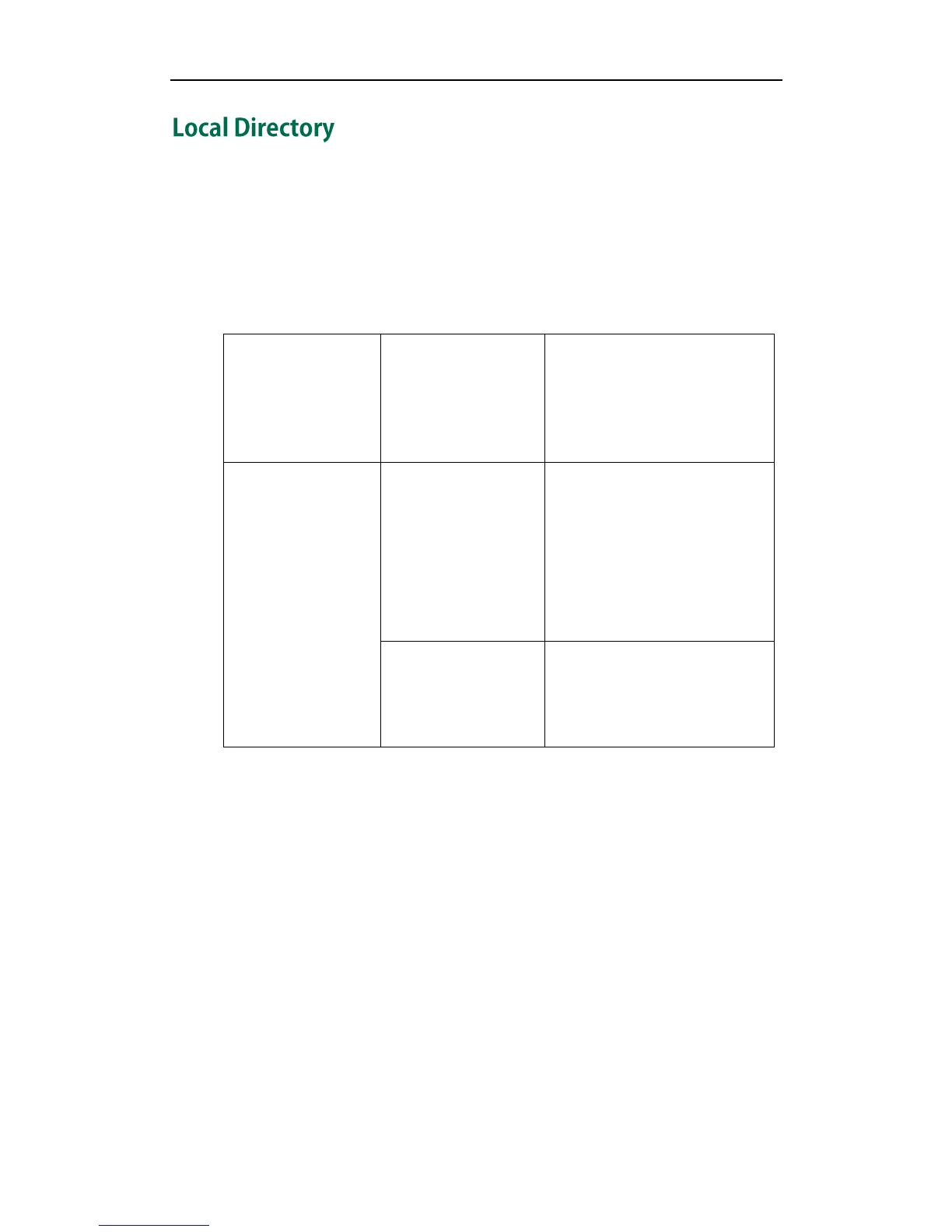Configuring Basic Features
33
The built-in phone directory can store up to 300 contacts. You can manually store the
frequently used names and numbers to the local directory. You can add multiple
contacts by downloading a contact file to the phone. For more information on the
contact file, refer to Local Contact File on page 85.
Procedure
Downloading the contact file can be performed using the configuration files or locally.
Specify the access URL of the
local contact file.
For more information, refer to
Access URL of Local Contact File
on page 164.
Download the contact file or add
the contact to the phone.
Navigate to:
http://<phoneIPAddress>/cgi-bin/
ConfigManApp.com?Id=9
For more information, refer to the
SIP-T2xP User Guide.
Add the contact to the local
directory directly.
For more information, refer to the
SIP-T2xP User Guide.
