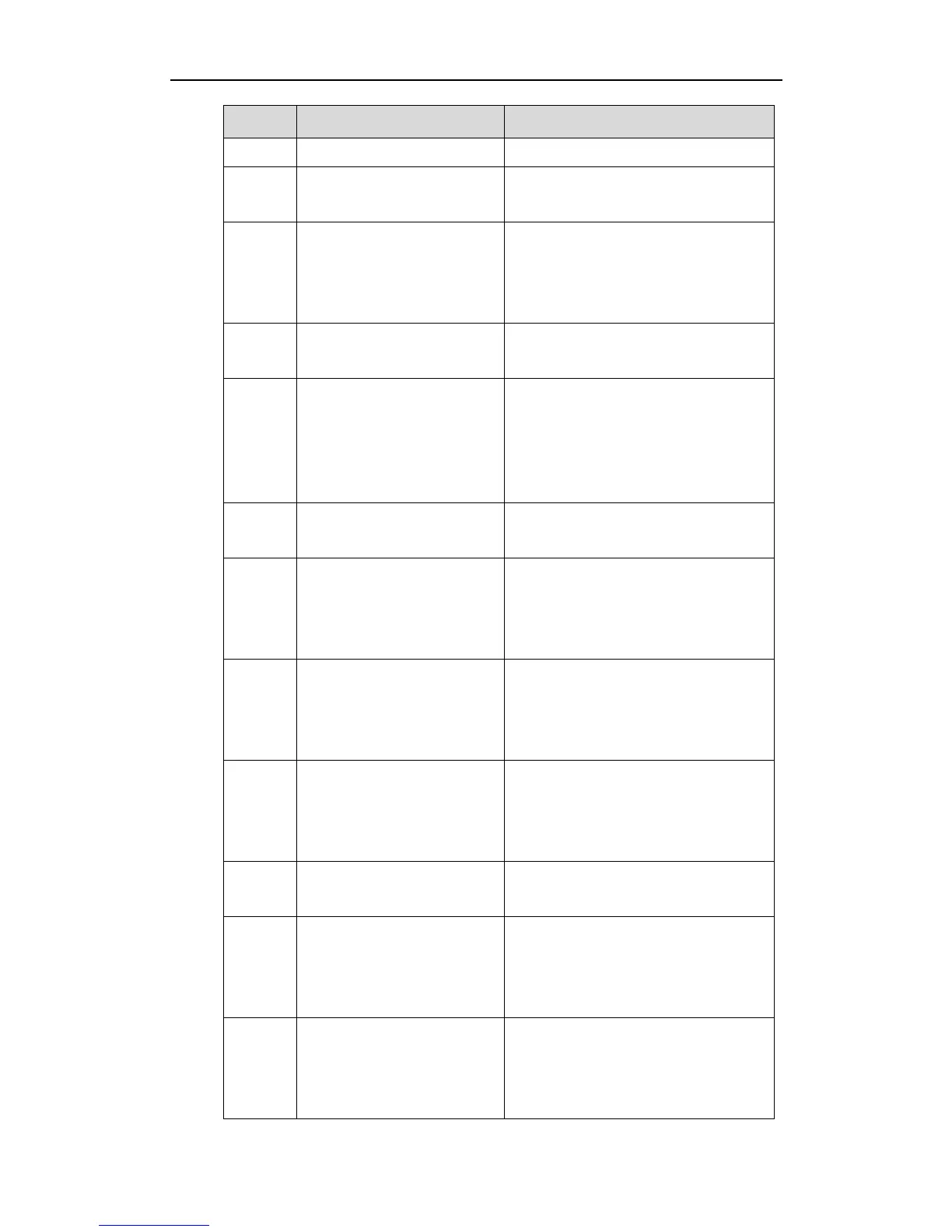Administrator’s Guide for SIP-T2xP IP Phones
206
User B wants to release the call.
BYE—Proxy Server to User A
The proxy server forwards the BYE
request to User A.
200OK—User A to Proxy
Server
User A sends a SIP 200 OK response to
the proxy server. The 200 OK response
confirms that User A has received the
BYE request.
200OK—Proxy Server to User
B
The proxy server forwards the SIP 200
OK response to User B.
INVITE—User A to Proxy
Server
User A sends a SIP INVITE request to the
proxy server. In the INVITE request, a
unique Call-ID is generated and the
Contact-URI field indicates that User A
requests the call.
INVITE—Proxy Server to User
C
The proxy server maps the SIP URI in the
To field to User C.
180 Ringing—User C to Proxy
Server
User C sends a SIP 180 Ringing
response to the proxy server. The 180
Ringing response indicates that the user
is being alerted.
180 Ringing—Proxy Server to
User A
The proxy server forwards the 180
Ringing response to User A. User A
hears the ring-back tone indicating that
User C is being alerted
200OK—User C to Proxy
Server
User C sends a SIP 200 OK response to
the proxy server. The 200 OK response
notifies the proxy server that the
connection has been made.
200OK—Proxy Server to User
A
The proxy server forwards the SIP 200
OK response to User A.
ACK— User A to Proxy Server
User A sends a SIP ACK to the proxy
server. The ACK confirms that User A
has received the 200 OK response. The
call session is now active.
ACK—Proxy Server to User C
The proxy server forwards the ACK
message to User C. The ACK confirms
that User A has received the 200 OK
response. The call session is now active.
