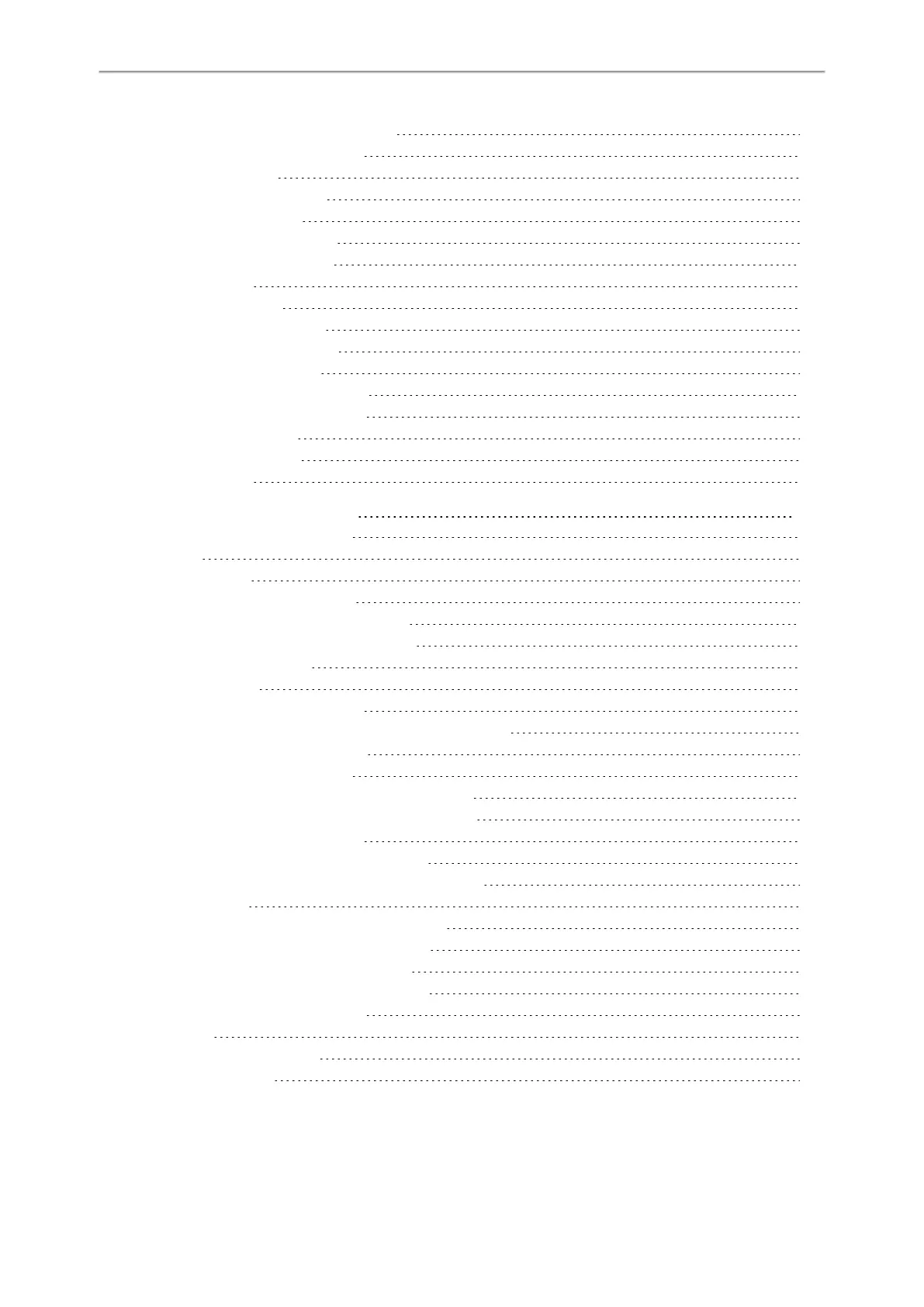Administrator’s Guide for SIP-T2 /T3 /T4 /T5 /CP920 IP Phones
16
Broadsoft Centralized Call Recording
518
Broadsoft Security Classification
518
Broadsoft Hoteling
518
Broadsoft Flexible Seating
520
Broadsoft Call Decline
521
Broadsoft Network Directory
521
Broadsoft Visual Voice Mail
526
Broadsoft SCA
526
Broadsoft Call Park
527
Broadsoft Emergency Call
529
BroadSoft Call Waiting Sync
529
Start2Start ACD Parameters
529
Alcatel-Lucent Barge in Parameters
531
Ethernet Interface MTU Parameters
532
SIP Settings Parameters
532
Call Settings Parameters
536
Unify Parameters
538
Troubleshooting Methods
539
Exporting All the Diagnostic Files
539
Log Files
539
Local Logging
539
Local Logging Configuration
540
Exporting the Log Files to a Local PC
542
Uploading Log to the USB Flash Drive
543
Viewing the Log Files
543
Syslog Logging
544
Syslog Logging Configuration
544
Viewing the Syslog Messages on Your Syslog Server
547
Resetting Phone and Configuration
547
Reset to Factory Configuration
547
Resetting the IP phone to Default Factory Settings
548
Resetting the IP phone to Custom Factory Settings
548
Custom Factory Configuration
548
Deleting the Custom Factory Settings Files
549
Resetting a Configuration to Default Factory Setting
549
Packets Capture
549
Capturing the Packets via Web User Interface
550
Capturing the Packets in Enhanced Way
550
Capturing the Packets in Normal Way
550
Ethernet Software Capturing Configuration
551
Span to PC Port Configuration
551
Watch Dog
551
Watch Dog Configuration
552
Network Diagnostics
552