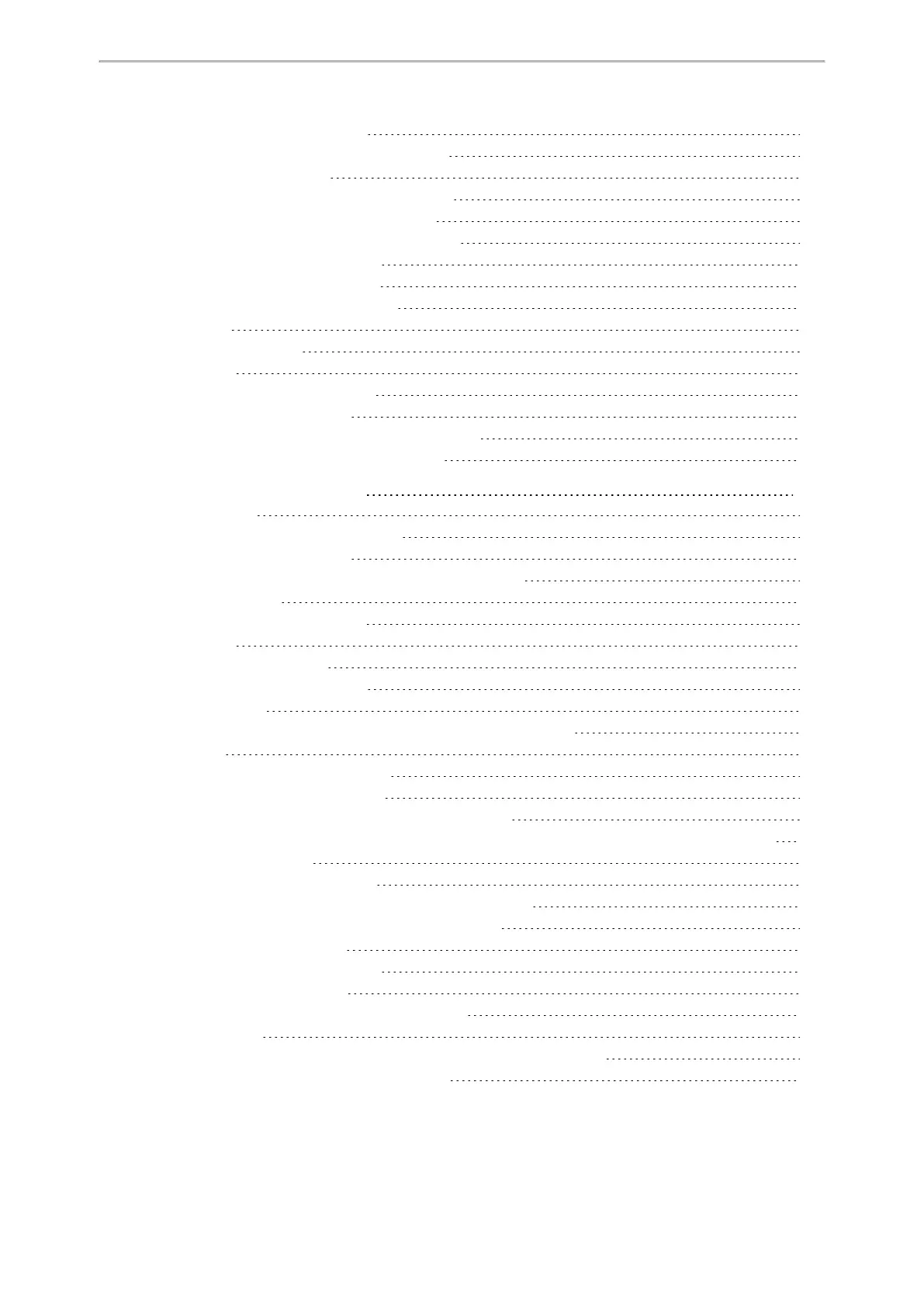Table of Contents
17
Ping and Traceroute Diagnostics
552
Network Reachability Detection Configuration
553
Analyzing Configuration Files
554
Exporting CFG Configuration Files from Phone
554
Importing CFG Configuration Files to Phone
555
Configuration Files Import URL Configuration
555
Exporting BIN Files from the Phone
555
Importing BIN Files from the Phone
555
BIN Files Import URL Configuration
555
Device Status
556
Viewing Device Status
556
Phone Reboot
556
Rebooting the IP Phone Remotely
556
Notify Reboot Configuration
557
Rebooting the Device via the Phone User Interface
557
Rebooting the Device via Web User Interface
557
Troubleshooting Solutions
558
IP Address Issues
558
The device does not get an IP address
558
Solving the IP conflict problem
558
The Specific format in configuring IPv6 on Yealink phones
558
Time and Date Issues
559
Display time and date incorrectly
559
Display Issues
559
The phone screen is blank
559
The phone displays “No Service”
559
Phone Book Issues
559
Difference between a remote phone book and a local phone book
559
Audio Issues
559
Increasing or decreasing the volume
559
Get poor sound quality during a call
559
There is no sound when the other party picks up the call
560
Play the local ringback tone instead of media when placing a long-distance number without plus 0
560
Wi-Fi and Bluetooth Issues
560
The wireless signal strength is low
560
The phone cannot connect to Bluetooth devices all the time
560
The Bluetooth headset affects IP phone’s voice quality
560
Firmware and Upgrading Issues
560
Fail to upgrade the phone firmware
560
Verifying the firmware version
561
The IP phone does not update the configurations
561
System Log Issues
562
Fail to export the system log to a provisioning server (FTP/TFTP server)
562
Fail to export the system log to a syslog server
562