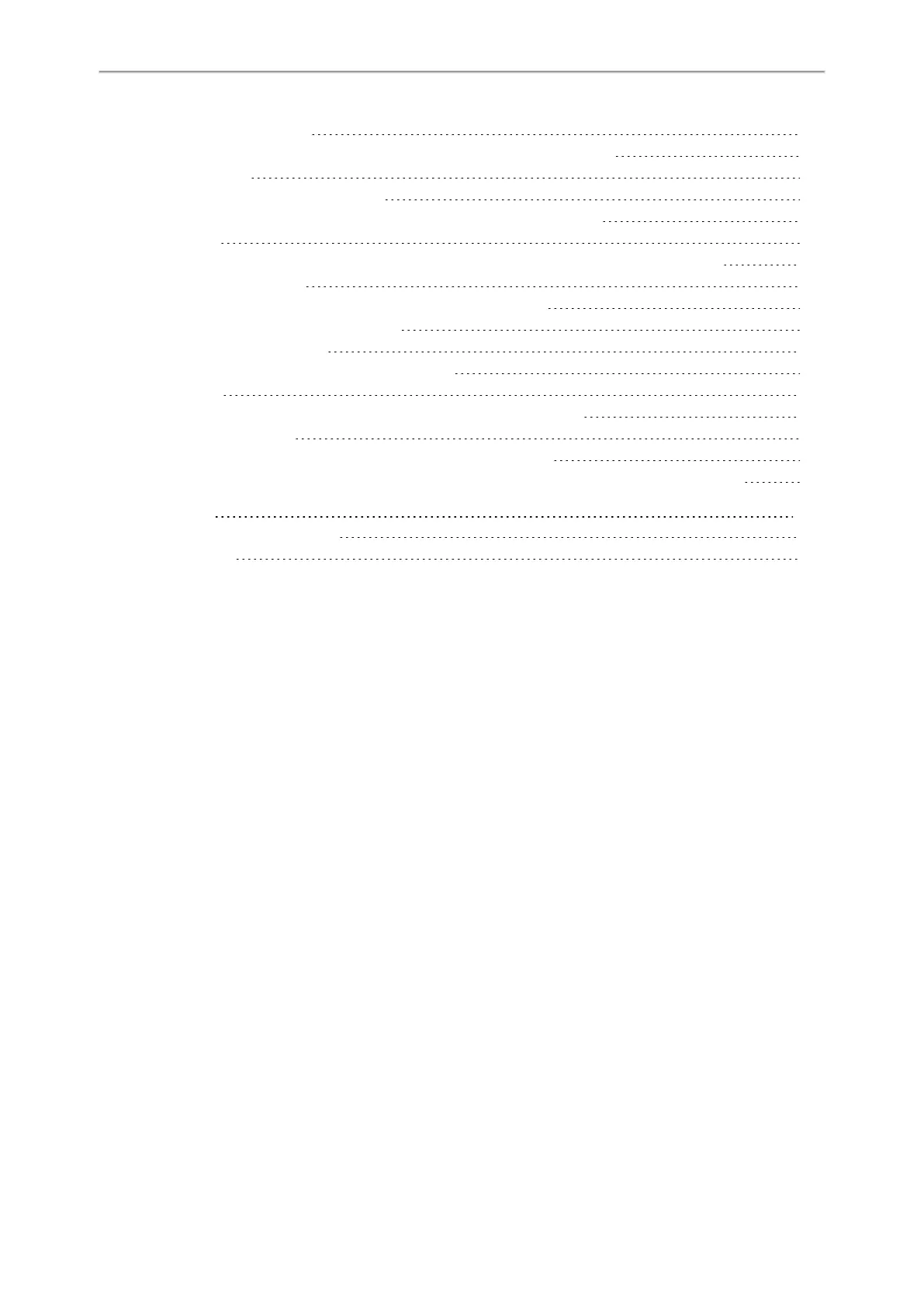Administrator’s Guide for SIP-T2 /T3 /T4 /T5 /CP920 IP Phones
18
Protocols and Ports Issues
562
What communication protocols and ports do Yealink IP phones support?
562
Password Issues
563
Restore the administrator password
563
The web screen displays "Default password is in use. Please change!"
563
Logo Issues
564
Why does the IP phone use DOB format logo file instead of popular BMP, JPG and so on?
564
Power and Startup Issues
564
Both PoE cable and power adapter is connected to the phone
564
The power LED indicator has no lights
564
The Phone screen is black
564
The IP phone always displays the Yealink logo
564
Other Issues
564
The difference among user name, register name, and display name
564
On code and off code
564
The difference between RFC 2543 Hold enabled and disabled
565
The difference between Shared Call Appearance (SCA) and Bridge Lines Appearance (BLA)
565
Appendix
566
RFC and Internet Draft Support
566
Reading Icons
568