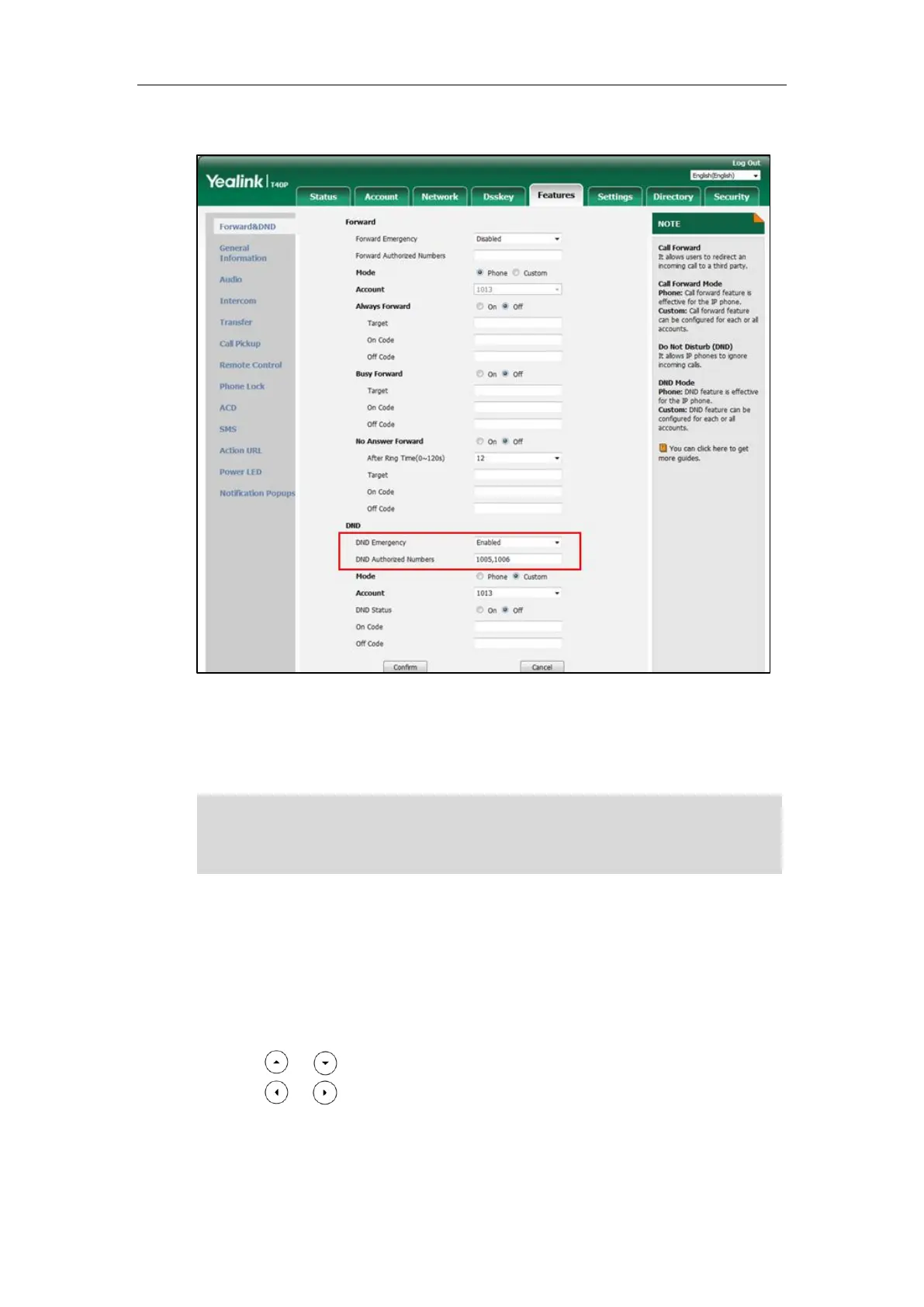Basic Call Features
93
For multiple numbers, enter a comma between every two numbers.
4. Click Confirm to accept the change.
When DND is activated on the phone, the phone can still receive incoming calls from the
numbers specified in the DND Authorized Numbers field.
Note
To deactivate DND in phone mode:
1. Press the DND soft key when the phone is idle.
To deactivate DND in custom mode:
1. Press the DND soft key when the phone is idle.
2. Press or to select the desired account and then press the Enter soft key.
3. Press or , or the Switch soft key to select Disabled from the DND Status field.
If you want to deactivate DND for all accounts, press the All Lines soft key.
4. Press the Save soft key to accept the change.
DND authorized number is configurable via web user interface only.
When the phone misses a call, a prompt window will pop up by default. If you want to disable the
feature, contact your system administrator for more information.