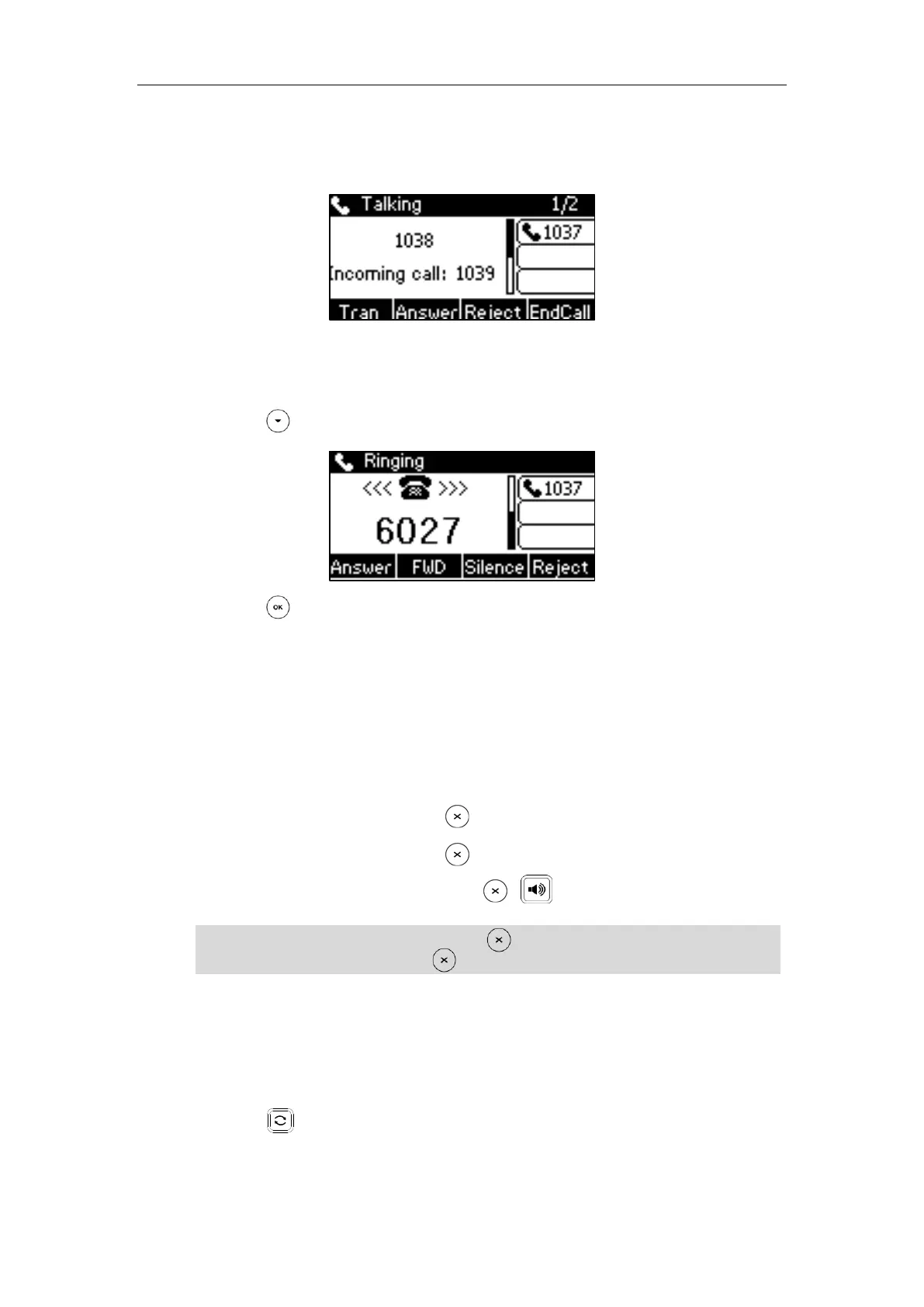Basic Call Features
81
Answering When in Another Call
If you have an active call, and an incoming call arrives on the phone, do one of the following:
- Press the Answer soft key.
The incoming call is answered and the original call is placed on hold.
- Press to access the new call.
Press or the Answer soft key.
The incoming call is answered and the original call is placed on hold.
Ending Calls
To end a call:
Do one of the following:
- If you are using the handset, press , the EndCall soft key or hang up the handset.
- If you are using the headset, press or the EndCall soft key.
- If you are using the speakerphone, press , or the EndCall soft key.
Note
Redialing Numbers
To redial the last dialed number from your phone:
1. Press twice.
A call to your last dialed number is attempted.
When a call is placed on hold, you cannot press to end it. You should press the Resume soft
key to resume the call, and then press to end it.
